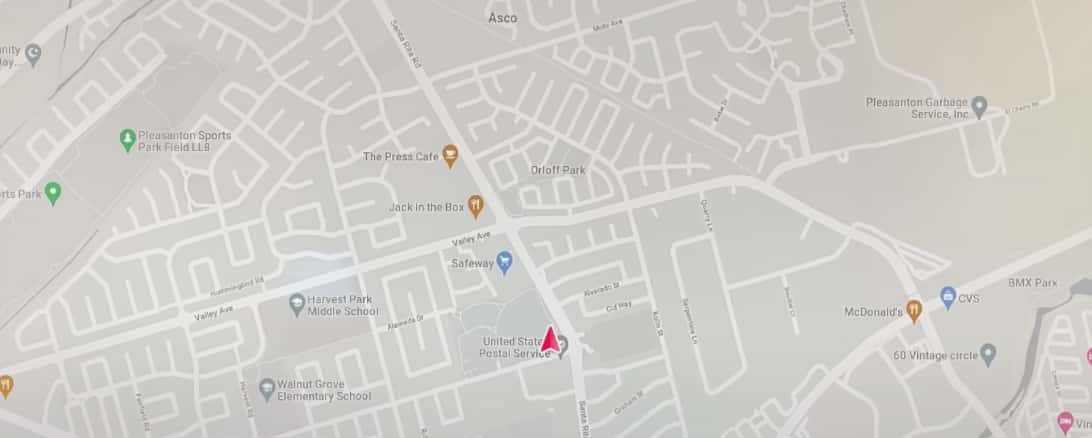I’ve had FSDb 11.3.5 on my car since April 1st; using it daily. During an active and functional day driving with FSD, on a major road in my neighborhood that I’ve been on before, I had to disengage. When I double tapped the drive stalk to turn it back on I was back to old autosteer on city streets and FSD was inaccessible. I’m confused why FSD is inop, especially when it was operative a few seconds earlier. I got home to find this message about updating navigation maps on WiFi. I do have WiFi and I do have the latest map installed. 24 hours later I checked again for a map update but there is none of course because I have the latest map.