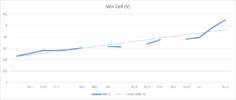Wonder how BMS calculates Nominal Capacity?
My Model S 70D Oct 2015 with 93.000 km has CAC 220,7 - 225,0 AH
View attachment 1016141
I think my Nominal Capacity should be around 3,65V x 220,7Ah x 6 Bricks/Module x 14 Modules == 67.67 kWh
But BMS/ScanMyTesla claims 65.1 kWh.
If I reverse your numbers you have 77,9 kWh and 221.2 Ah Min CAC. That means that your capacity is calculated from this voltage:
76900 Wh / 221,2 Ah / 16 Modules / 6 Bricks/Module == 3,62 V. So half you energy is below 3,62 V.
My car has:
65100 Wh / 220,7 Ah / 14 Modules / 6 Bricks/Module == 3,51 V. But that looks wrong, here is approx Voltage Versus SoC:
View attachment 1016140
At 50% SoC, my voltage is above 3,73 V (Voltages may be too high due to not waiting long enough for resting voltage, I will take a new sample after resting 24 hours!)
Using you rnumbers I should have Nominal:
220,7 Ah * 3.62 V x 6 Bricks/Module * 14 Modules = 67.11 kWh. Even 'correcting' for ScanMyTesla reporting Buffer = 4 kWh instead of the original 2.4 kWh on the 14 modules pack does not help (makes it worse). Perhaps Tesla wants to make sure that they CAN replace my Pack with a refurb instead of a new pack.
Should I assume that I am Voltage Capped, because I have NOT charged enough for BMS to calculate all Voltages at sufficient different SoC?
BTW: Teslamate calculates my Available as 65.17 kWh based on Ideal Range 343 km and 0,190 kWh/km.