I have a UHFS on my 2016 (pre-refreshed) Model S and wasn't happy with the sound and wanted to used my old Focal K2 3 way setup FRONT that I had on my previous ICE car (2013 Nissan GTR). This is my daily driver/family car so I didn't want to fully disconnect rear speakers since my kid sits in the back. Thus, I only wanted to add 3 way front setup. Only the front doors, Left&Right front mids & tweets were removed.
Audio equipment:
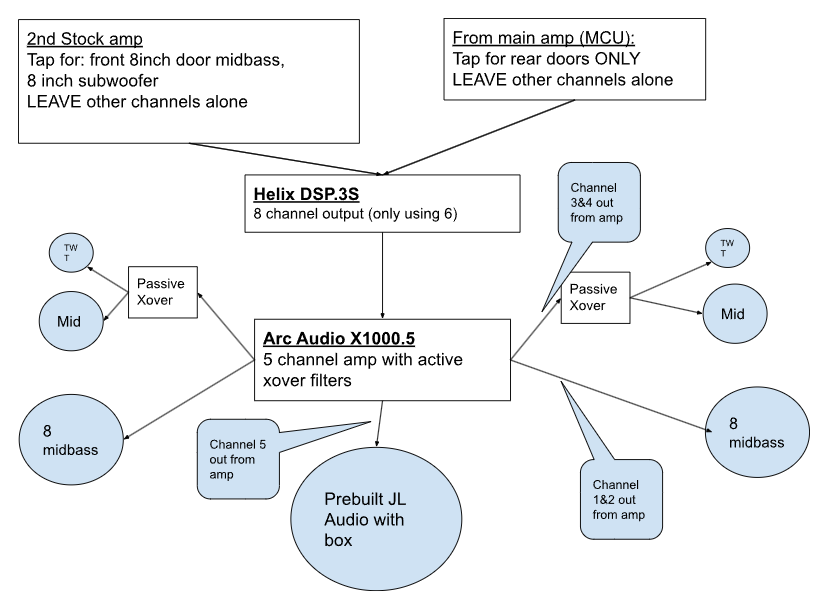
Bought various gauges of speaker wires, amplifier power/ground wire (from Knuconceptz) and used some leftover parts from previous audio installs and connectors from Mouser electronic (which I did get to use).
I DIY this and didn't pay a shop for the initial installation but might pay a shop to build a nicer amp rack.
Homework on signal from factory HU (head unit):
The biggest pain/issue was trying to get the signal out from the MCU (I have MCU1). The audio tech diagram for line-out was useless for me.
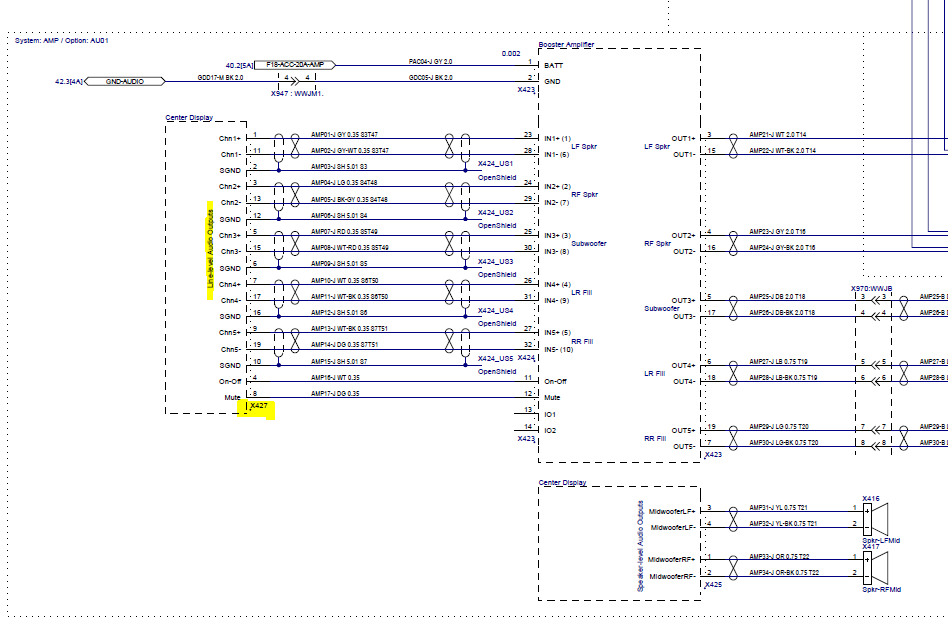
I could not get any signal from the lineout. I spent a week buying parts to build (use pin removal tool and solder) a custom Y connector between the 2nd OEM amp so I could tap the signal. I didn't want to cut/tap any OEM wires. I used the Tesla shop manual to buy AMP brand connectors from Mouser electronic.

The above Y connector was a waste of my time. No audio signal could be detected from any of the LINE OUT channels at X427 connectors. I tried pins VE+ and VE- (pin 1 & 11) along with signal ground (pin 2) and tried using chassis ground. I spent a week on the DIYMOBILE forum to get help and the members offered suggestions. None of the suggestions work. I gave up and had to tap speaker level. I am not saying it's not impossible to use LINE level OUTPUT but I am just not smart enough to figure it out.
I know see why none of the famous audio installers that have worked on Model S with UHFS has ever used the LINE level out.
Which speakers to tap for full range? This is the million dollar question that audio installers were willing to divulge with good reasons.
I did read an old thread (External Amplifier adapter for Tesla) but had to test to make sure that this person was correct.

Using my HELIX DSP, I tap into the rear speakers, front door and OEM midrange. I used a 20hz-20kHz and pink noise file to see a signal with Helix on what frequency response reproduction for each speakers. The person in the thread (above) is correct. The OEM midrange wasn't needed.
You only need the rears and combine with front doors (at least on the UHFS) to get full range (minus subwoofer out).
Tap into #3 & 15 for LEFT front door & # 4 & 16 for right front door on connector X423.
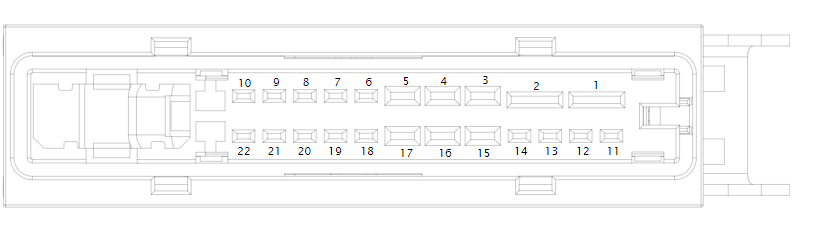
Tap into #9 & 10 for RIGHT rear door & #5& 6 for LEFT rear door on connector X426
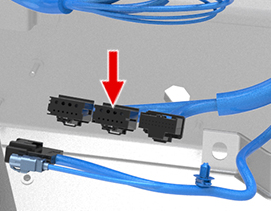
Subwoofer signal: I used X422 connector which is located in the trunk (this would have been connected to the OEM sub which I disconnected).
Power Management and wires
Running power wire from the frunk battery, I followed the instructions from Teslatap. I ran it down the passenger side to the trunk.
I ran 8 conductor wire as my signal from the trunk to the driver side footwell.
I ran 4 conductor wires (14 gauge) on each side of the car since these would power my 8inch midbass, midrange & tweeters.
(Hindsight, I wish I ran another pair of wires) since now I want to run full 3 way active but that's next year's project).
Note, the only cutting into OEM wire that I had to do was for the front door speakers because the stupid pin removal tool didn't work on connector X943/X944.
Trunk:
Everything (including the subwoofer) such as my amp and Helix DSP is located in the lower trunk). I can completely closed this and can feel the sub from the driver seat.
Please excuse the wiring mess. This will be eventually cleaned up next year.
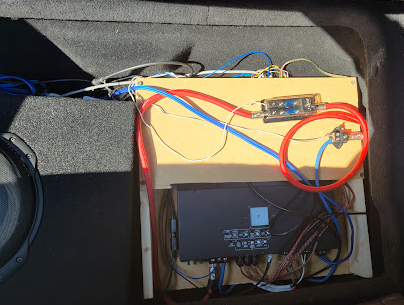

I might be forgetting some steps so please ask since this is still fresh in my head.
Lesson learned if you attempt to do this yourself:
Proper storage of old speakers
Tools:
I bought stuff for this install that I probably won't use again but none of the tools were than expensive.
I had a quote of $2500 USD for labor for an install like this. I felt that I was justified in buying the inflatable tool to pop up my dash along with a few crimpers, etc. Then again, I probably didn't NEED to remove the entire upper leather dash to get to my 3inch midrange. LOL.
Some install photos:
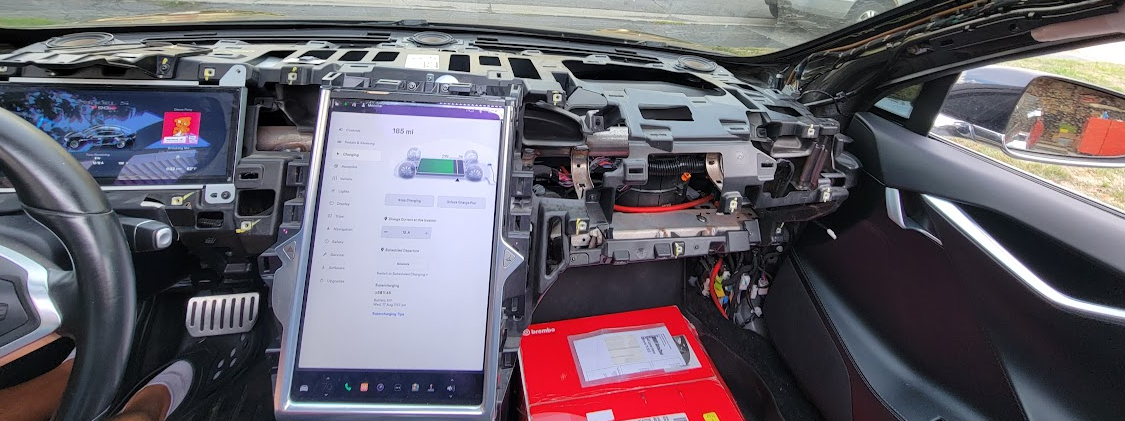

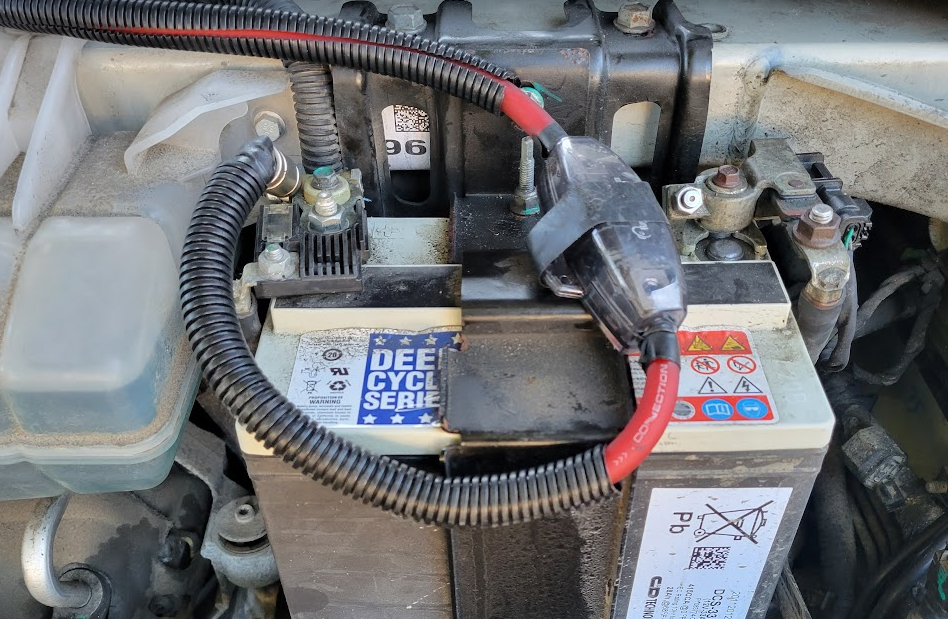

Sorry but I reached my max 10 files limit for this thread.
Phase 2 (next year):
Audio equipment:
- Focal K2 Tweeters (# TNK) - saved from my previous install.
- Focal K2 3inch midrange - I had an old 4inch and that will not fit. I had to sell that I buy a brand new 3inch. This barely fits and I couldn't screw it down. I see now why some use the 2.5 inch Audiofrogs.
- Focal passive Xover from my previous setup that came with the Tweeters & midranges.
- AudioFrogs GS8ND2 - I originally bought Audio Development W800 Neos. I couldn't fit these even with a special/custom bracket from this company in FL (2012-2020 Tesla Model S Custom Door Speaker Adapters). I wasn't willing to shave my doors or the basket on the Neos.
- Helix DSP.3s - I had to purchase this.
- WIFI controller for Helix - I had to purchase this. I can use my phone to make adjustments to Helix w/o a laptop if I wanted to.
- HEC USB Audio card for Helix - I had to purchase this. For future lossless streaming service like Apple Music from my phone for quality audio.
- URC.3 knob controller for HELIX - I had to purchase this. I can drive and not have to look at my phone to adjust the Helix volume. Remember that my rear doors, rear tailgate and center channel are still working. This knob is to crank up my 3-way components.
- Arc Audio XDI 1100.5 amplifier - used from my previous car. 5 channel amp.
- JL Audio CS110LG-TW3 - had to buy (Crutchfield)
- Positaps and other various wire taps and connectors (of varying gauges)
- 14 guage and 16 gauage wires (find multi conductor ones so you don't have to run again) but I made sure my wires were not CCA but OFC wires.
- 4 guage power wire from Knuconceptz along with fuse holder
- I reused my two power distribution blocks for positive and negative connection
- 8 conductor wires for signal - West Penn Wire 3271-8 Conductor 22 Gauge Shielded Cable CMR
Bought various gauges of speaker wires, amplifier power/ground wire (from Knuconceptz) and used some leftover parts from previous audio installs and connectors from Mouser electronic (which I did get to use).
I DIY this and didn't pay a shop for the initial installation but might pay a shop to build a nicer amp rack.
Homework on signal from factory HU (head unit):
The biggest pain/issue was trying to get the signal out from the MCU (I have MCU1). The audio tech diagram for line-out was useless for me.
I could not get any signal from the lineout. I spent a week buying parts to build (use pin removal tool and solder) a custom Y connector between the 2nd OEM amp so I could tap the signal. I didn't want to cut/tap any OEM wires. I used the Tesla shop manual to buy AMP brand connectors from Mouser electronic.
The above Y connector was a waste of my time. No audio signal could be detected from any of the LINE OUT channels at X427 connectors. I tried pins VE+ and VE- (pin 1 & 11) along with signal ground (pin 2) and tried using chassis ground. I spent a week on the DIYMOBILE forum to get help and the members offered suggestions. None of the suggestions work. I gave up and had to tap speaker level. I am not saying it's not impossible to use LINE level OUTPUT but I am just not smart enough to figure it out.
I know see why none of the famous audio installers that have worked on Model S with UHFS has ever used the LINE level out.
Which speakers to tap for full range? This is the million dollar question that audio installers were willing to divulge with good reasons.
I did read an old thread (External Amplifier adapter for Tesla) but had to test to make sure that this person was correct.
Using my HELIX DSP, I tap into the rear speakers, front door and OEM midrange. I used a 20hz-20kHz and pink noise file to see a signal with Helix on what frequency response reproduction for each speakers. The person in the thread (above) is correct. The OEM midrange wasn't needed.
You only need the rears and combine with front doors (at least on the UHFS) to get full range (minus subwoofer out).
Tap into #3 & 15 for LEFT front door & # 4 & 16 for right front door on connector X423.
Tap into #9 & 10 for RIGHT rear door & #5& 6 for LEFT rear door on connector X426
Subwoofer signal: I used X422 connector which is located in the trunk (this would have been connected to the OEM sub which I disconnected).
Power Management and wires
Running power wire from the frunk battery, I followed the instructions from Teslatap. I ran it down the passenger side to the trunk.
I ran 8 conductor wire as my signal from the trunk to the driver side footwell.
I ran 4 conductor wires (14 gauge) on each side of the car since these would power my 8inch midbass, midrange & tweeters.
(Hindsight, I wish I ran another pair of wires) since now I want to run full 3 way active but that's next year's project).
Note, the only cutting into OEM wire that I had to do was for the front door speakers because the stupid pin removal tool didn't work on connector X943/X944.
Trunk:
Everything (including the subwoofer) such as my amp and Helix DSP is located in the lower trunk). I can completely closed this and can feel the sub from the driver seat.
Please excuse the wiring mess. This will be eventually cleaned up next year.
I might be forgetting some steps so please ask since this is still fresh in my head.
Lesson learned if you attempt to do this yourself:
DO NOT, I repeat DO NOT unplug any connectors from the MCU and close all of your doors. Apparently, the MCU allows you to remotely unlock the doors and locally lock doors and bunch of other stuff to LET you back into the car.
I left it unplugged while tinkering with it and shut all of my doors. I wasn't able to get in. I had to pay a company to "break" into my Tesla (is someone that Tesla emergency service recommended/called for me). All they did was used a inflatable wedge to create an opening in the window and used a long pry tool to yank the door lever inside. It took her 3 minutes to unlock my car and she told me that she's done this before on other Teslas. It was a $150 bill. I'm thinking of buying that tool from Amazon for $50.
This story isn't done. Once I gain access and plugged back my MCU, nothing worked. Luckily, I knew how to gain access to my frunk (remove your nosecone) and jump my 12V battery. Viola, everything came back to life !!!
The car still needs to be tuned properly with the Helix DSP via laptop w/ USB microphone. But then I just realized that I can't do true time alignment on each speakers since not all of my speakers are fully active. My tweeters and mids are bundled together with a passive crossover. If you're going to for a 3 way front build, go full active on all components !!!
That's going to be a next year project (my wife wants me to work on the deck and utility room) where I run another pair of speaker wires and USB cable since I just recently purchased a HEC USB audio card for my HELIX. This will allow me to play Apple music or any lossless streaming music from my phone directly into the Helix. I had ran an optical cable from the front of the car to the Helix but I can't seem to get any optical adapter to work my Android phone. So, I might have to scrap and pull out the optical cable and replace it with USB cable.
Signal quality from MCU.
It's not the best since it's not LOSSLESS quality unless you buy/rip a bunch of FLAC files onto your USB drive. Who has time for that? I even downloaded/paid for some sample FLAC files (16 and 24 bit) and can't quite tell the difference between the MP3 version against the FLAC version. I think with a proper tune, I might be able to tell a difference.
Anyways, I wanted some digital quality signal into the HELIX instead of speaker level from the MCU and decided to use the USB HEC card to add to my HELIX isntead of using a bluetooth card (APTX). I would have to pair my phone's audio at the same time with the Tesla and not sure how that would work in terms of handling phone calls, etc.
Airbag warning light
I should have powered the car down and waited before disconnecting the passenger dash air bag. Now, I have a perpetual airbag warning light. Eventually, I will pay Tesla $200 CAD to clear this but then debating on "renting" their diagnostic tool for ~$300 USD/mos ($500 CAD/mos)? However, I have no idea what the learning curve is for this tool and only have a month to use it. I might ask this forum if anyone has this diagnostic tool in my area that's willing to clear my airbag and I'll pay (obviously not $150 USD since that's what Telsa charges).
Proper storage of old speakers
I had stored the Focals speakers in a box in my basement for 2 years. Dumb mistake, do not store speakers upside down directly onto a flat surface. It need to be stored in it's original box (if possible) or in foam/bubble wrap where the surround isn't pressed against a flat surface. My 6.5 Focal K2 speakers were no good, the voice coil seized up and surround was "warped" and bubbly. I was try to resell my 6.5 Focals so that I money can fund my 8inch midbass. Only one 4inch midrange was good. The tweeters were fine (bubble wrapped but it wasn't made the same like the other speakers).
Hard lesson to learn...$$$.
Tools:
I bought stuff for this install that I probably won't use again but none of the tools were than expensive.
I had a quote of $2500 USD for labor for an install like this. I felt that I was justified in buying the inflatable tool to pop up my dash along with a few crimpers, etc. Then again, I probably didn't NEED to remove the entire upper leather dash to get to my 3inch midrange. LOL.
Some install photos:
Sorry but I reached my max 10 files limit for this thread.
Phase 2 (next year):
- Run new speaker wires for full active. DIY
- Remove optical cable DIY
- Run USB wire for my phone to play Apple music directly into the Helix DIY
- Get installers to build a nicer amp rack, button up the power connection to my battery, tidy up wires in the trunk.
- Tune the Helix by a pro instead of me buying an expensive microphone that I will use once to just tune. The tuner quote me $100/hour but they probably know what they're doing.



