DIY for BlackVue 550 installation (front and rear camera).
Constant 12V power source from the dash:
First task is to make a connection to constant power supply (if you want the camera to be in constant operation also when parked). As has been mentioned on this forum the power can be tapped from the glove box fuse. (likely this is one of the rare functions that is always on; must be the reason to have a separate fuse for one single led).
It has been shown before on this forum that power can be tapped directly from this fuse. But this involves bringing a lead back into the salon thru the firewall. I figured that there should be an easier way to obtain the same result. Why not tap from the glove box itself.
To do this, open de glove box. Prise out the larger lining piece that holds the LED (not the light itself, but the whole frame). You now see this:

The glove box light itself is not constantly powered of course (red/black wire). Its power supply is via a switch on the left hand side (red wire switched to the red/black wire for the light). From the switch I traced back the wires. On the left hand side just above the switch is a small bundle of wires that includes the red and red/black wires.
Remove some of the tape to get sufficient access to the red wire, like this:
(I actually removed some more tape on the right hand side to get access to sufficient length of red wire to be able to clip the non-solder connector on)

I prepared a wire with a fuse as power line for the BlackVue. Few inches on one side, enough length on the other to make it to the right side of the car. This extra fuse is somewhat superfluous as the camera is only sharing the original fuse with the glove box led. I have not found a 2A fuse of this type yet (do they exist?). 2A would be nice (behind the 5A in the fuse box). The original power cable for the BlackVue also has a 2A fuse but I cut that one off to be able to lead the wire thru small holes.
Clip/join the wire with the red wire. I hate these clips but safer bet than soldering (too high risk of collateral damage in this location). I demolished the outer clip somewhat so I put some additional tape around it:

I tied the fuse holder against the thick wire beam so that direct access to the fuse is obtained when the glove box light is removed. To me this was the best option for easy access, rather than removing the side panel of the dashboard (tight clips; possible damage) or having the fuse behind the mic frame in the roof lining (also easy access but easy to stain the roof lining).

Now it is time to open up the right side of the dashboard. Unfortunately I did not make to many pictures at this stage of the process.
You need to:
Remove the cap on the side of the dashboard. It holds with 3 clips. These clips are used a lot in the car and are rather easy to release (without the feeling you are breaking something), however in this case, since there are 3 so close together, it did not feel very comfy prizing this piece out.
Remove the doorstep cover. Just start pulling upwards. Came out rather easy. By removing this piece you get access to a lot of wiring on the right side of the foot well.
Remove the little black plastic piece between the dash and the door (no clips)
Working from the access in the glove box you can now push/pull the power lead over the glove box to make it exit the dash on the right side. If your hands are small enough you can tie the wire to other wires/fixtures to prevent it from jittering.
Connect the negative ground wire to the frame of the car. This point is found on the right side of the foot well (the yellow ring is mine, the wire should have been black, but I only had red/black available):
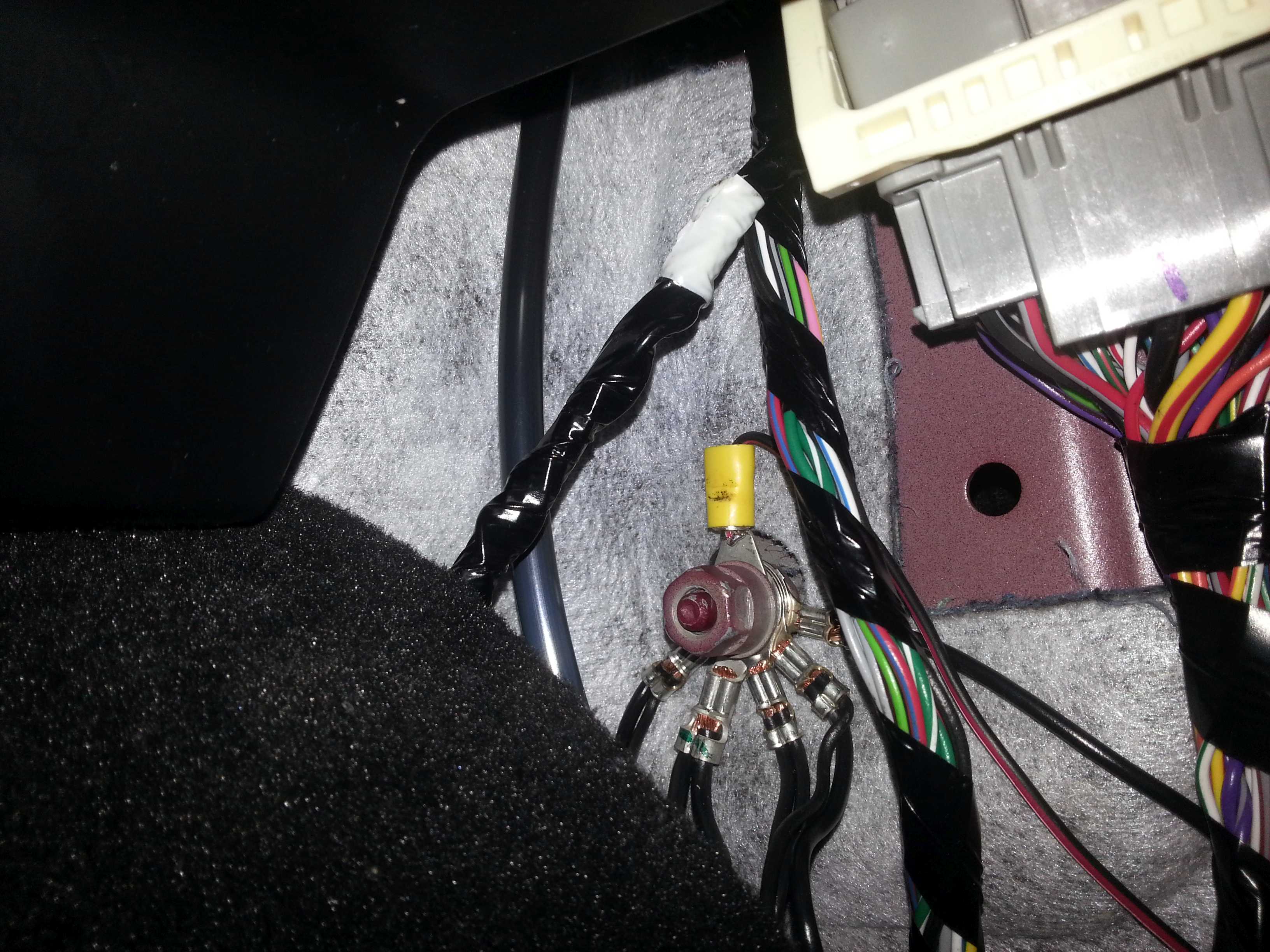
Lead the wire up to the side panel of the dash.
I decided to make the terminal for the power connection here (red and blue connector). Decent accessibility and still useful for possible future connection of other applications in the dashboard area.

After connecting the power cable from the camera I tied it all up behind the dash frame:

Wiring for the camera:
Remove the microphone frame in the roof lining
Remove the black cover around the rear mirror mount. This piece comes off in two halves. Gently pull them apart. Not a nice piece, feels like some clips might break off. So be careful.
Push the roof lining down a bit and feed the cables/connectors thru parallel to the other wiring. (the white piece in the pic is my gloved finger).


At this point I have to remark that I have a pano roof which makes live a lot easier to install the cables.
Again at this point not too many pictures.
From the hole in the roof lining, bring the cables backwards to come out on the pano roof side. You will notice that there is a lot of space between the roof lining and the pano roof. You can easily slide your fingers in between.
For this and many next steps I used a couple of tools. One is a nylon wire with a sping at the front end. This thing is regularly used to install wiring in the house (pull wires thru a tube). The second is an old car radio antenna (but any piece of somewhat flexible wire/metal would do the trick). I used both to get the wires from one side of a hurdle to another by pushing the tool thru from the opposite side, tape the wire to the tool and pull it back to feed the wire thru.
You can also use this to get the wires from the mic opening to the pano roof side.
Using your fingers put the cables under the roof lining toward the front right corner of the pano roof.
Now remove the rubber door sealing along the roof lining (if you had not done so yet in one of the earlier steps).
Loosen the A-style cover by prising out the plastic cover with ‘airbag’ on it and removing the bolt/screw. Pull the cover loose. But you do not need to remove it.
Open the pano roof for easier access
Slightly pull down the roof lining on the door side and push one of the tools thru in such a way that it comes out on the pano roof side. Tape the power cable to the tool and pull it thru. (note: ONLY the power cable as the cable for the back camera will be routed to the back of the car).
While doing this be carefull with the curtain airbags you will find along the side of the roof. Go between the roof and the airbag so that in any case the cable wil be at the non-expanding side of the airbag. (the end result should be that the power cable is not crossing the airbag at all)
With the power cable out on the side of the car, it should be easy to route it towards the A-style. Do this in such a way that when routed the cable completely stays inside of the curtain airbags. (sorry no pictures)
At the A-style you can join the exising cabling to bring the cable down towards the dash, ultimately bringing it to the side of the dash where the terminal was created.

Cut the power cable to length, connect/solder some connectors to the wires and connect them to the power supply connectors. Tie the wires up behind the frame of the dash (see earlier picture).
Along the way, I did many sanity checks using a multimeter to verify the connections/power supply. (recommended).
At this point you can do a first functional test by plugging the power cable into the front cam. If the power supply is OK some lights will come on and the BlackVue will start to talk.
You can now refit all the panels. The rubber door sealing is a bitch. I still have not figured out how to get it 100% back in place.
I also had some trouble fitting the doorstep cover back in. Make sure it’s far front end slides beside the panel at the end of the foot well (not against it).
Now you are ready for the second stage: routing the back camera cable. (I took a break before doing this. I even waited for the following year…)
Routing rear camera cable
Following the right side of the pano roof, fit the cable between the roof lining and the roof.
At the cross bar use a tool to pull the cable thru to the other side

Again follow the side of the pano roof
In the trunk, remove the parcel shelf mount panel. Undo the screw from the underside. Then pull it towards you. It is fitted with 4 clips.
(note that the wire is from the LED strip I installed to improve trunk lightning; so don't panic if you find out that you don't have that wire on this piece)


Subsequently remove the C-style cover. Just carefully pull it out. 3 clips on this piece.

Using the tool again feed the cable thru from the corner of the pano roof to the c-style

Open the trunk. Pull the rubber wire protector/seal (from car to trunk door) out on both sides
Feed the tool thru from the outside to the inside (c-style). This involves 2 holes that are not fully opposite to each other. You might have to guide the tool with your fingers from the inside.


Pull the cable thru.
You now get to the most challenging part of routing this cable: feeding it thru the rubber seal. As the connector for the camera is hooked, rather than straight (as it was in earlier sold versions), it is a rather large object to get thru. But... it can be done!
First feed the tool thru from the tail gate end. Tape the wire to the tool (some distance from the connector end of the cable). Really tape it well. Taping the connector to the tool would make the object too large to pull it thru and the tape is likely not to hold.
Now pull the tool back thru the seal. Do not just pull. Rather combine the pulling with some ‘massage’ on the seal. Pull and push the seal to help the tool/wire get thru. (this is 'massage practice' for the next step).

Tape the connector to protect it and to make it somewhat smoother object (not to get stuck or cut into the seal or other wires). Then ‘pull’ the cable and connector thru the seal. Even more than the previous step be careful with the pulling. In the first stage you will have to push it more (from connector side) to help it get passed the tighter/stiffer car end of the seal. In the second stage you will have to massage it thru the flexible part of the seal. You can actually pull/stretch the seal over the connector in small steps. In the third and final stage you have to pull/push it thru the tighter tail gate end. In any case never pull too hard on the wire because the last thing you want is to break the wiring inside the cable.

Done!
The time indication on the pictures files shows that I spend about half an hour on this step…
Now remove the top window edge cover (comes off very easily):

And the right side window edge cover (3 clips, if they stay in, they are a pain to remove, you are likely to have to replace them; you can see one blue clip, that stayed in, in the picture).

At this point I discovered that the original wire beam goes all the way to the bottom end of the tail gate. The wiring for the brake light comes back up again from there.
Although the cable is long enough to do the same with the cam cable, I did not fancy taking all these panels off. (not sure how they are fixed and did not want to break any more clips, etc.).
I tried a shortcut thru one of the holes used for the panel clips (see above picture). But this hole is too small to get the connector thru.
Subsequently I figured I could create my own shortcut here. So I drilled a hole to get the cable and connector thru. (I understand some might feel uncomfy drilling a hole in their 100k toy... :redface

I taped the inside of the hole and the cable at that spot to prevent any cutting from the edge of the hole.
From here the rest is straight forward. Route the cable along the brake light wire to the center of the window. Then fit back all panels, seals, rubbers, etc.
With all cables in place the last step is to mount the camera’s. As this seemed trivial (BlackVue manual for reference if needed) I did not even make pictures of it.
Tips:
With the panel still off you can easily mark the center of the tail gate window (center feature in the metal frame; see above picture). Mark the center on the window before putting the cover panel back.
If you mount the rear cam close to the top of the window, it is not visible in the rear mirror.
HAVE FUN DOING IT YOURSELF!
will shoot some pictures of the end result and add to this DIY later
Constant 12V power source from the dash:
First task is to make a connection to constant power supply (if you want the camera to be in constant operation also when parked). As has been mentioned on this forum the power can be tapped from the glove box fuse. (likely this is one of the rare functions that is always on; must be the reason to have a separate fuse for one single led).
It has been shown before on this forum that power can be tapped directly from this fuse. But this involves bringing a lead back into the salon thru the firewall. I figured that there should be an easier way to obtain the same result. Why not tap from the glove box itself.
To do this, open de glove box. Prise out the larger lining piece that holds the LED (not the light itself, but the whole frame). You now see this:
The glove box light itself is not constantly powered of course (red/black wire). Its power supply is via a switch on the left hand side (red wire switched to the red/black wire for the light). From the switch I traced back the wires. On the left hand side just above the switch is a small bundle of wires that includes the red and red/black wires.
Remove some of the tape to get sufficient access to the red wire, like this:
(I actually removed some more tape on the right hand side to get access to sufficient length of red wire to be able to clip the non-solder connector on)
I prepared a wire with a fuse as power line for the BlackVue. Few inches on one side, enough length on the other to make it to the right side of the car. This extra fuse is somewhat superfluous as the camera is only sharing the original fuse with the glove box led. I have not found a 2A fuse of this type yet (do they exist?). 2A would be nice (behind the 5A in the fuse box). The original power cable for the BlackVue also has a 2A fuse but I cut that one off to be able to lead the wire thru small holes.
Clip/join the wire with the red wire. I hate these clips but safer bet than soldering (too high risk of collateral damage in this location). I demolished the outer clip somewhat so I put some additional tape around it:
I tied the fuse holder against the thick wire beam so that direct access to the fuse is obtained when the glove box light is removed. To me this was the best option for easy access, rather than removing the side panel of the dashboard (tight clips; possible damage) or having the fuse behind the mic frame in the roof lining (also easy access but easy to stain the roof lining).
Now it is time to open up the right side of the dashboard. Unfortunately I did not make to many pictures at this stage of the process.
You need to:
Remove the cap on the side of the dashboard. It holds with 3 clips. These clips are used a lot in the car and are rather easy to release (without the feeling you are breaking something), however in this case, since there are 3 so close together, it did not feel very comfy prizing this piece out.
Remove the doorstep cover. Just start pulling upwards. Came out rather easy. By removing this piece you get access to a lot of wiring on the right side of the foot well.
Remove the little black plastic piece between the dash and the door (no clips)
Working from the access in the glove box you can now push/pull the power lead over the glove box to make it exit the dash on the right side. If your hands are small enough you can tie the wire to other wires/fixtures to prevent it from jittering.
Connect the negative ground wire to the frame of the car. This point is found on the right side of the foot well (the yellow ring is mine, the wire should have been black, but I only had red/black available):
Lead the wire up to the side panel of the dash.
I decided to make the terminal for the power connection here (red and blue connector). Decent accessibility and still useful for possible future connection of other applications in the dashboard area.
After connecting the power cable from the camera I tied it all up behind the dash frame:
Wiring for the camera:
Remove the microphone frame in the roof lining
Remove the black cover around the rear mirror mount. This piece comes off in two halves. Gently pull them apart. Not a nice piece, feels like some clips might break off. So be careful.
Push the roof lining down a bit and feed the cables/connectors thru parallel to the other wiring. (the white piece in the pic is my gloved finger).
At this point I have to remark that I have a pano roof which makes live a lot easier to install the cables.
Again at this point not too many pictures.
From the hole in the roof lining, bring the cables backwards to come out on the pano roof side. You will notice that there is a lot of space between the roof lining and the pano roof. You can easily slide your fingers in between.
For this and many next steps I used a couple of tools. One is a nylon wire with a sping at the front end. This thing is regularly used to install wiring in the house (pull wires thru a tube). The second is an old car radio antenna (but any piece of somewhat flexible wire/metal would do the trick). I used both to get the wires from one side of a hurdle to another by pushing the tool thru from the opposite side, tape the wire to the tool and pull it back to feed the wire thru.
You can also use this to get the wires from the mic opening to the pano roof side.
Using your fingers put the cables under the roof lining toward the front right corner of the pano roof.
Now remove the rubber door sealing along the roof lining (if you had not done so yet in one of the earlier steps).
Loosen the A-style cover by prising out the plastic cover with ‘airbag’ on it and removing the bolt/screw. Pull the cover loose. But you do not need to remove it.
Open the pano roof for easier access
Slightly pull down the roof lining on the door side and push one of the tools thru in such a way that it comes out on the pano roof side. Tape the power cable to the tool and pull it thru. (note: ONLY the power cable as the cable for the back camera will be routed to the back of the car).
While doing this be carefull with the curtain airbags you will find along the side of the roof. Go between the roof and the airbag so that in any case the cable wil be at the non-expanding side of the airbag. (the end result should be that the power cable is not crossing the airbag at all)
With the power cable out on the side of the car, it should be easy to route it towards the A-style. Do this in such a way that when routed the cable completely stays inside of the curtain airbags. (sorry no pictures)
At the A-style you can join the exising cabling to bring the cable down towards the dash, ultimately bringing it to the side of the dash where the terminal was created.
Cut the power cable to length, connect/solder some connectors to the wires and connect them to the power supply connectors. Tie the wires up behind the frame of the dash (see earlier picture).
Along the way, I did many sanity checks using a multimeter to verify the connections/power supply. (recommended).
At this point you can do a first functional test by plugging the power cable into the front cam. If the power supply is OK some lights will come on and the BlackVue will start to talk.
You can now refit all the panels. The rubber door sealing is a bitch. I still have not figured out how to get it 100% back in place.
I also had some trouble fitting the doorstep cover back in. Make sure it’s far front end slides beside the panel at the end of the foot well (not against it).
Now you are ready for the second stage: routing the back camera cable. (I took a break before doing this. I even waited for the following year…)
Routing rear camera cable
Following the right side of the pano roof, fit the cable between the roof lining and the roof.
At the cross bar use a tool to pull the cable thru to the other side
Again follow the side of the pano roof
In the trunk, remove the parcel shelf mount panel. Undo the screw from the underside. Then pull it towards you. It is fitted with 4 clips.
(note that the wire is from the LED strip I installed to improve trunk lightning; so don't panic if you find out that you don't have that wire on this piece)
Subsequently remove the C-style cover. Just carefully pull it out. 3 clips on this piece.
Using the tool again feed the cable thru from the corner of the pano roof to the c-style
Open the trunk. Pull the rubber wire protector/seal (from car to trunk door) out on both sides
Feed the tool thru from the outside to the inside (c-style). This involves 2 holes that are not fully opposite to each other. You might have to guide the tool with your fingers from the inside.
Pull the cable thru.
You now get to the most challenging part of routing this cable: feeding it thru the rubber seal. As the connector for the camera is hooked, rather than straight (as it was in earlier sold versions), it is a rather large object to get thru. But... it can be done!
First feed the tool thru from the tail gate end. Tape the wire to the tool (some distance from the connector end of the cable). Really tape it well. Taping the connector to the tool would make the object too large to pull it thru and the tape is likely not to hold.
Now pull the tool back thru the seal. Do not just pull. Rather combine the pulling with some ‘massage’ on the seal. Pull and push the seal to help the tool/wire get thru. (this is 'massage practice' for the next step).
Tape the connector to protect it and to make it somewhat smoother object (not to get stuck or cut into the seal or other wires). Then ‘pull’ the cable and connector thru the seal. Even more than the previous step be careful with the pulling. In the first stage you will have to push it more (from connector side) to help it get passed the tighter/stiffer car end of the seal. In the second stage you will have to massage it thru the flexible part of the seal. You can actually pull/stretch the seal over the connector in small steps. In the third and final stage you have to pull/push it thru the tighter tail gate end. In any case never pull too hard on the wire because the last thing you want is to break the wiring inside the cable.
Done!
The time indication on the pictures files shows that I spend about half an hour on this step…
Now remove the top window edge cover (comes off very easily):
And the right side window edge cover (3 clips, if they stay in, they are a pain to remove, you are likely to have to replace them; you can see one blue clip, that stayed in, in the picture).
At this point I discovered that the original wire beam goes all the way to the bottom end of the tail gate. The wiring for the brake light comes back up again from there.
Although the cable is long enough to do the same with the cam cable, I did not fancy taking all these panels off. (not sure how they are fixed and did not want to break any more clips, etc.).
I tried a shortcut thru one of the holes used for the panel clips (see above picture). But this hole is too small to get the connector thru.
Subsequently I figured I could create my own shortcut here. So I drilled a hole to get the cable and connector thru. (I understand some might feel uncomfy drilling a hole in their 100k toy... :redface
I taped the inside of the hole and the cable at that spot to prevent any cutting from the edge of the hole.
From here the rest is straight forward. Route the cable along the brake light wire to the center of the window. Then fit back all panels, seals, rubbers, etc.
With all cables in place the last step is to mount the camera’s. As this seemed trivial (BlackVue manual for reference if needed) I did not even make pictures of it.
Tips:
With the panel still off you can easily mark the center of the tail gate window (center feature in the metal frame; see above picture). Mark the center on the window before putting the cover panel back.
If you mount the rear cam close to the top of the window, it is not visible in the rear mirror.
HAVE FUN DOING IT YOURSELF!
will shoot some pictures of the end result and add to this DIY later
Last edited:


