Thanks James. For this situation where I don't really want to interact with the second vehicle, I elected simply to archive it in the Tessie app. Things are back too prior normal with Alexa interaction.For the right syntax and naming tips, check "Using Alexa with multiple vehicles" at Alexa Commands - Help Center - Tessie.
Archiving the car just hides it in Tessie from tracking, Alexa, etc. That would also fix this for you.
(FYI for those unfamilar):
Meaning that if I speak clearly and with the right pacing, e.g.
"Alexa, ask Tessie Control, start Climate"
I can usually get the skill to execute the desired action on the first try.
If it doesn't quite understand me, it almost always recognizess that I'm requesting the Tessie skill, and then I just wait for the generalized Tessie greeting message to finish, at which point I can say "Start Climate" or whatever.
I also read and understood the syntax guide you linked, that was helpful. However, i think that if I actually had two or more active vehicles here, then I would probably do the work to develop fully customized Alexa routines, in order to reliably execute the desired commands - without the issues of Alexa failing to recognize the vehicle name.