The phantom braking issue has now started appearing on cruise control. Nice weather, daylight, no other vehicles, no change in speed limits, TACC decided it needed to hit the brakes. Not super hard, just seemed to be regen braking.
We no longer use Autopilot and haven't in about a year due to this very issue.
I think it's sensing vehicles ahead even though there weren't any. Is there a way to deactivate the "traffic aware" part? I suspect the answer is no. Which will mean cruise is going to become useless to us also.
We no longer use Autopilot and haven't in about a year due to this very issue.
I think it's sensing vehicles ahead even though there weren't any. Is there a way to deactivate the "traffic aware" part? I suspect the answer is no. Which will mean cruise is going to become useless to us also.