Any confirmation if the 240411 update fix the camera issue? If so can you post the file for the Linux F9 version?Finally got a response from Hannshow and they have sent me version 240411 update. Will test and upload for anyone who may need. This is for the Linux f9 version
Welcome to Tesla Motors Club
Discuss Tesla's Model S, Model 3, Model X, Model Y, Cybertruck, Roadster and More.
Register
Install the app
How to install the app on iOS
You can install our site as a web app on your iOS device by utilizing the Add to Home Screen feature in Safari. Please see this thread for more details on this.
Note: This feature may not be available in some browsers.
-
Want to remove ads? Register an account and login to see fewer ads, and become a Supporting Member to remove almost all ads.
You are using an out of date browser. It may not display this or other websites correctly.
You should upgrade or use an alternative browser.
You should upgrade or use an alternative browser.
Hansshow F9 9 inch display with camera and air vents
- Thread starter flai54
- Start date
bibena
Member
Believe me, I have. But it takes them forever to get some sort of answer to me so I'm hitting every avenue I can.You are probably better messaging Hansshow on Whatsapp since they don't tend to respond much on this forum.
Feb 28 update, last known working version.
Downloading link ---> 8.9_CP_AHD_TBOX定制升级文件二240228.zip
hello, the link looks like not working already.
can you upload it again? thank you !
I already got the 240429 directly from the vendor I bought this from. I'm currently testing it after I gave them feedback about the brightness issue from the previous firmware they gave me along with the front camera issues people have been reporting.
So far front camera seems very stable for the week or so I've been testing it and no more issues with screen brightness flashing.
I think there is still an issue with auto highbeam not showing but thats a minor issue.
And no stupid hansshow logo in the beginning and they actually moved the old stock video that had "go electric" or something stupid like that.
Asking them if they could also change the front camera auto activation behavior since it's really stupid to have the front camera turn on when you first go into D. We don't need the front camera activated here.
So far front camera seems very stable for the week or so I've been testing it and no more issues with screen brightness flashing.
I think there is still an issue with auto highbeam not showing but thats a minor issue.
And no stupid hansshow logo in the beginning and they actually moved the old stock video that had "go electric" or something stupid like that.
Asking them if they could also change the front camera auto activation behavior since it's really stupid to have the front camera turn on when you first go into D. We don't need the front camera activated here.
Hello,I already got the 240429 directly from the vendor I bought this from. I'm currently testing it after I gave them feedback about the brightness issue from the previous firmware they gave me along with the front camera issues people have been reporting.
So far front camera seems very stable for the week or so I've been testing it and no more issues with screen brightness flashing.
I think there is still an issue with auto highbeam not showing but thats a minor issue.
And no stupid hansshow logo in the beginning and they actually moved the old stock video that had "go electric" or something stupid like that.
Asking them if they could also change the front camera auto activation behavior since it's really stupid to have the front camera turn on when you first go into D. We don't need the front camera activated here.
is this android version or linux version?
can you upload 240429 ?
thank you !
So in Settings under "Front Camera" do you have that setting set to On or Off? Maybe if you set it to "Off" it won't trigger the front camera to turn on with setting it to D? I assume most people have the setting set to "On" thinking if it isn't set to "On" then the front camera won't function at all even if triggered manually. Perhaps that "Front camera" setting is what triggers the front camera to turn On upon setting it to D just like the Plaid switch setting?I already got the 240429 directly from the vendor I bought this from. I'm currently testing it after I gave them feedback about the brightness issue from the previous firmware they gave me along with the front camera issues people have been reporting.
So far front camera seems very stable for the week or so I've been testing it and no more issues with screen brightness flashing.
I think there is still an issue with auto highbeam not showing but thats a minor issue.
And no stupid hansshow logo in the beginning and they actually moved the old stock video that had "go electric" or something stupid like that.
Asking them if they could also change the front camera auto activation behavior since it's really stupid to have the front camera turn on when you first go into D. We don't need the front camera activated here.
Which aliexpress vendor are you interacting with to get the firmware updates?
The setting of course is there but from my testing if you toggle it to off you can't even manually activate it later.So in Settings under "Front Camera" do you have that setting set to On or Off? Maybe if you set it to "Off" it won't trigger the front camera to turn on with setting it to D? I assume most people have the setting set to "On" thinking if it isn't set to "On" then the front camera won't function at all even if triggered manually. Perhaps that "Front camera" setting is what triggers the front camera to turn On upon setting it to D just like the Plaid switch setting?
Which aliexpress vendor are you interacting with to get the firmware updates?
So again in my opinion the logic is broken. It would be better if they allowed an option to not activate when going into "D" but still keep it functional with the right wheel press. And it also takes like 3 seconds for it activate which is WAY too long when you're going through the parking lot and you remember you need to activate it. Why not make this literally 1-1.5 seconds.
I told it would be SO much better and perfect if they can detect when the Tesla goes into "parking mode" and activate the front camera at that time. I know this option would probably be harder to implement.
So I'm hoping at the very least they can add in an option to not have it activate in "D" and also change how long it takes to manually activate it.
Honestly besides the front camera issue the unit has been pretty solid. The best front display I think out of all the options so far.
The front vents are literally useless so don't think it helps much. The vents needed to be at the top of the unit if they wanted it to work better.
And the biggest issue they fixed from the old 9" is the way bluetooth works. Having the "original BT" option fixed a HUGE flaw in the old unit. So no matter what this is a worthwhile upgrade.
That sucks to hear about the camera option being "Off" disables the front camera option entirely. Personally I don't think I would are too much about the "D" camera issue but I have yet to try it. .The setting of course is there but from my testing if you toggle it to off you can't even manually activate it later.
So again in my opinion the logic is broken. It would be better if they allowed an option to not activate when going into "D" but still keep it functional with the right wheel press. And it also takes like 3 seconds for it activate which is WAY too long when you're going through the parking lot and you remember you need to activate it. Why not make this literally 1-1.5 seconds.
I told it would be SO much better and perfect if they can detect when the Tesla goes into "parking mode" and activate the front camera at that time. I know this option would probably be harder to implement.
So I'm hoping at the very least they can add in an option to not have it activate in "D" and also change how long it takes to manually activate it.
Honestly besides the front camera issue the unit has been pretty solid. The best front display I think out of all the options so far.
The front vents are literally useless so don't think it helps much. The vents needed to be at the top of the unit if they wanted it to work better.
And the biggest issue they fixed from the old 9" is the way bluetooth works. Having the "original BT" option fixed a HUGE flaw in the old unit. So no matter what this is a worthwhile upgrade.
I was debating on whether I wanted to buy this F9 display (bottom vents) or the FY9 display (top vents) but I ended up buying the F9 display with the bottom vents because the UI is just better. Ultimately I ordered the F9 display with the bottom vents and should be coming to me in a week. I really wanted to like the FY9 top vent display just because it has that nice extra casing around to make it look like the Model S/X and the top vent air but the UI is just rather clunky and it had some useless display items like the "READY" and the drive and reverse graphics is just totally unnecessary and it didn't show the odometer and miles of charge remaining. I really like the F9 display UI and to me that was the ultimate decider despite the air vents. I just don't understand why they couldn't just port the F9 UI into the FY9 display and it would have been perfect.
Yeah I heard about the screen having the "original BT" option which makes linking your phone to the F9 display and the Tesla display and having the audio from the F9 display over the Tesla speakers which is the most ideal. I don't know if adjusting the steering wheel down helps a bit better with air flow but I get that based on your body frame it may not be possible but it seems like if you can lower the steering wheel column the bottom air vents can provide more airflow. It definitely seems to be an improvement over their v1 9 inch display with the diffuser air redirect solution which most people who reviewed it said it sucked.
I assume you have the Linux version of the 2402429 build since it seems like Aliexpress only sells the Linux version and not the Android version. If it has fixed some issues, can you post the 240429 firmware build? Btw which AliExpress vendor did you buy your display from? I bought mine from CATRONICS but I have not engaged them about firmware updates yet.
When you try the front camera you'll see what I mean. But I am usually in Carplay so if I have maps up and I need to see the directions right away it is annoying. And I also forgot to mention that the front camera goes away automatically at 20mph. 20mph is pretty fast to get up to when you're in a parking lot situation. You could also press the right wheel leftward to get out of the camera but then it brings you back the HUD rather than Carplay. And for those who are OCD it by pressing the right wheel leftward it also increases the tesla following distance for autopilot at the same time.That sucks to hear about the camera option being "Off" disables the front camera option entirely. Personally I don't think I would are too much about the "D" camera issue but I have yet to try it. .
I was debating on whether I wanted to buy this F9 display (bottom vents) or the FY9 display (top vents) but I ended up buying the F9 display with the bottom vents because the UI is just better. Ultimately I ordered the F9 display with the bottom vents and should be coming to me in a week. I really wanted to like the FY9 top vent display just because it has that nice extra casing around to make it look like the Model S/X and the top vent air but the UI is just rather clunky and it had some useless display items like the "READY" and the drive and reverse graphics is just totally unnecessary and it didn't show the odometer and miles of charge remaining. I really like the F9 display UI and to me that was the ultimate decider despite the air vents. I just don't understand why they couldn't just port the F9 UI into the FY9 display and it would have been perfect.
Yeah I heard about the screen having the "original BT" option which makes linking your phone to the F9 display and the Tesla display and having the audio from the F9 display over the Tesla speakers which is the most ideal. I don't know if adjusting the steering wheel down helps a bit better with air flow but I get that based on your body frame it may not be possible but it seems like if you can lower the steering wheel column the bottom air vents can provide more airflow. It definitely seems to be an improvement over their v1 9 inch display with the diffuser air redirect solution which most people who reviewed it said it sucked.
I assume you have the Linux version of the 2402429 build since it seems like Aliexpress only sells the Linux version and not the Android version. If it has fixed some issues, can you post the 240429 firmware build? Btw which AliExpress vendor did you buy your display from? I bought mine from CATRONICS but I have not engaged them about firmware updates yet.
So again it would just be great to have them remove front camera activation upon going into D. It literally does not need to activate going into D.
The FY9 is cool but I really dont like the overall look of it. I think the speaker holes in the front make it look really tacky and not OEM. But again just my opinion. And yes the stupid diffuser air redirect thing was a joke and honestly make the airflow worse than without it my opinion. And you could move the steering wheel down but I think you're going to find there really is only one optimal spot you can adjust your steering wheel to so you don't cut off any parts of the F9 display by the steering wheel. Luckily I didn't have to adjust much actually once I got the screen. But some people who like the steering very high or low might have to adjust.
I'll find time later to post the firmware and you are correct it's for the Linux version. I bought mine from "For Your Car And Moto Store" but again it doesn't matter who honestly. I think they all have the contact for the main manufacturer and can ask them for new firmwares.
When you try the front camera you'll see what I mean. But I am usually in Carplay so if I have maps up and I need to see the directions right away it is annoying. And I also forgot to mention that the front camera goes away automatically at 20mph. 20mph is pretty fast to get up to when you're in a parking lot situation. You could also press the right wheel leftward to get out of the camera but then it brings you back the HUD rather than Carplay. And for those who are OCD it by pressing the right wheel leftward it also increases the tesla following distance for autopilot at the same time.
So again it would just be great to have them remove front camera activation upon going into D. It literally does not need to activate going into D.
The FY9 is cool but I really dont like the overall look of it. I think the speaker holes in the front make it look really tacky and not OEM. But again just my opinion. And yes the stupid diffuser air redirect thing was a joke and honestly make the airflow worse than without it my opinion. And you could move the steering wheel down but I think you're going to find there really is only one optimal spot you can adjust your steering wheel to so you don't cut off any parts of the F9 display by the steering wheel. Luckily I didn't have to adjust much actually once I got the screen. But some people who like the steering very high or low might have to adjust.
I'll find time later to post the firmware and you are correct it's for the Linux version. I bought mine from "For Your Car And Moto Store" but again it doesn't matter who honestly. I think they all have the contact for the main manufacturer and can ask them for new firmwares.
I agree that the front camera logic is broken. In theory the "Front camera" setting in Settings should only function to enable or disable the front camera display when setting it to "D" and NOT affect the manual activation of the front camera just like the Plaid mode setting is coded where it just enables or disables the Plaid animation upon accelerating.
One other suggestion that I thought was pretty nice on this T8 8.8 inch display that I was also looking at is that they have a function where if you do a one firm swipe down on the right scroll wheel to swap between camera and normal display UI. Also they have a function where you can swap between carplay/AA and the normal display UI with one light press of the right scroll wheel.
Would it be possible to send that feedback to the folks you interact with to forward it to the manufacturer for incorporation? It would be nice if they can incorporate both these features onto this F9 display since I find those 2 features convenient unless there is a shortcut to both these features already that I am not aware about.
At the 29:05 and 29:16 mark where you can toggle between camera and original UI with one click on the right scroll wheel firm swipe down on the right scroll wheel. At the 29:18 mark you can see the toggle between original UI and carplay/AA with one press of the right scroll wheel.
Last edited:
@PapaWangstaFeb 28 update, last known working version.
Downloading link ---> 8.9_CP_AHD_TBOX定制升级文件二240228.zip
hello, the link looks like not working already.
can you post file again? thank you !
I am trying hard to get them to see if it's possible to have the front camera come up automatically when Tesla senses parking mode. I'm not sure if this is possible but I'm trying. At the very least I'm also going to try to get them to change what the Front Camera On/Off does. That's a good point out.I agree that the front camera logic is broken. In theory the "Front camera" setting in Settings should only function to enable or disable the front camera display when setting it to "D" and NOT affect the manual activation of the front camera just like the Plaid mode setting is coded where it just enables or disables the Plaid animation upon accelerating.
One other suggestion that I thought was pretty nice on this T8 8.8 inch display that I was also looking at is that they have a function where if you do a one firm swipe down on the right scroll wheel to swap between camera and normal display UI. Also they have a function where you can swap between carplay/AA and the normal display UI with one light press of the right scroll wheel.
Would it be possible to send that feedback to the folks you interact with to forward it to the manufacturer for incorporation? It would be nice if they can incorporate both these features onto this F9 display since I find those 2 features convenient unless there is a shortcut to both these features already that I am not aware about.
At the 29:05 and 29:16 mark where you can toggle between camera and original UI with one click on the right scroll wheel firm swipe down on the right scroll wheel. At the 29:18 mark you can see the toggle between original UI and carplay/AA with one press of the right scroll wheel.
Also to toggle between Carplay and HUD you need to press the left click on the right scroll wheel but you're right it's annoying to get back into Carplay since Carplay isn't already selected from the HUD view. Although I never use the HUD mode so it hasn't been much an issue for me.
Hopefully the Settings menu logic for the "Front camera" should only be programmed to toggle between wanting the camera on for the first 20 mph and not affect the manual camera activation setting but I guess if you are suggesting that it can automatically come up with Tesla senses parking mode then I guess that would imply that you have to keep the "Front camera" setting to "On". I know for you it is annoying but I think some people would like to keep the status quo on the "Front camera" setting.I am trying hard to get them to see if it's possible to have the front camera come up automatically when Tesla senses parking mode. I'm not sure if this is possible but I'm trying. At the very least I'm also going to try to get them to change what the Front Camera On/Off does. That's a good point out.
Also to toggle between Carplay and HUD you need to press the left click on the right scroll wheel but you're right it's annoying to get back into Carplay since Carplay isn't already selected from the HUD view. Although I never use the HUD mode so it hasn't been much an issue for me.
I forgot you can manually open the camera by holding the right scroll wheel button so that takes that concern away. So are you saying you can currently easily toggle between Carplay and the HUD UI in both directions by clicking/holding left on the right scroll wheel when in Drive mode?
Last edited:
Honestly I don't see why anyone would need to have the camera turn on automatically when getting into their car and going into "D". You are already parked wherever you are at this point so not sure why you would need it. But if you have any good reasons I'm all open to hear it.Hopefully the Settings menu logic for the "Front camera" should only be programmed to toggle between wanting the camera on for the first 20 mph and not affect the manual camera activation setting but I guess if you are suggesting that it can automatically come up with Tesla senses parking mode then I guess that would imply that you have to keep the "Front camera" setting to "On". I know for you it is annoying but I think some people would like to keep the status quo on the "Front camera" setting.
I forgot you can manually open the camera by holding the right scroll wheel button so that takes that concern away. So are you saying you can currently easily toggle between Carplay and the HUD UI in both directions by clicking/holding left on the right scroll wheel when in Drive mode?
And I guess to your point even some people may not want it to turn on even if it's possible to detect when Tesla goes into "parking mode" as I call it. I guess in a perfect world they could easily have multiple toggles for when and how the front camera activates. But I still stand by not needing the camera when I first get into my car let alone needing it up to 20mph. Completely unnecessary, it should turn off by litearally max 10 mph so it can get back to Carplay and I can select music/maps etc. And again the manual activation really shouldn't be longer than a 1 sec hold.
I think to get back to the HUD you just press left on the right wheel. I don't think there is a quick shortcut to get back into Carplay. I think you have to use the wheel to scroll twice and get to Carplay and press right on the right wheel to select. This is kind of annoying actually as the older 9" display there was a quick shortcut to toggle in and out of carplay I think.
I am not sure if you understood what i was trying to say about how the "Front camera" option in settings should do. My proposal is that the "Front camera" toggle switch in settings should decouple and only control if you want it to show the camera when you set it in "D" and not affect any manual camera activation functionality. I think its crazy that somehow the logic is coded where if you turn off "front camera" that it somehow affects the manual activation of the camera. Again I am going off of your feedback since you say when you turn the toggle to "Off" it disables the front camera completely where you can't even manually activate it.Honestly I don't see why anyone would need to have the camera turn on automatically when getting into their car and going into "D". You are already parked wherever you are at this point so not sure why you would need it. But if you have any good reasons I'm all open to hear it.
And I guess to your point even some people may not want it to turn on even if it's possible to detect when Tesla goes into "parking mode" as I call it. I guess in a perfect world they could easily have multiple toggles for when and how the front camera activates. But I still stand by not needing the camera when I first get into my car let alone needing it up to 20mph. Completely unnecessary, it should turn off by litearally max 10 mph so it can get back to Carplay and I can select music/maps etc. And again the manual activation really shouldn't be longer than a 1 sec hold.
I think to get back to the HUD you just press left on the right wheel. I don't think there is a quick shortcut to get back into Carplay. I think you have to use the wheel to scroll twice and get to Carplay and press right on the right wheel to select. This is kind of annoying actually as the older 9" display there was a quick shortcut to toggle in and out of carplay I think.
I am in full agreement with you in that I personally don't find the front camera turning on when going into "D" useful. But if there is a way to detect "parking mode", I am all for it. But I just don't know that logic of what data it can read from the Tesla OBD port to determine what "parking mode" is. My guess is that it would have to involve maybe detecting when Tesla sees parking lines somehow but then how that work in garages which don't have parking lines as a determining factor as what "parking mode" is. Based on what you can see on the current Tesla screen when parking from Tesla Vision, what factors can you attribute for these manufacturers to leverage to determine what "parking mode" is. You certainly don't want speed like 5-10 mph as a determining factor to get into "parking mode" because then it would trigger too often when you are sitting at traffic light on local streets or bumper to bumper traffic on freeways.
In summary I think the front camera should just do the following:
1. Only turn on front camera via manual activation so that the driver can determine what "parking mode" is. Not really a huge deal when it takes like 1 sec to activate anyways.
2. Unless there is a better solution, I think the "front camera" option in settings should only toggle the functionality of whether you want the camera to turn on when going into "D". Turning off the toggle should not show the front camera when going into "D". Whether we agree with it or not their firmware already has the camera turn on when going into "D" as a use case but just needs to be tied into the "Front camera" toggle in Settings to turn it on and off just like how the Plaid mode toggle switch works.
In terms of an easy way to toggle in and out of Carplay, I still feel like a swipe gesture would be appreciated instead of having to navigate several options just to toggle between the two types of views.
Last edited:
Fahren451heit
New Member
I have a very strange problem with my Hansshow F9 display. As soon as the display is connected, the Tesla navigation stops working. Usually, the location immediately freezes and remains stuck until the display is disconnected. In the Tesla's service menu, you can see that the GPS fix is immediately lost.
I then removed the display and temporarily connected it via the cigarette lighter without connecting it to the CAN bus. This alone is enough to instantly disrupt the car's GPS signal and freeze the location. I suspect that this device is causing an EMI (electromagnetic interference) problem as soon as it is connected to the onboard network.
Can someone explain this or has anyone heard of a similar problem?
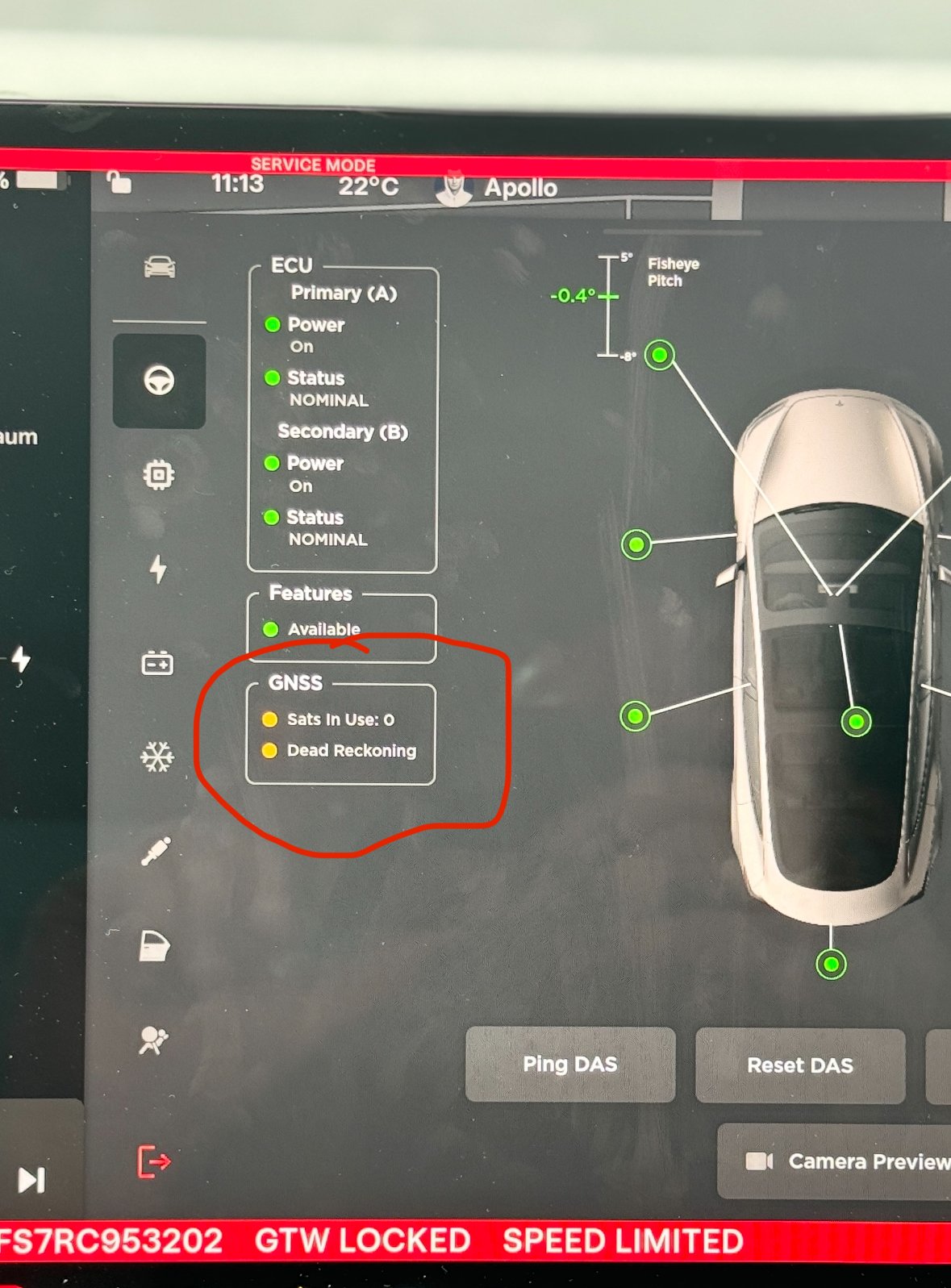
I then removed the display and temporarily connected it via the cigarette lighter without connecting it to the CAN bus. This alone is enough to instantly disrupt the car's GPS signal and freeze the location. I suspect that this device is causing an EMI (electromagnetic interference) problem as soon as it is connected to the onboard network.
Can someone explain this or has anyone heard of a similar problem?
I have a very strange problem with my Hansshow F9 display. As soon as the display is connected, the Tesla navigation stops working. Usually, the location immediately freezes and remains stuck until the display is disconnected. In the Tesla's service menu, you can see that the GPS fix is immediately lost.
I then removed the display and temporarily connected it via the cigarette lighter without connecting it to the CAN bus. This alone is enough to instantly disrupt the car's GPS signal and freeze the location. I suspect that this device is causing an EMI (electromagnetic interference) problem as soon as it is connected to the onboard network.
Can someone explain this or has anyone heard of a similar problem?View attachment 1048537
in my car, when connect the can bus, the wipers like ghost ,even sun day, crazy wipe...
did you just do a fresh install of the F9 display and are having issues with the F9 display or Tesla display grabbing the GPS location which prompted you to check this? Or did you just happen to be looking into the Service Mode and just observed this?I have a very strange problem with my Hansshow F9 display. As soon as the display is connected, the Tesla navigation stops working. Usually, the location immediately freezes and remains stuck until the display is disconnected. In the Tesla's service menu, you can see that the GPS fix is immediately lost.
I then removed the display and temporarily connected it via the cigarette lighter without connecting it to the CAN bus. This alone is enough to instantly disrupt the car's GPS signal and freeze the location. I suspect that this device is causing an EMI (electromagnetic interference) problem as soon as it is connected to the onboard network.
Can someone explain this or has anyone heard of a similar problem?View attachment 1048537
I would imagine that if this was a big issue where it was interfering with the car's GPS then even the free basic Standard connectivity users would be looking into this error.
Similar threads
- Replies
- 300
- Views
- 31K
- Replies
- 20
- Views
- 2K
- Replies
- 3
- Views
- 2K
- Replies
- 14
- Views
- 5K