Hi,
I just got my Tesla Y 2023. I wanted to play music from my USB flash drive and I have tried to use it both with the port inside the glove box (using a USB hub so that the sentry/dahscam works) as well as with the port inside the side compartment (using a to c adapter). But, Tesla does not recognize anything it seems or I am not sure where to look. I do not see any USB option added to the various apps (like Dashcam, Bluetooth, Spotify, Radio, etc.) and I do not see any USB option in the dropdown in the Media Center (which shows Spotify, Tidal, Radio, etc.). I have even tried to reset my screen by pressing the brake and two buttons on the steering wheel (the USB flash drive was plugged into the port in the side compartment during that time). After the screen came up, it did not show the USB. Any suggestions will be greatly appreciated.
I just got my Tesla Y 2023. I wanted to play music from my USB flash drive and I have tried to use it both with the port inside the glove box (using a USB hub so that the sentry/dahscam works) as well as with the port inside the side compartment (using a to c adapter). But, Tesla does not recognize anything it seems or I am not sure where to look. I do not see any USB option added to the various apps (like Dashcam, Bluetooth, Spotify, Radio, etc.) and I do not see any USB option in the dropdown in the Media Center (which shows Spotify, Tidal, Radio, etc.). I have even tried to reset my screen by pressing the brake and two buttons on the steering wheel (the USB flash drive was plugged into the port in the side compartment during that time). After the screen came up, it did not show the USB. Any suggestions will be greatly appreciated.