I do notice that when I click on the APP OTA button and get to this screen, if I scan the QR code in the red square in the screenshot, it takes me to a website to download a new IVT244.img. I didnt try the right QR code since I figure I can just copy the IVT244.img file and place it on a USB stick to install it.
I used a file comparison tool and i do see that the 20240515 file that I have provided in a different link is different than this new IVT244.img file which I just downloaded and it seems to have a date of 20240520 (could actually be that 20240519 date). Did you just install the IVT244.img file from the QR code website?
I ran the CAN OTA function and it tried to install something but after reboot it came back up as V2.6 which is my original version instead of V2.8. How do you get the latest CAN update? I do notice my CAN version has a "-L" at the end and I wonder if that is for LHD models.
Any other UI updates as well besides the 4 new functions. I hope they readded the car lengths distance in the scroll down menu next to the tire pressure since that was also missing.
@bharathravi14 Do you want to give scanning the QR code in the red square and downloading the IVT244.img file a shot to see if it downloads the IVT244.img for you. You can also go to your car and click on the APP OTA button to get to this same screen as well. I would probably just place it in the same "update" folder and install it via USB.
View attachment 1052353