You are missing the point that the previous design was configurable and people could select what they prefer. Personally, I have driven my Model S for 7 years with the Energy graph displayed most of the time and I find it useful and that is what I want to have up. I have also had the tire pressure display up at times as a reminder to take care of TPs when they need adjusting for change in weather or any other reason. Sometimes the trip data is handy to show. People with the new model have lost the flexibility to display what they prefer. So that is a loss.Most people rarely look at their tire pressure. That's not something that's important to me outside of the alert when it's low or checking before long trips.
But the music was pointless as it's on the main screen and energy graph is also something that can be pulled up, but unnecessary to have up at all times.
Especially with FSD being fixed behind the wheel, there wasn't room for all of that.
Welcome to Tesla Motors Club
Discuss Tesla's Model S, Model 3, Model X, Model Y, Cybertruck, Roadster and More.
Register
Install the app
How to install the app on iOS
You can install our site as a web app on your iOS device by utilizing the Add to Home Screen feature in Safari. Please see this thread for more details on this.
Note: This feature may not be available in some browsers.
-
Want to remove ads? Register an account and login to see fewer ads, and become a Supporting Member to remove almost all ads.
You are using an out of date browser. It may not display this or other websites correctly.
You should upgrade or use an alternative browser.
You should upgrade or use an alternative browser.
Wiki 2021+ Model S Refresh - Missing/Incomplete Software Features
- Thread starter FrenchB4
- Start date
uscbucsfan
Active Member
You missed where I said I'm ok with options, but I find the new interface better.You are missing the point that the previous design was configurable and people could select what they prefer. Personally, I have driven my Model S for 7 years with the Energy graph displayed most of the time and I find it useful and that is what I want to have up. I have also had the tire pressure display up at times as a reminder to take care of TPs when they need adjusting for change in weather or any other reason. Sometimes the trip data is handy to show. People with the new model have lost the flexibility to display what they prefer. So that is a loss.
n2mb_racing
Active Member
uscbucsfan
Active Member
I don't think that could be fixed via software update.I don't care about adding new features. Just please fix the horrible bugs we already have. Like the damn half shaft vibrations between 40-50 mph. They could fix that through software or revised hardware.
n2mb_racing
Active Member
It could be with remapping. In track mode and rear torque bias the vibration disappears. They could bias the torque to the rear motors under light acceleration.I don't think that could be fixed via software update.
aerodyne
2 of 3 EV's - Defect Free!
It shows up on phone app controls menu, upper right. Does not display when charging.Umm, there is a whole thread on that.
I just discovered you can see tire pressures on the app on your phone.
Must only apply to models newer than mine. But regardless, that is good to know, thank you.It shows up on phone app controls menu, upper right. Does not display when charging.
No tire pressure goodness for me in controls on 4.21.5-1747 for a 2017 S.Must only apply to models newer than mine. But regardless, that is good to know, thank you.
aerodyne
2 of 3 EV's - Defect Free!
I have app rev -1749No tire pressure goodness for me in controls on 4.21.5-1747 for a 2017 S.
But you have a button for your mirrors, real leather, and maybe a sunroof, among other features they removed on the refresh
SDRick
Active Member
Not too long ago ...
 I used to pin the trip data up on the right side of the instrument screen. The left was usually navigation or tire pressure (but while charging I believe it defaulted to the efficiency graph ).
I used to pin the trip data up on the right side of the instrument screen. The left was usually navigation or tire pressure (but while charging I believe it defaulted to the efficiency graph ).
Sure wish we could get this functionality back and the other customizations the previous user interface afforded. Even having this data displayed on a small section of the main screen would be a step in the right direction. As it is now, just to display those 4 lines requires the exclusive use of 100% of the real estate of the large center screen. How stupid is that? Unless I am missing something, it makes no sense.
Sure wish we could get this functionality back and the other customizations the previous user interface afforded. Even having this data displayed on a small section of the main screen would be a step in the right direction. As it is now, just to display those 4 lines requires the exclusive use of 100% of the real estate of the large center screen. How stupid is that? Unless I am missing something, it makes no sense.
And not only that, look at those nice readable fonts! That must have been a few updates ago. I can hardly read any of the text on the screen these days....Not too long ago ...View attachment 947735I used to pin the trip data up on the right side of the instrument screen. The left was usually navigation or tire pressure (but while charging I believe it defaulted to the efficiency graph ).
Sure wish we could get this functionality back and the other customizations the previous user interface afforded. Even having this data displayed on a small section of the main screen would be a step in the right direction. As it is now, just to display those 4 lines requires the exclusive use of 100% of the real estate of the large center screen. How stupid is that? Unless I am missing something, it makes no sense.
MarcG
Active Member
Yeah.. once Elon’s vision starts to get bad, he will complain about the current poor font selection and dictate to his team an update that will make them easier to read againAnd not only that, look at those nice readable fonts! That must have been a few updates ago. I can hardly read any of the text on the screen these days....
You might need 4.21.5-1749. We have that version of the app and can view tire pressure readings on our 2017 S 100D and our 2022 and 2023 vehicles.No tire pressure goodness for me in controls on 4.21.5-1747 for a 2017 S.
iOS or Android? Funny you get a new version, even without one showing, by deleting and reinstalling on iOS. So now I have 4.22.0-1763 a but still no tire pressure.You might need 4.21.5-1749. We have that version of the app and can view tire pressure readings on our 2017 S 100D and our 2022 and 2023 vehicles.
AndroidiOS or Android? Funny you get a new version, even without one showing, by deleting and reinstalling on iOS. So now I have 4.22.0-1763 a but still no tire pressure.
I wonder why Android has tire pressure but not iOS?Android
It is available on IOS v4.22 out now.I wonder why Android has tire pressure but not iOS?
Would you mind posting a screen shot? I just don’t see it on the controls screen.It is available on IOS v4.22 out now.
Here you go.Would you mind posting a screen shot? I just don’t see it on the controls screen.
Edit: Files are uploading but not showing up for me. Will try again later if they do not show up in the meantime.
Attachments
Similar threads
- Replies
- 289
- Views
- 25K
- Replies
- 151
- Views
- 36K
- Replies
- 4
- Views
- 5K
- Replies
- 70
- Views
- 16K