-
Want to remove ads? Register an account and login to see fewer ads, and become a Supporting Member to remove almost all ads.
Recent content by DerbyDave
-

PLEASE HELP MODEL S WONT START
I agree root cause is the 12V battery. How old is it? If it is lithium, contact the manufacturer. DI_u014_notOkToStartDrive The Drive Inverter has detected that the 12V battery is not being adequately supported by the vehicle, which means the vehicle might lose 12V power while being driven... -

Driver's seat stuck at rearmost position... Tesla SC wants $2,650 parts + $539 labor to replace entire seat base
I don't think you have the seat calibration in the "service" menu on your year, but this is the first step I would take. Also, there is a seat controller that can be replaced. You probably will need Tesla to configure the replaced controller. We should be able to trust Tesla to diagnose the...- DerbyDave
- Post #3
- Forum: Model S: Interior & Exterior
-

Trunk auto open manually stopped and now won’t open.
In the manual: Adjusting Liftgate Opening Height If Model S is equipped with a powered liftgate, you can adjust its opening height to make it easier to reach or to avoid low-hanging ceilings or objects (for example, a garage door or light): 1. Open the liftgate, then manually lower or raise it...- DerbyDave
- Post #2
- Forum: Model S: Interior & Exterior
-

On board Charger ?
CHG_f022_hw12VUV This alert indicates that the charging hardware has detected that the 12V battery voltage is too low. Check your 12V battery.- DerbyDave
- Post #12
- Forum: Model S: Battery & Charging
-

On board Charger ?
2019 max charge is 48A, 11.5kw at 240v in US- DerbyDave
- Post #3
- Forum: Model S: Battery & Charging
-

Navigation system is initializing ♻️
First "update" probably to fix corruption on the SD card. This is likely the real update to 2024 maps. Once it starts, you can see the file being downloaded.- DerbyDave
- Post #22
- Forum: Model S: User Interface
-

Navigation system is initializing ♻️
For some reason, Tesla code needs to settle in after changes. Things that load improperly suddenly work. Who knows why? :)- DerbyDave
- Post #20
- Forum: Model S: User Interface
-

New owner supercharging first day without app
It is my understanding that the seller, if this is the current owner, can transfer the car in the app immediately to your account. Go to the 3 bars on upper right side of screen, My Products, Select the Tesla, and then Transfer Ownership. Then the buyer would go to Add Products on his app to...- DerbyDave
- Post #2
- Forum: Model S: Battery & Charging
-

Minor accident using autopilot
Yes, for some reason 12.3 FSD hugs the right side of the road, sometimes crossing it to the rumble strip. Very dangerous. I can't understand why it is doing this. -

Navigation system is initializing ♻️
On the Software screen, it shows the progress of any current downloads.- DerbyDave
- Post #16
- Forum: Model S: User Interface
-

Navigation system is initializing ♻️
When it starts downloading, there will be a down arrow icon on the upper status line, right side, of the command screen. Also you can Software-> to see it's current status. After the download, you should get a Tesla App phone alert that you can install it.- DerbyDave
- Post #15
- Forum: Model S: User Interface
-

Navigation system is initializing ♻️
It is a big file. If you are connected to WiFi, it should begin download within the next 24 hours. Tesla is in the midst of updating everyone's NAV and Map Data to a 2024 version. Give it a chance. If it doesn't download or install correctly, that makes it more likely it is a SD card failure.- DerbyDave
- Post #13
- Forum: Model S: User Interface
-

Navigation system is initializing ♻️
If you want the SD card, you can give them this info to order it: 5 MICRO SD CARD 16GB- MAPS PRELOADED 2 PTN - NORTH AMERICA 1014633-S0-C- DerbyDave
- Post #11
- Forum: Model S: User Interface
-

Minor accident using autopilot
I don't know if USS is used by the driving computers, but it does display on the FSD screen as you approach objects, or shows yellow or red in the corners when USS detects something. I can't image converting and displaying this information if it is not used. -

Navigation system is initializing ♻️
I replaced my interior air filter which requires removing the Glove Box and trim on the right side dash. I could see the SD card slot high on the right side of the MCU. I have seen YouTube videos where it can sometimes be delicate, as you must push the SD card inward for it to eject, and the...- DerbyDave
- Post #9
- Forum: Model S: User Interface