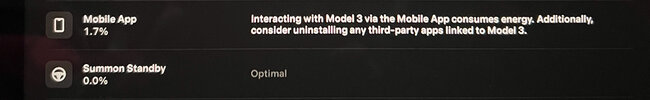Yes - so having a web connected interface to the MyQ server through a free open source platform like HA is out, hence the outrage.
I'm not using MYQ so haven't looking in deeply but I think MYQ offers other features like lights, camera, door position etc. which is handled by it's protocol. Ratdgo interacts with those features (providing that MYQ doesn't changed their communications via firmware.
MYQ can't lock you out from locally pressing the button, and I've not seen a garage door opener yet that doesn't have terminals to hard wire a an external button. Plenty of devices that can do that button press in a 'smart' way.
HA has zigbee features built in, you just need to have a zigbee controller connected to your HA hardware (mine has it built in). There's also wifi ones if you don't want to deal with zigbee.
That's right. You can build automations that are as complex as you like. MQTT provides vehicle heading, speed etc. so you can include those in the rule to prevent drive by openings etc.
Here's a view of the UI view to build them.
View attachment 997428
Yes it has a magnetic reed switch to tell when the door is open and will pulse the contactor when it receives the command to do so from Home Assistant. Home assistant has an integration called 'cover' where you tell it the conditions for open/close/position etc. and it will then combine all those functions in to a single garage door device for use throughout home assistant, google home etc. Here's what it looks like on my dashboard (phone app, web browser etc,.) Mine basically considers that if it's not closed, then it's open, which is easily good enough. You can write the covers to account for open/close time or add an open position sensor if you really wanted to, but you wouldn't gain much for the effort.
View attachment 997429
exactly. Mine is a tuya based one, very cheap. I'd send you the model but to be honest I'd get a different one if I was doing it again as I think there's one that are much more plug and play than the one I chose. I got it working though and I'm no guru.
Yes it's running on a pi. I was running it on a 3B+ while new to the ecosystem, but upgraded to a home assistant yellow, which runs on a Pi CM4. My teslamate runs locally on another CM4 but you could absolutely run them on the same device as docker containers if you wanted to. You can run home assistant containerised, I just chose to use the OS based version because it makes it much easier to follow others instructions to get things done.
I'm by no means saying this is the best solution but it's one that works really well for me. Keep in mind that if you have any network issues, 4G issues, tesla auth issues etc. then the garage door won't open automatically. As I've got homelink, there's nothing more than a once in a blue moon quirk for me, as there's a button on the screen to open it the old fashioned way.