Southern California Edison customers who have signed up for Time of Use -D- PRIME rates can take advantage of Super Off-Peak rates October 1 thru May 31 from 8:00am to 4:00pm. Those with EV's may want to look into signing up for TOU-D-Prime.
My car is often gone during the day returning home at 1:30pm or later. Is there a way to tell my car to stop charging at 3:59pm to avoid the higher rates?
Currently, I have to manually stop charging at 3:59 or sooner.

 www.sce.com
www.sce.com
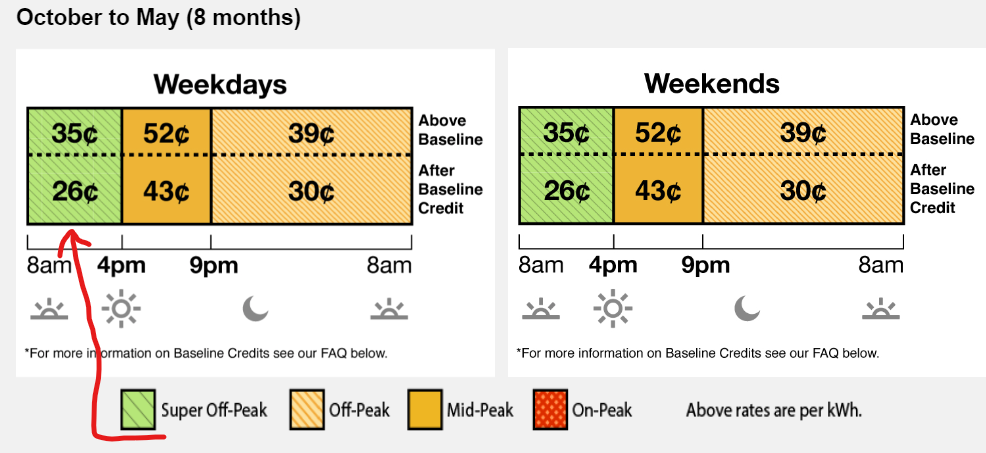
My car is often gone during the day returning home at 1:30pm or later. Is there a way to tell my car to stop charging at 3:59pm to avoid the higher rates?
Currently, I have to manually stop charging at 3:59 or sooner.

Time-Of-Use Residential Rate Plans
Learn about Time-of-Use residential rate plans and why you should switch. Review pricing, options, FAQs and more.


