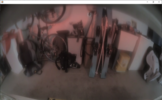Hi all, I have a 2020 LR Model 3 (just prior to chrome delete, longer range, heat pump, power trunk etc.  ). For at least months now, I've noticed that the rear view back up camera image is blurry. I try to clean it routinely with Rain-X and microfiber towels, but the blurriness persists.
). For at least months now, I've noticed that the rear view back up camera image is blurry. I try to clean it routinely with Rain-X and microfiber towels, but the blurriness persists.
My wife JUST took delivery of a 2023 Model Y, and I instantly noticed how much clearer her rear camera image is. Here they are for comparison.
My question-- has anyone requested repair for this under warranty? If so, what was your experience? I'm worried that Tesla will say that this is due to normal external wear and tear and is not covered, as they have told me in the past for the ridiculous amount of paint chipped off my rocker panels after one Pennsylvania winter.
My wife JUST took delivery of a 2023 Model Y, and I instantly noticed how much clearer her rear camera image is. Here they are for comparison.
My question-- has anyone requested repair for this under warranty? If so, what was your experience? I'm worried that Tesla will say that this is due to normal external wear and tear and is not covered, as they have told me in the past for the ridiculous amount of paint chipped off my rocker panels after one Pennsylvania winter.