I am trying to make one of those aftermarket rear screens available for 3/Y work in legacy S/X cars. I want one of these so that rear passengers can control AC as well as car music when needed.
I am gonna try my hand by getting the cheapest screen available so that in case all of this fails, the financial lose isn't that big: https://www.aliexpress.com/item/1005005431406178.html
There are 2 parts to this challenge. The first and main one is to get the connection from screen to car right, and of course whether or not the software in the screen will detect and work with MCU2 in legacy S/X cars once it's powered on.
If this part works, then I can remove the screen part from the trim piece and 3D print my own frame/trim piece around it to fit on the backside of the center console.
Now I have a 2017 Model X with MCU2. I have a blue 20-pin Tesla connector below the cubby area that looks like this:

Now these aftermarket screens which are designed for 3/Y come with two types of cable harness depending on which year the 3/Y was manufactured. The early 2018 3's have a 20-pin connector while the 2019+ 3/Y have a 26-pin connector. I am gonna go with early 2018 3's connector but I am not sure the pins inside 3's 20-pin connector and my legacy X's 20-pin connector would be same? if they are not same, can I do something so that pin configuration can match? is there anyone here who has any experience in this that can guide me in the right direction?
I asked the seller on AliExpress and he wasn't sure as well, he said he will send me the following harness, which again was designed for 2018 3 in mind:

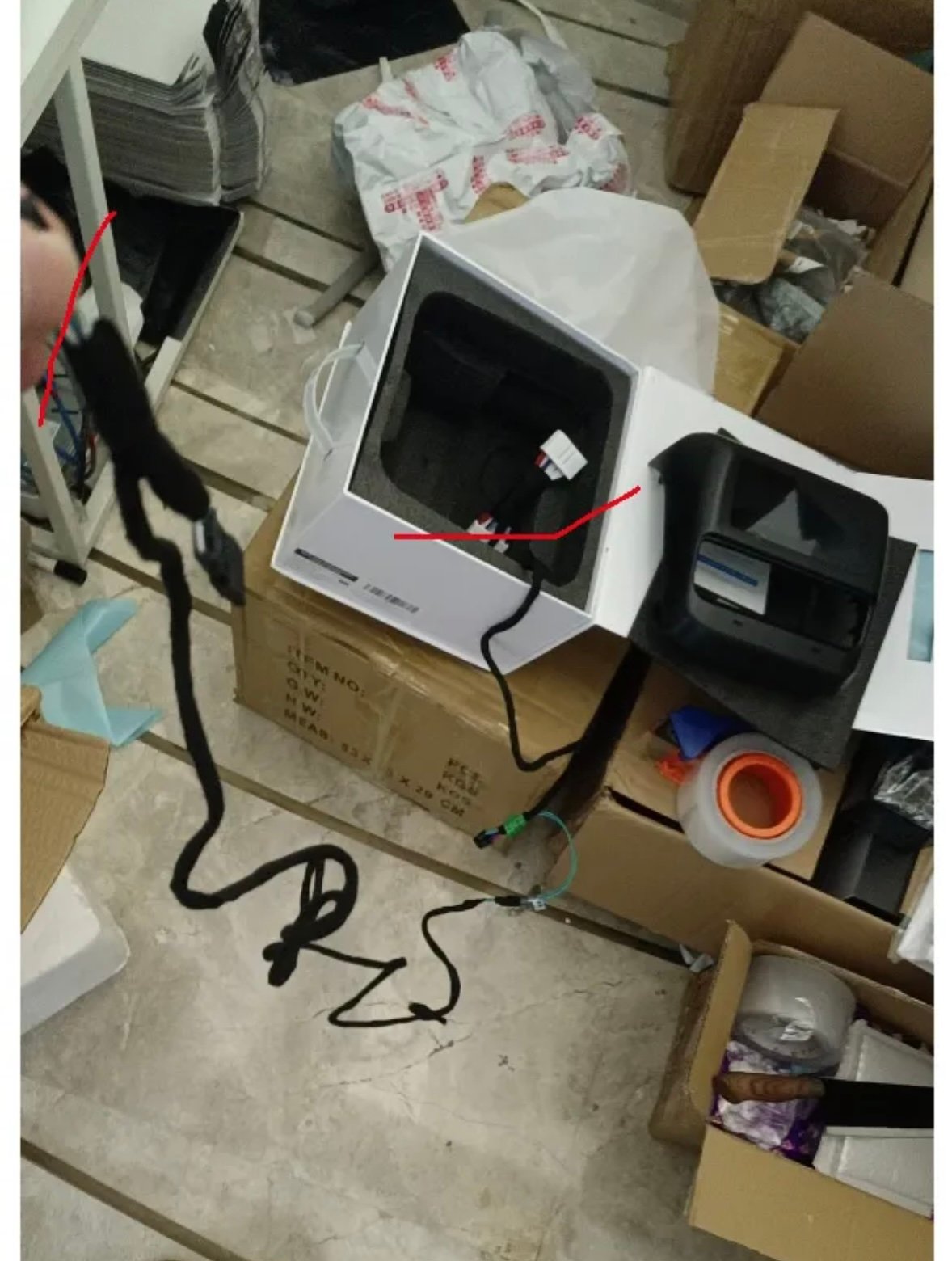
I would like the community to come together on this here and share in their thoughts below so that we can make a viable solution for legacy S/X cars as at this point I don't see any aftermarket solution coming for these cars. Will also be great if early Model 3 2018 owners can share how the connector on their car looks like, which can be found under a trim panel below the rear AC vents.
I am gonna try my hand by getting the cheapest screen available so that in case all of this fails, the financial lose isn't that big: https://www.aliexpress.com/item/1005005431406178.html
There are 2 parts to this challenge. The first and main one is to get the connection from screen to car right, and of course whether or not the software in the screen will detect and work with MCU2 in legacy S/X cars once it's powered on.
If this part works, then I can remove the screen part from the trim piece and 3D print my own frame/trim piece around it to fit on the backside of the center console.
Now I have a 2017 Model X with MCU2. I have a blue 20-pin Tesla connector below the cubby area that looks like this:
Now these aftermarket screens which are designed for 3/Y come with two types of cable harness depending on which year the 3/Y was manufactured. The early 2018 3's have a 20-pin connector while the 2019+ 3/Y have a 26-pin connector. I am gonna go with early 2018 3's connector but I am not sure the pins inside 3's 20-pin connector and my legacy X's 20-pin connector would be same? if they are not same, can I do something so that pin configuration can match? is there anyone here who has any experience in this that can guide me in the right direction?
I asked the seller on AliExpress and he wasn't sure as well, he said he will send me the following harness, which again was designed for 2018 3 in mind:
I would like the community to come together on this here and share in their thoughts below so that we can make a viable solution for legacy S/X cars as at this point I don't see any aftermarket solution coming for these cars. Will also be great if early Model 3 2018 owners can share how the connector on their car looks like, which can be found under a trim panel below the rear AC vents.


