Tesla now has a powerwall specific widget for iOS and MacOS. You have to update the app first and then after you restart your phone you should be able to see the new widget options
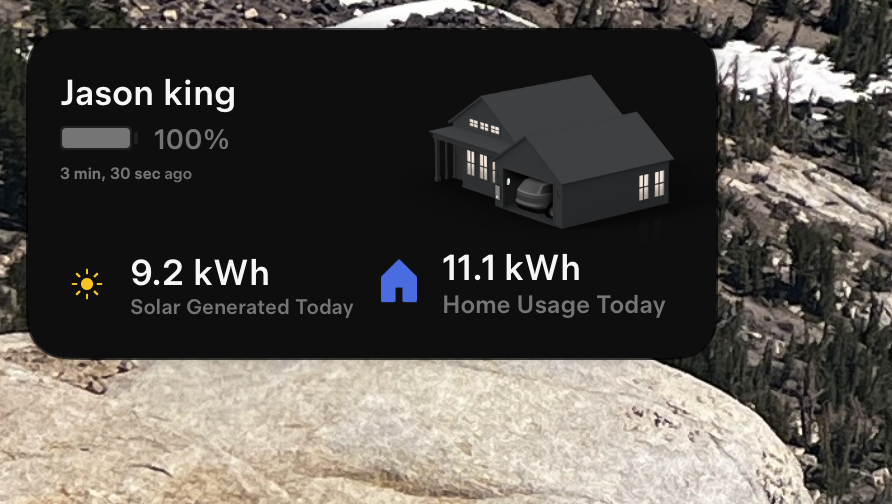
Attachments
Last edited by a moderator:
You can install our site as a web app on your iOS device by utilizing the Add to Home Screen feature in Safari. Please see this thread for more details on this.
Note: This feature may not be available in some browsers.
The PW widget is the same one as the car. Swipe right for the PW.Not showing up on mine despite latest versions of iOS & Tesla app, and of course a Powerwall. Tried rebooting. I still only see options for adding the car widgets. Do I have to log out of the Tesla app & back in again? (Will this ruin my phone key?)
I’m not sure I understand what you mean. When I add a widget, instead of the screenshot shown above in the OP, where there are 4 dots (2 = vehicle status; 2 = home status), I only have the 2 dots for vehicle status. After adding the widget, I can’t swipe sideways within the widget.The PW widget is the same one as the car. Swipe right for the PW.
Do you have the latest tesla app on your phone? The other two widget options are only available after you update the app on your phone. Then you have to restart your phone for the widgets to appear as an optionI’m not sure I understand what you mean. When I add a widget, instead of the screenshot shown above in the OP, where there are 4 dots (2 = vehicle status; 2 = home status), I only have the 2 dots for vehicle status. After adding the widget, I can’t swipe sideways within the widget.
Yes. And latest iOS. However, powerwall firmware version 23.36.3. Not sure if that makes a difference.Do you have the latest tesla app on your phone?
This. I never get the app update notification from Tesla for some reason. I always have to select the app in the app store itself to see "update", or do the pulldown in the store to have a list of apps that don't show updatesIt's possible the latest Tesla app update is not showing by default in the App Store. Pull down when in your account in the App Store to see all the apps that are really available to update.
Yes. Latest version accessible to me anyway. App version 4.29.5-2203. The one where the release notes say that the powerwall widget should be available.It's possible the latest Tesla app update is not showing by default in the App Store
As someone in the iOS app business, I want to temper folks’ expectations of what Tesla can do based on fundamental limits in iOS.Hopefully they'll improve the widget in upcoming releases to add some more important details to it, like the battery state and grid state.
Anyone notice the car wakes every time you open the app on energy? Usually the car only wakes when you swipe across to the car.
I have never done updates--I didn't know it was necessary! My app says v4.31.0-2552. Does this mean my app is updating automatically?


