I just cancelled my cable ISP and switched to Starlink and now i'm scratching my head..... I had a Tesla/Solar City solar and Powerwalls installation in late 2018 and i've forgotten how this all works now.
If you take a look at the pictures I had both the little black SolarCity box AND the white plug shown in the outlet connected via ethernet cable to my cable ISP router.
Starlink only has one ethernet port available and I have now plugged the white plug into it. I have completely disconnected the black box with the SolarCity stamp on the top.
My system is still fully operational..... I have checked on my mobile app and I also connected directly to the powerwall wifi to confirm (TEG). Via the TEG network browser interface I connected to the Starlink wifi under network settings.
NOTE: I do not have a cell phone signal at my house so if I were to lose my internet connection via Starlink my system would be cutoff from the Tesla mothership.
THANK YOU IN ADVANCE!!!!

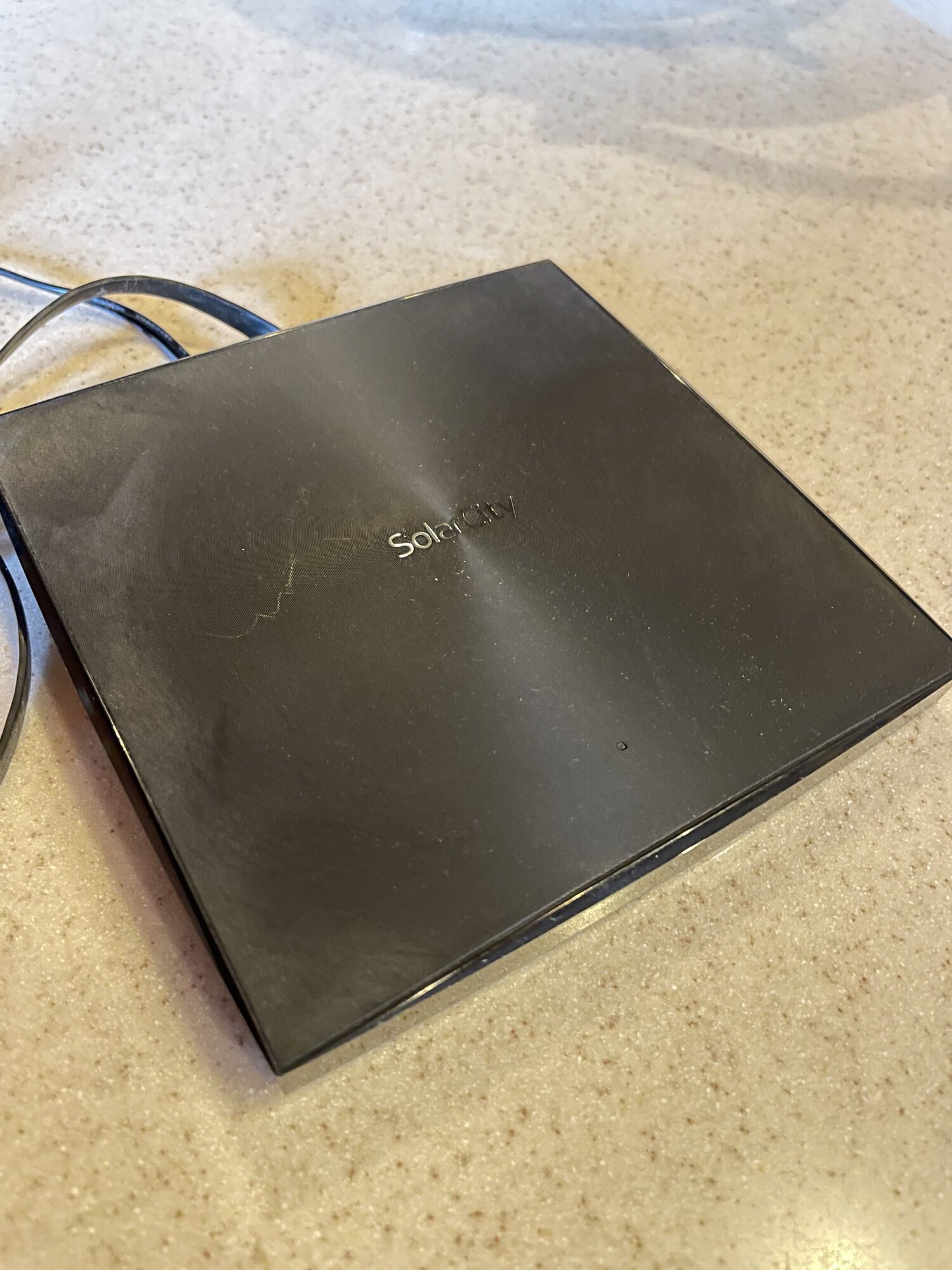
What is the purpose of the black box I disconnected? Do I need it??? Thanks!!!!
If you take a look at the pictures I had both the little black SolarCity box AND the white plug shown in the outlet connected via ethernet cable to my cable ISP router.
Starlink only has one ethernet port available and I have now plugged the white plug into it. I have completely disconnected the black box with the SolarCity stamp on the top.
My system is still fully operational..... I have checked on my mobile app and I also connected directly to the powerwall wifi to confirm (TEG). Via the TEG network browser interface I connected to the Starlink wifi under network settings.
NOTE: I do not have a cell phone signal at my house so if I were to lose my internet connection via Starlink my system would be cutoff from the Tesla mothership.
THANK YOU IN ADVANCE!!!!
What is the purpose of the black box I disconnected? Do I need it??? Thanks!!!!


