I had a very similar issue. It turned out to be a third party app that I thought I had deleted. I reinstalled that app and discovered I needed to delete my Model 3 from that app. Last night charging worked as it should. I am keeping my fingers crossed!Hi all.
Our Tesla Model 3 long range has suddenly started to do some strange charging. We plug it in when back from work (down to 17%) and it seems that charging starts fine, but after about 2-3 minutes charging it stops again. We have not set any time for charging to be complete or anything else it just turns off. We try to start again from app and from the car and the charging starts and runs fine for about 1 minute and then it stops again. We have tried rebooting everything but nothing helps.
The only way we can get a stable charging back is to change the password on our Tesla account log out from everything and sign back in and then we can charge. So far we have changed our password to the Tesla account 4 times during a month to help this issue.
We have also tried to send in a request for service through the app but the fastest time we could get was 1 month from now.
Have anybody else experienced this or could come with some kind of explanation to what is wrong?
Welcome to Tesla Motors Club
Discuss Tesla's Model S, Model 3, Model X, Model Y, Cybertruck, Roadster and More.
Register
Install the app
How to install the app on iOS
You can install our site as a web app on your iOS device by utilizing the Add to Home Screen feature in Safari. Please see this thread for more details on this.
Note: This feature may not be available in some browsers.
-
Want to remove ads? Register an account and login to see fewer ads, and become a Supporting Member to remove almost all ads.
You are using an out of date browser. It may not display this or other websites correctly.
You should upgrade or use an alternative browser.
You should upgrade or use an alternative browser.
Charging keeps stopping.
- Thread starter SteffenDK
- Start date
Windsurfer
Member
I understand your point, but in my case, I actually have two Model 3's--mine, and my daughter's--that share a single charging station in my garage. My daughter's Model3 charges flawlessly every time. About 90% of the time, mine will quit charging after just a few minutes. So in my case, it's definitely something in the car.When "charging keeps stopping" , it is almost always a result of the individuals charging setup, so its not a "car" issue. It could be various issues with a persons setup, but its almost always something with someones setup.
To fully charge my car, I have to restart charging (either from the car itself, or remotely from the app) five to ten times to get the car to take a full charge. Since I can't stay awake between midnight and 7:00 am, I'm having to charge during the day and miss out on off-peak electricity rates.
I've swapped out charging cables from an old one to a new one, had an electrician come and inspect my circuit (it was functioning normally, but we changed the breaker on the circuit because the old one was warm to the touch while the car was charging), and had the car in to the Tesla service center four times without resolution of the problem. Moreover, I've had my car stop charging on a Supercharger (which of courses bypasses) the onboard charger on the car, so I have to believe that it is something to do with my car itself.
I'm intrigued with reports that third party apps or the Tesla app itself may somehow mess up charging. I've put in yet another service ticket to Tesla so we'll see if they can figure it out.
Last edited:
I understand your point, but in my case, I actually have two Model 3's--mine, and my daughter's--that share a single charging station in my garage. My daughter's Model3 charges flawlessly every time. About 90% of the time, mine will quit charging after just a few minutes. So in my case, it's definitely something in the car.
To fully charge my car, I have to restart charging (either from the car itself, or remotely from the app) five to ten times to get the car to take a full charge. Since I can't stay awake between midnight and 7:00 am, I'm having to charge during the day and miss out on off-peak electricity rates.
I've swapped out charging cables from an old one to a new one, had an electrician come and inspect my circuit (it was functioning normally, but we changed the breaker on the circuit because the old one was warm to the touch while the car was charging), and had the car in to the Tesla service center four times without resolution of the problem. Moreover, I've had my car stop charging on a Supercharger (which of courses bypasses) the onboard charger on the car, so I have to believe that it is something to do with my car itself.
I'm intrigued with reports that third party apps or the Tesla app itself may somehow mess up charging. I've put in yet another service ticket to Tesla so we'll see if they can figure it out.
Third party apps absolutely can impact that, as well as setting scheduled charging in the tesla or on the app. If you ever have used (even once) any third party solution at all that accesses the car, start there.
Stopping charging at a supercharger is a bit strange, but if you have any third party apps at all, you need to really examine the settings and ensure you never once setup charging in there.
Windsurfer
Member
The only third party apps I have are EV Trip Optimizer for Tesla and Plugshare, but to my knowledge none of these actually communicate with my car, so it is unclear to me how they would interrupt charging.
One observation I might make is that my garage has only intermittent cellular/LTE service to the car. Could the car be trying to "ping" cellular networks to establish connections and would this somehow interrupt charging?
One observation I might make is that my garage has only intermittent cellular/LTE service to the car. Could the car be trying to "ping" cellular networks to establish connections and would this somehow interrupt charging?
Windsurfer
Member
Could you perhaps give me some examples of apps that might interfere with charging on my car? Also, my daughter and my wife have their iPhones "keyed" to my car as well. Could their phones somehow be interfering with charging? (I doubt it very much, since I had the same problem last night at my home in Georgia while my wife and daughter are in New York)Third party apps absolutely can impact that, as well as setting scheduled charging in the tesla or on the app. If you ever have used (even once) any third party solution at all that accesses the car, start there.
Any app that can interface with the car and use features in the car, including teslafi, stats, watch for tesla, or any other app that allows you to interface with the car and control features (like scheduled charging).Could you perhaps give me some examples of apps that might interfere with charging on my car? Also, my daughter and my wife have their iPhones "keyed" to my car as well. Could their phones somehow be interfering with charging? (I doubt it very much, since I had the same problem last night at my home in Georgia while my wife and daughter are in New York)
I am not familiar with the first one you named, and the second one I dont log into (plug share).
Windsurfer
Member
Now my car has started charging normally at home; go figure. I hardly drove any at all over the holidays, so hopefully it will continue to charge normally. But I've made an appointment already to have a new circuit installed in the garage for the wall mounted Tesla charger that charges at 48 amps.
I've experienced the same charging issue myself. I have a 2014 Model S P85+. I had to drive to my local supercharger (20 minutes away) and it charges just fine there. Any ideas would be greatly appreciated.
This is the model 3 subforum, not the model S, and your 2014 model S may have different onboard chargers than model 3s have. With that being said, "able to charge at a supercharger but not at home" is a fairly common indicator that there is something wrong with the onboard chargers in the car.
Since the chargers are in the car, not the plug, you can try two tests to see if its your car or the plug. One is charging at a supercharger (which bypasses the onboard charger on the car completely. That tells you the battery can accept charging.
The next thing would be to try level 2 charging with different equipment (a different location, like a public location, or someone elses house). If that doesnt work, then its likely your onboard charger. If it does, then you are troubleshooting either your outlet or your connector (either mobile or hard wired).
Windsurfer
Member
As soon as I say my car is charging normally, I jinx myself. Just last night, my car reverted back to its old bad habits....
mrakay
New Member
Hi, I'm currently (Feb 2022) having the exact same issue. I've also tried charging my Tesla model 3 long range with the 3 pin plug socket and it's doing the exact same thing.Hi all.
Our Tesla Model 3 long range has suddenly started to do some strange charging. We plug it in when back from work (down to 17%) and it seems that charging starts fine, but after about 2-3 minutes charging it stops again. We have not set any time for charging to be complete or anything else it just turns off. We try to start again from app and from the car and the charging starts and runs fine for about 1 minute and then it stops again. We have tried rebooting everything but nothing helps.
The only way we can get a stable charging back is to change the password on our Tesla account log out from everything and sign back in and then we can charge. So far we have changed our password to the Tesla account 4 times during a month to help this issue.
We have also tried to send in a request for service through the app but the fastest time we could get was 1 month from now.
Have anybody else experienced this or could come with some kind of explanation to what is wrong?
I take the car to Tesla and there is no issue whatsoever. When I try to charge at home and at any other home for that matter it stops charging.
Tesla are taking the pi$$ with me right now and are not offering any resolution other than to change my home charger
Rlenicheck
New Member
Hi, I'm currently (Feb 2022) having the exact same issue. I've also tried charging my Tesla model 3 long range with the 3 pin plug socket and it's doing the exact same thing.
I take the car to Tesla and there is no issue whatsoever. When I try to charge at home and at any other home for that matter it stops charging.
Tesla are taking the pi$$ with me right now and are not offering any resolution other than to change my home charger
I just joined the forum, looking for answers. About 3 wks ago my Model3 stopped charging, both on 110v and the 220v 60A charger I have at home, after about 5 min no matter what I tried. Took it to the dealership twice where it charged w/o a problem. The car also failed at my neighbors house next door. I suspect this is because the car could still be detected by my WiFi.Problem solved?
I am using the Tesla app on iOS, and I had a third party app called Optiwatt. I instructed Optiwatt to charge during the cheapest times (between 8am and 4pm, not knowing that the damn thing won’t allow a manual override! Then I deleted Optiwatt from my phone and from the iCloud, but for some reason it remains in the cloud without being visible. So, I reinstalled it to see if there was something I could do.
It turns out that you can delete the Tesla car profile from the Optiwatt app. I did that and my Model 3 charged fine last night.
Once again, I am keeping my fingers crossed!
This morning I saw the post about the Optiwatt app. I had used it in the past but it wasn’t loaded on the iPhone. I downloaded it back from the iCloud, logged in, and deleted my car in the app. Now the car is charging perfectly on both 110 and 220v. Could it be that this was the problem ? I’m letting the dealership know.
SkyDog
Member
Optiwatt was definitely stopping my charging session at home. I had Optiwatt set to "Save the Planet", i.e. charge during lower CO2 emissions. I charged my car several evenings without any problem. Then one evening, charging kept stopping after a few minutes. Optiwatt was showing a chart, I don't know where it gets this data from, but that evening, CO2 emissions were higher than they would be later and that's why it kept stopping the recharge....
This morning I saw the post about the Optiwatt app. I had used it in the past but it wasn’t loaded on the iPhone. I downloaded it back from the iCloud, logged in, and deleted my car in the app. Now the car is charging perfectly on both 110 and 220v. Could it be that this was the problem ? I’m letting the dealership know.
My Model 3 is a 2018 LR RWD and I started experiencing this charging issue with my Mobile Connector about 6 months ago.
I charge at work, where we have three NEMA 14-50 plugs.
The issue started only when two Model 3's were plugged in at the same time. My Model 3 would stop charging and report a Ground Fault issue. I would have to unplug the mobile connector and then it would start again. The other Model 3 was unaffected. Please note that I have not tried plugging in the other Model 3's mobile connector into my car...which would be the logical test...but I'm not close with the drivers of the other Model 3's.
Occasionally, the car would stop charging and I would ignore it so it would go to sleep. Upon waking it up again the car would begin charging but at 16 amps, without the ability to increase it up to 32 amps. I would have to unplug the mobile connector from the outlet and plug it back in in order to achieve 32 amp charge rate again. This made me believe it's a voltage droop issue on our circuit, or something odd happening to the grounding circuit as droop occurred. Again...this only occurs with two cars plugged in, when voltage drop is maximized.
The issue has now devolved to occurring with only my Model 3 plugged in, and now the mobile app just says "Power Not Available" rather than throwing a Ground Fault.
I think I'm just witnessing the slow death of my mobile connector. The car charges fine on superchargers, or 3rd party chargers (ChargePoint). I have two more tests I want to conduct before condemming my mobile connector. 1) Try someone else's mobile connector. 2) Lower charge amperage to 16amps and see if it successfully charges all the way.
I charge at work, where we have three NEMA 14-50 plugs.
The issue started only when two Model 3's were plugged in at the same time. My Model 3 would stop charging and report a Ground Fault issue. I would have to unplug the mobile connector and then it would start again. The other Model 3 was unaffected. Please note that I have not tried plugging in the other Model 3's mobile connector into my car...which would be the logical test...but I'm not close with the drivers of the other Model 3's.
Occasionally, the car would stop charging and I would ignore it so it would go to sleep. Upon waking it up again the car would begin charging but at 16 amps, without the ability to increase it up to 32 amps. I would have to unplug the mobile connector from the outlet and plug it back in in order to achieve 32 amp charge rate again. This made me believe it's a voltage droop issue on our circuit, or something odd happening to the grounding circuit as droop occurred. Again...this only occurs with two cars plugged in, when voltage drop is maximized.
The issue has now devolved to occurring with only my Model 3 plugged in, and now the mobile app just says "Power Not Available" rather than throwing a Ground Fault.
I think I'm just witnessing the slow death of my mobile connector. The car charges fine on superchargers, or 3rd party chargers (ChargePoint). I have two more tests I want to conduct before condemming my mobile connector. 1) Try someone else's mobile connector. 2) Lower charge amperage to 16amps and see if it successfully charges all the way.
I am doubting that's it, because of this part:I think I'm just witnessing the slow death of my mobile connector.
There have been some significant problems with the onboard charging system in the car, called the PCS (power conversion system). Tesla issued a recall for some time period of vehicles for this part, but it seems did not cover enough of them. I haven't heard of any issues with the charging cable getting stuck at 16A, but that is one of the very common symptoms of PCS failure, since it is built from modules of 16A each internally. Here is a link to the thread that may help with at least some reading on this:Upon waking it up again the car would begin charging but at 16 amps, without the ability to increase it up to 32 amps.
Power Conversion System (PCS) failure
So bottom line, i'm out of warranty - if this is my problem, and I have to pay for it - how much is the damage?? Back in February, Service quoted me $1,738.18, but another user was just quoted $2,321.51. I'm still waiting for AAA to schedule the arbitration to settle my dispute with Tesla...
I am doubting that's it, because of this part:
There have been some significant problems with the onboard charging system in the car, called the PCS (power conversion system). Tesla issued a recall for some time period of vehicles for this part, but it seems did not cover enough of them. I haven't heard of any issues with the charging cable getting stuck at 16A, but that is one of the very common symptoms of PCS failure, since it is built from modules of 16A each internally. Here is a link to the thread that may help with at least some reading on this:
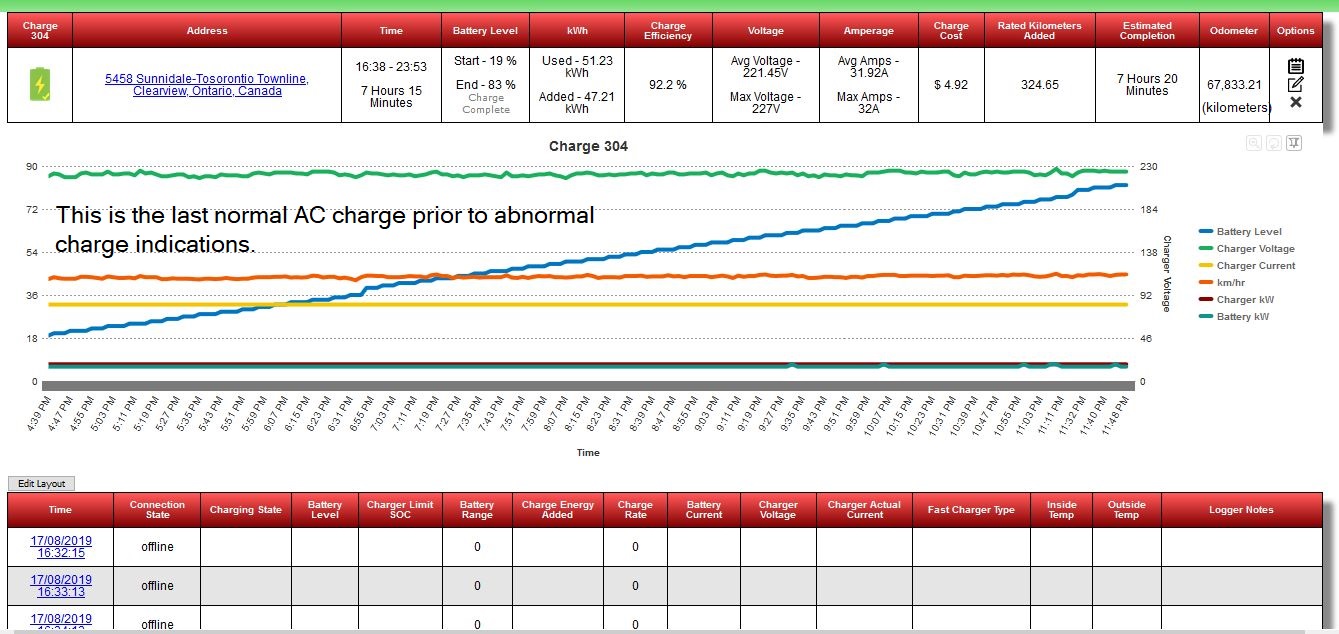
Power Conversion System (PCS) failure
So bottom line, i'm out of warranty - if this is my problem, and I have to pay for it - how much is the damage?? Back in February, Service quoted me $1,738.18, but another user was just quoted $2,321.51. I'm still waiting for AAA to schedule the arbitration to settle my dispute with Tesla...teslamotorsclub.com
I was unaware of the PCS failure scenario until you noted it. Thank you for linking me to this thread.
I've been able to do a bit of additional troubleshooting and have come up with the following results:
1) If I lower my charge rate to 16amps using the mobile connector I can successfully charge for hours at a time.
1.1) If I up my charge rate to 17amps or 18amps, the car will continue to charge but will eventually stop, usually within the hour of plugging in. The Tesla App error upon failure is something along the lines of "Failure to Start Charging - No Power" or "Failure to Start Charging - Check Connection". Occasinally the car will resume charging if it goes to sleep and wakes back up. If I check my Service Log in the car it says something along the lines of "GFCI Failure", and I see multiple entries per day in the log.
1.2) If I set my charge rate to 32amps with the mobile charger it will stop within minutes of charging. Usually within 10 minutes. Same details as 1.1, but just fails faster.
2) I plugged my car into a ChargePoint 200V 6W charger (30A solid, no fluctuation, no voltage drop) and the car successfully charged for an hour. I wish I could prolong the charge duration, but I was already nearly full upon plugging in. However, this is encouraging to me that it is not a PCS failure within my car. The error messages are different between the two failures, and I'm not having any issues with other 30A+ chargers (so far).
Oh, OK, well that is one of the troubleshooting steps I would have recommended to separate the car's charger from the external cable. I would have expected that any outside unit like Chargepoint would have given that same error if it used anything over 16A. But if you can get that to run for an hour or more at 30A with no issues, then it does sound like the car is fine, and it may be your cable or outlet with the problem.2) I plugged my car into a ChargePoint 200V 6W charger (30A solid, no fluctuation, no voltage drop) and the car successfully charged for an hour. I wish I could prolong the charge duration, but I was already nearly full upon plugging in. However, this is encouraging to me that it is not a PCS failure within my car. The error messages are different between the two failures, and I'm not having any issues with other 30A+ chargers (so far).
davewill
Active Member
Yeah, I'm wondering whether the ground on his outlet could be suspect, which could cause a GFCI fault in the car. Maybe some sort of thermal expansion causing a problem? I'd open up the outlet and look for loose connections or flyaway strands of wire that could possibly ground out.Oh, OK, well that is one of the troubleshooting steps I would have recommended to separate the car's charger from the external cable. I would have expected that any outside unit like Chargepoint would have given that same error if it used anything over 16A. But if you can get that to run for an hour or more at 30A with no issues, then it does sound like the car is fine, and it may be your cable or outlet with the problem.
Oh, OK, well that is one of the troubleshooting steps I would have recommended to separate the car's charger from the external cable. I would have expected that any outside unit like Chargepoint would have given that same error if it used anything over 16A. But if you can get that to run for an hour or more at 30A with no issues, then it does sound like the car is fine, and it may be your cable or outlet with the problem.
Yeah, I'm wondering whether the ground on his outlet could be suspect, which could cause a GFCI fault in the car. Maybe some sort of thermal expansion causing a problem? I'd open up the outlet and look for loose connections or flyaway strands of wire that could possibly ground out.
To follow up - these outlets were wired in by my company for the EV owning employees. We're a union shop with electricians employed, so it was one of our employees that pulled and wired these outlets. I asked him and he noted that the outlets are not protected by a GFCI, but that it was unlikely there were any wiring issues (they're fairly new).
I ended up buying a Juice Booster 2 and in my first day of use (today) I had no faults reported by the car when charging at 32 amps.
I can only speculate why my mobile charger died. Heat? I leave it in direct sun in Cali when I'm charging. Dirty power? Our work power voltage fluctuation is pretty rough. I don't know. Either way, my problem seems to have been resolved with a new mobile charger. I'm not the only one having this issue at work, so it does seem related to the conditions of the outlet.
Similar threads
- Replies
- 7
- Views
- 625
- Replies
- 43
- Views
- 1K
- Replies
- 10
- Views
- 431
- Replies
- 4
- Views
- 395


