Looks like the interface to save slacker favorites is missing or hiding after the latest update. I can see my favs but no button to add new ones.
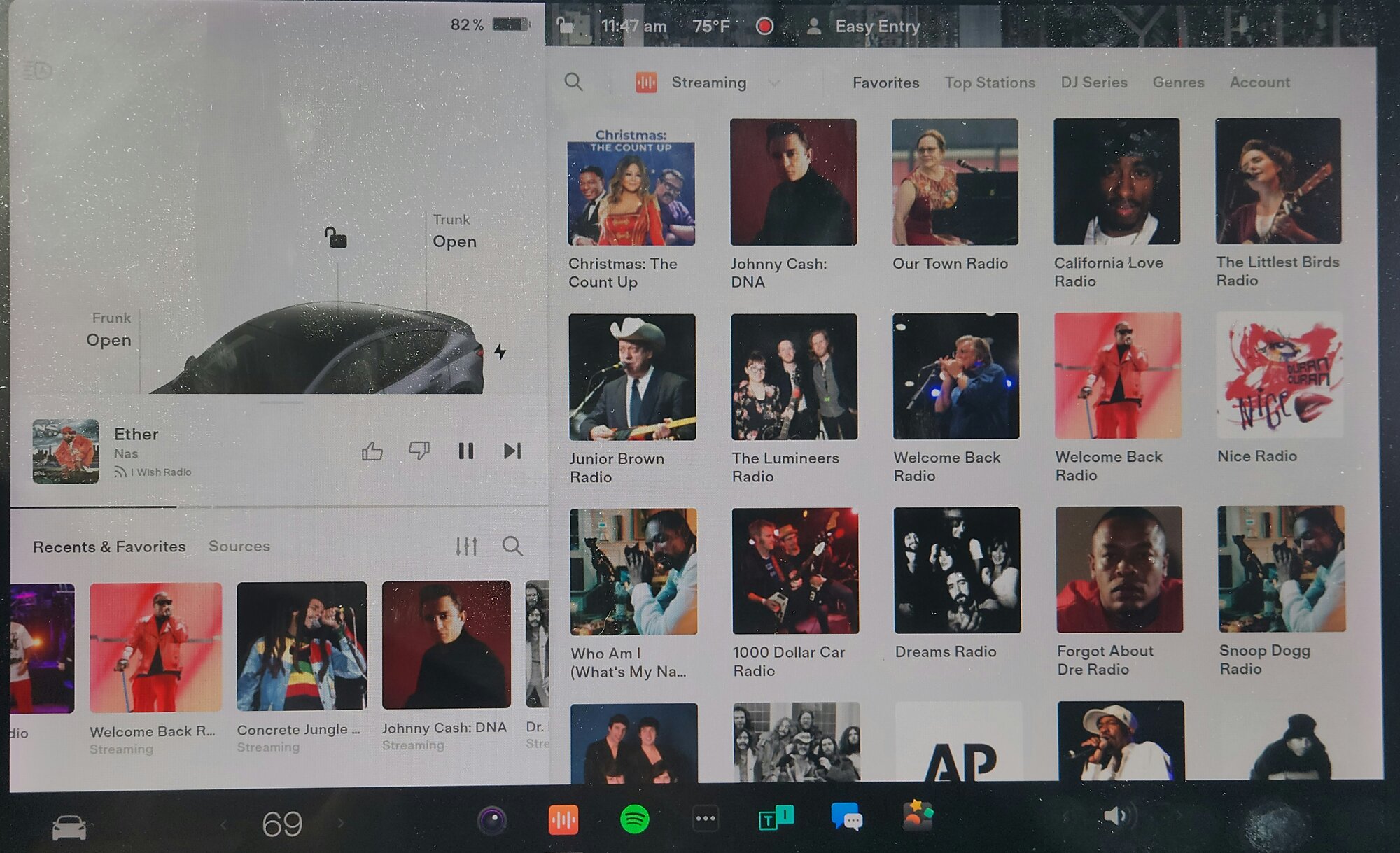
-
Want to remove ads? Register an account and login to see fewer ads, and become a Supporting Member to remove almost all ads.
-
On today's TMC Podcast, we ask the question "What is the Tesla Cybercab?". Join us on YouTube live at 1PM and participate in the chat.
Cannot save slacker favorites after 2023 UX update
- Thread starter TheeUnderdog
- Start date


