Welcome to Tesla Motors Club
Discuss Tesla's Model S, Model 3, Model X, Model Y, Cybertruck, Roadster and More.
Register
Install the app
How to install the app on iOS
You can install our site as a web app on your iOS device by utilizing the Add to Home Screen feature in Safari. Please see this thread for more details on this.
Note: This feature may not be available in some browsers.
-
Want to remove ads? Register an account and login to see fewer ads, and become a Supporting Member to remove almost all ads.
You are using an out of date browser. It may not display this or other websites correctly.
You should upgrade or use an alternative browser.
You should upgrade or use an alternative browser.
2022.20
- Thread starter Ahmedov
- Start date
Transformer
Do the math. Save the world. — Mark Leon
I assume they're monotonically increasing within a branch at least, so offering to install 2022.20.6 over 2022.20.7 suggests that something's wrong.Definitely not "cumulative". I think you mean "monotonically increasing"?
Perhaps the car could offer to install 2022.16.1337 over 2022.20.7?
zoomer0056
Active Member
My 2022 MSLR, no FSD was updated to 2022.20.7. I was front of line at light when it turned green. I waited a couple of seconds so I'd hear the chime. I heard a dim honking sound, not the chime. Wow it works ... NOT! It was the guy behind me honking. How do you turn this on?
thatdude902
Member
My 2022 MSLR, no FSD was updated to 2022.20.7. I was front of line at light when it turned green. I waited a couple of seconds so I'd hear the chime. I heard a dim honking sound, not the chime. Wow it works ... NOT! It was the guy behind me honking. How do you turn this on?
Did you not turn it on? If it's the case, it's in Control >> Autopilot. Toggle "green light chime" to on. It isn't on by default.
zoomer0056
Active Member
My 2022 MSLR, no FSD was updated to 2022.20.7. I was front of line at light when it turned green. I waited a couple of seconds so I'd hear the chime. I heard a dim honking sound, not the chime. Wow it works ... NOT! It was the guy behind me honking. How do you turn this on?
Found that 2022.20.7 hung up for 6 hours at 50%. Tried reboot, changing WiFi, all that. Then I tried unplugging it from the charger. Resumed download and updated immediately.
Just FYI for anyone having the same issue.
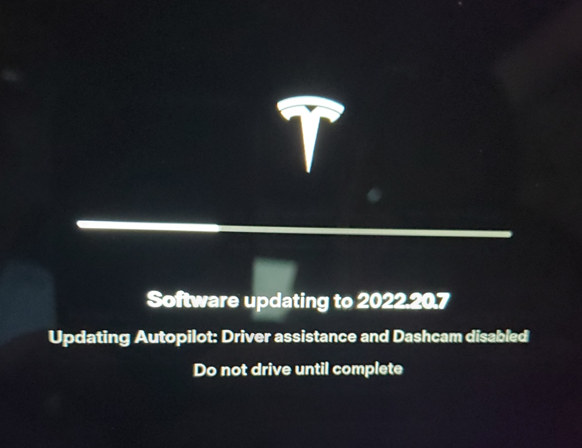
This might be why:
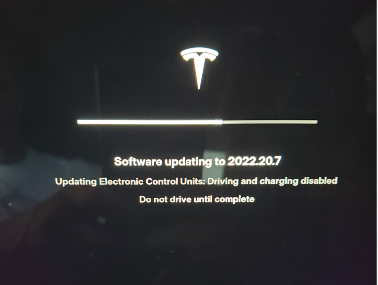
Just FYI for anyone having the same issue.
This might be why:
Sup3rt3sla
Member
This is what I fear ... yet another sureptitious nerfing. This update isn't mentioned in the release notes.Found that 2022.20.7 hung up for 6 hours at 50%. Tried reboot, changing WiFi, all that. Then I tried unplugging it from the charger. Resumed download and updated immediately.
Just FYI for anyone having the same issue.
View attachment 834259
This might be why:
View attachment 834260
Yet another annoyance, while I don't accept to install the update, I can't seem to be able to use the Tesla app for remotely unlocking, open frunk, trunk, etc.
jebinc
Well-Known Member
Mine was hung up at 50% from 8pm until 7am the next morning (today).Found that 2022.20.7 hung up for 6 hours at 50%. Tried reboot, changing WiFi, all that. Then I tried unplugging it from the charger. Resumed download and updated immediately.
Just FYI for anyone having the same issue.
View attachment 834259
This might be why:
View attachment 834260
thatdude902
Member
Mine was stuck at 50% last night. I rebooted, it restarted the download and stopped at 50% again. So I just left it alone and it continued downloading past 50% about 20 - 30 minutes later.
buddhafree
2022 MYP
DrGriz upgrade was stuck while installing. Most people (me including) are stuck while downloading software. WiFi restart may help to resume download but won't make a difference when software is already downloaded and in the middle of installing.
Last edited:
When going on a long trip and not connected to wifi - a benefit would be that no surprise new version download and update while away from home.
Counting on that anyway. We’ve had 6 system software updates since taking delivery on 6/8, and especially 20.7 which downloaded just 6 days after 20.6!
Counting on that anyway. We’ve had 6 system software updates since taking delivery on 6/8, and especially 20.7 which downloaded just 6 days after 20.6!
Same - many recent updates, downloading 20.7 right now. I am going to go ahead and take a chance on .7 just two hours before my planned departure today for a 2000 mile round trip. Hoping the alleged improved range estimate metrics provides more accuracy this trip!When going on a long trip and not connected to wifi - a benefit would be that no surprise new version download and update while away from home.
Counting on that anyway. We’ve had 5 system updates since taking delivery on 6/8, and especially 20.7 which downloaded just 6 days after 20.6!
Attachments
Yes, during the install I could hear the rear motor clunking and a whirring from the front that I figure is the octovalve/coolant/pump. It did the same thing during 2022.20.6This is what I fear ... yet another sureptitious nerfing. This update isn't mentioned in the release notes.
Yet another annoyance, while I don't accept to install the update, I can't seem to be able to use the Tesla app for remotely unlocking, open frunk, trunk, etc.
Were you plugged into your charger? For me, unplugging it immediately got the second half downloaded.Mine was hung up at 50% from 8pm until 7am the next morning (today).
See above. It said that while updating the control units both driving and charging were disabled. I have to think that unplugging and the instant completion of the download were connected.DrGriz upgrade was stuck while installing. Most people (me including) are stuck while downloading software. WiFi restart may help to resume download but won't make a difference when software is already downloaded and in the middle of installing.
jebinc
Well-Known Member
Yes, I was.Were you plugged into your charger? For me, unplugging it immediately got the second half downloaded.
I'd like to see my experience repeated by someone else, but from here on out I'm going to unplug during downloads/upgrades if I can.Yes, I was.
zoomer0056
Active Member
Yup, my S was singing tooYes, during the install I could hear the rear motor clunking and a whirring from the front that I figure is the octovalve/coolant/pump. It did the same thing during 2022.20.6
Similar threads
- Replies
- 404
- Views
- 24K
- Replies
- 3
- Views
- 1K
- Replies
- 36
- Views
- 7K
- Replies
- 39
- Views
- 4K






