Selling a November 2021 Ohmmu 12v Lithium battery for Model 3 as-is. Purchased for $433 and installed in November 2021 and removed from service in October 2022. Asking $175 OBO plus $20 shipping or local pickup in San Diego. I want to be open/honest/transparent about the product, so you should know this if you don't already: There are compatibility issues with this product and Tesla's new 12v management software. It is best suited for someone that is familiar with the product; wants to experiment, knows what they're doing, or wants to use it for another purpose, etc. See the full story below...
Full story: I ran the Ohmmu battery for 11 months with no issues in my Model 3. After updating my FSD beta software in October while on a road trip, one day later I got a 12v battery low voltage error message on the car. I read about the issue on Ohmmu's website and contacted them.
Link to Ohmmu support page: Tesla | All Models | "Replace 12V Battery Soon" Alert - Ohmmu Support
The issue is caused by a change in Tesla's 12v battery management software. There is a work-around suggested by Ohmmu that involves charging the battery manually and resetting the car to eliminate the error. Down the road, there could be a more robust hardware solution available; I don't know what the timeline is for that.
I decided to purchase a 12v lead-acid replacement battery from Tesla and move on. After I replaced my battery, in my correspondence with Ohmmu, they offered me a $250 refund/settlement on my earlier purchase, which I accepted. The battery is fine, it's just that Tesla changed their software that manages and monitors the battery. There is some good life left in this battery and I'm hoping that someone can get some good use out of it, perhaps in another application or with a Tesla if you have skills and patience to work through the issues.
If you have any questions, please let me know...

Full story: I ran the Ohmmu battery for 11 months with no issues in my Model 3. After updating my FSD beta software in October while on a road trip, one day later I got a 12v battery low voltage error message on the car. I read about the issue on Ohmmu's website and contacted them.
Link to Ohmmu support page: Tesla | All Models | "Replace 12V Battery Soon" Alert - Ohmmu Support
The issue is caused by a change in Tesla's 12v battery management software. There is a work-around suggested by Ohmmu that involves charging the battery manually and resetting the car to eliminate the error. Down the road, there could be a more robust hardware solution available; I don't know what the timeline is for that.
I decided to purchase a 12v lead-acid replacement battery from Tesla and move on. After I replaced my battery, in my correspondence with Ohmmu, they offered me a $250 refund/settlement on my earlier purchase, which I accepted. The battery is fine, it's just that Tesla changed their software that manages and monitors the battery. There is some good life left in this battery and I'm hoping that someone can get some good use out of it, perhaps in another application or with a Tesla if you have skills and patience to work through the issues.
If you have any questions, please let me know...