If mapping is excellent, you would never be able to tell the difference between mapping and reading. It's only when it fails that one would be able to know.I guess we need more reports then. I clearly see the speed change when passing a speed sign post. There are also a lot of videos (and discussions here) on this a few years (?) back.
Welcome to Tesla Motors Club
Discuss Tesla's Model S, Model 3, Model X, Model Y, Cybertruck, Roadster and More.
Register
Install the app
How to install the app on iOS
You can install our site as a web app on your iOS device by utilizing the Add to Home Screen feature in Safari. Please see this thread for more details on this.
Note: This feature may not be available in some browsers.
-
Want to remove ads? Register an account and login to see fewer ads, and become a Supporting Member to remove almost all ads.
You are using an out of date browser. It may not display this or other websites correctly.
You should upgrade or use an alternative browser.
You should upgrade or use an alternative browser.
Elon: FSD Beta tweets
- Thread starter Terminator857
- Start date
EVNow
Well-Known Member
Where is it excellent ?I can see how if mapping is excellent, you would never be able to tell the difference between mapping and reading. It's only when it fails that one would be able to know.
If you see my thread about mapping - I show instances near my home of map not having been corrected even after a decade.
uscbucsfan
Active Member
People have also tricked FSD with altering a sign. It 100% reads signs and in v12 reads minimum speed limit signs as SL signs.There is ton of evidence they are reading signs - it used to (?) show the signs in visualization as well.
There's too much proof that FSD recognizes specific sized SL signs, Stop Signs, etc. to say otherwise.
I am merely suggesting that a correctly followed speed limit would not distinguish map reading from sign reading. It could be either. If, as I experience regularly, the sign says 65 mph, and the car goes 45mph, and the software on the screen displays 45mph, it isn't reading the signs. It might also have no map data, but defaults to the correct speed. It still isn't reading.Where is it excellent ?
If you see my thread about mapping - I show instances near my home of map not having been corrected even after a decade.
What test has been done to prove that the car reads and follows the sign it reads? Has someone stolen a legitimate sign and planted it somewhere to see if their car follows it and not the proper speed for that section of road?
uscbucsfan
Active Member
There are plenty of videos of black tape changing the speeds makes the car react or cars following/reading speed limits on the back of Semis. It's not even devatable at this point.I am merely suggesting that a correctly followed speed limit would not distinguish map reading from sign reading. It could be either. If, as I experience regularly, the sign says 65 mph, and the car goes 45mph, and the software on the screen displays 45mph, it isn't reading the signs. It might also have no map data, but defaults to the correct speed. It still isn't reading.
What test has been done to prove that the car reads and follows the sign it reads? Has someone stolen a legitimate sign and planted it somewhere to see if their car follows it and not the proper speed for that section of road?
So what you imply is that only my car fails at reading signs. And does so consistently in the same places. Ok. I find that difficult to understand.People have also tricked FSD with altering a sign. It 100% reads signs and in v12 reads minimum speed limit signs as SL signs.
There's too much proof that FSD recognizes specific sized SL signs, Stop Signs, etc. to say otherwise.
Mobile3228
Member
Oh, I don't disagree that the maps can be wrong.Where is it excellent ?
If you see my thread about mapping - I show instances near my home of map not having been corrected even after a decade.
KLam
Member
One way of telling whether the map data is correct is to look at what other Navigation software is showing. So what is the Google Map showing on that same location? What is the Tesla speed limit showing?
What is the road (highway number) which you have problem with so that we can help check on Google map whether there is a sign problem.
What is the road (highway number) which you have problem with so that we can help check on Google map whether there is a sign problem.
Has anyone tested this with V12.x? I had better results with last year's V11People have also tricked FSD with altering a sign. It 100% reads signs and in v12 reads minimum speed limit signs as SL signs.
There's too much proof that FSD recognizes specific sized SL signs, Stop Signs, etc. to say otherwise.
ID 55 in Valley County and US 95 in Adams County, Idaho, among several others.One way of telling whether the map data is correct is to look at what other Navigation software is showing. So what is the Google Map showing on that same location? What is the Tesla speed limit showing?
What is the road (highway number) which you have problem with so that we can help check on Google map whether there is a sign problem.
These are the main North - South routes in the long axis of the state.
EVNow
Well-Known Member
It’s the AP/FSD NN that is reading the speed limit sign. Are you saying the max speed limit shown is not changing ? In that case how do you know the sign was read … ?When it reads the signs correctly, it does not always transmit the information to the AP, and therefore does not reduce the speed either. Then you can see the mismatch on the IC (Instrument Cluster S/X), which shows two different speed informations.
KLam
Member
I see both roads are one lane each way undivided. I wonder hows the cellular coverage along there. I remembered a few years back when traveling on I-5 here in California. If I stop on some gas stops, I will lost cellular coverage and real time map data could not be accessed. Hence I lost navigation map if the cache map did not cover the area I want to travel over. I have no idea what Tesla's network providers are in ID. Also, I don't know how Tesla cache its navigation map data, and how often it update the real time map.ID 55 in Valley County and US 95 in Adams County, Idaho, among several others.
These are the main North - South routes in the long axis of the state.
Maybe it would help if you can stop along the area you have problem and check to see if you can download maps with your phone to see. But then it also depends on the network which Tesla uses which may not have coverage on that area. The map cache algorithm which Tesla use also makes a difference.
It would be interesting to know if the car requires a good data connection in order to "read" signs. Much like it needs that to exercise voice commands. Nevertheless, FSDS ignores signs in places where the cell signal is excellent, as well as marginal, for us.I see both roads are one lane each way undivided. I wonder hows the cellular coverage along there. I remembered a few years back when traveling on I-5 here in California. If I stop on some gas stops, I will lost cellular coverage and real time map data could not be accessed. Hence I lost navigation map if the cache map did not cover the area I want to travel over. I have no idea what Tesla's network providers are in ID. Also, I don't know how Tesla cache its navigation map data, and how often it update the real time map.
Maybe it would help if you can stop along the area you have problem and check to see if you can download maps with your phone to see. But then it also depends on the network which Tesla uses which may not have coverage on that area. The map cache algorithm which Tesla use also makes a difference.
uscbucsfan
Active Member
Anecdotally, my car reads signs and populates them with no cell coverage. On V12, my car reads all of the signs in GA which have a speed limit sign and minimum speed sign, it will read each one and change the speed, attempting to drop me to 40 mph, until I scroll it back up and stays there until it sees the next speed limit sign.It would be interesting to know if the car requires a good data connection in order to "read" signs. Much like it needs that to exercise voice commands. Nevertheless, FSDS ignores signs in places where the cell signal is excellent, as well as marginal, for us.
willow_hiller
Well-Known Member
Anecdotally, my car reads signs and populates them with no cell coverage. On V12, my car reads all of the signs in GA which have a speed limit sign and minimum speed sign, it will read each one and change the speed, attempting to drop me to 40 mph, until I scroll it back up and stays there until it sees the next speed limit sign.
I have also noticed v12.3.6 pretty consistently merging immediately next to "Lane ends merge left/right" signs; even when prior to any other visual information about the lane ending.
EVNow
Well-Known Member
No - all NN is in the car.It would be interesting to know if the car requires a good data connection in order to "read" signs. Much like it needs that to exercise voice commands. Nevertheless, FSDS ignores signs in places where the cell signal is excellent, as well as marginal, for us.
uscbucsfan
Active Member
Same. And while older versions also read the fake speed limit signs on the back of Semi trucks, many are reporting even moreI have also noticed v12.3.6 pretty consistently merging immediately next to "Lane ends merge left/right" signs; even when prior to any other visual information about the lane ending.
There are a ton of videos of FSD misreading signs, almost no chance all of these, especially the ones reading the signs on the back of semis would all be bad map data:
V12 misreading:
Dirty Tesla using homemade signs when FSD first started reading signs, again...not all signs work:
For what it's worth, it's not the "Minimum" speed that the FSDS-enabled cars I drive around have trouble with here in NJ.Anecdotally, my car reads signs and populates them with no cell coverage. On V12, my car reads all of the signs in GA which have a speed limit sign and minimum speed sign, it will read each one and change the speed, attempting to drop me to 40 mph, until I scroll it back up and stays there until it sees the next speed limit sign.
It's the "Trucks" bit on a sign: As in, Limit 50, Trucks 45.
It's probabilistic. About 3/4 of the time the seed gets set to 50; the other 1/4, 45, and this has been going on for a couple of years now.
Mine must be illiterate.No - all NN is in the car.
Similar threads
- Replies
- 12
- Views
- 1K
- Replies
- 75
- Views
- 5K
- Replies
- 10
- Views
- 3K
- Replies
- 12
- Views
- 2K
- Replies
- 30
- Views
- 6K