I'm a bull on version 12, but i have several complaints that i wish Tesla would work on:
1. When i do a Disengage, I'm asked to report it by selecting the lefthand "Audio" button and make my report. BUT, darn it, the music/podcast that's over there is STILL ON and makes my input difficult to impossible. STOP the non-germane audio while making a report!!
2. It has twice taken me into a clearly marked left turn lane, AT SPEED, instead of continuing in the proper lane. ... Very SCARY
3. it often does not get into the proper lane to prepare for a turn, then at the last second tries to bull its way into the correct lane. It should make the proper preparations earlier.
4. It misses my "Home" driveway which is not well delineated but Version 11 had no difficulty with. The map shows the road/driveway very clearly ... just follow the road.
5. On non-highway two lane roads, it has some "Auto" speed selection and does not allow me to reduce the speed with the right thumbwheel. It many times is way over the speed i'm comfortable with and i have to disengage to slow down. Give me back my opportunity to reduce the speed with the right thumbwheel.
6. Its hesitancy at Stop signs with it's creeping forward to get a better view is way too long. I do like that a simple, manual "nudge" of the accelerator is enough to get it moving.
Donald Beck 2024 Model Y
[email protected]
1. When i do a Disengage, I'm asked to report it by selecting the lefthand "Audio" button and make my report. BUT, darn it, the music/podcast that's over there is STILL ON and makes my input difficult to impossible. STOP the non-germane audio while making a report!!
2. It has twice taken me into a clearly marked left turn lane, AT SPEED, instead of continuing in the proper lane. ... Very SCARY
3. it often does not get into the proper lane to prepare for a turn, then at the last second tries to bull its way into the correct lane. It should make the proper preparations earlier.
4. It misses my "Home" driveway which is not well delineated but Version 11 had no difficulty with. The map shows the road/driveway very clearly ... just follow the road.
5. On non-highway two lane roads, it has some "Auto" speed selection and does not allow me to reduce the speed with the right thumbwheel. It many times is way over the speed i'm comfortable with and i have to disengage to slow down. Give me back my opportunity to reduce the speed with the right thumbwheel.
6. Its hesitancy at Stop signs with it's creeping forward to get a better view is way too long. I do like that a simple, manual "nudge" of the accelerator is enough to get it moving.
Donald Beck 2024 Model Y
[email protected]