Jedi2155
Model 3 has Arrived.
So the WiFi Adapter is actually in the Solar Inverter on the Powerwall+ units. There's an actual WiFi antenna that looks like it has an SMA connnector within the Inverter housing that is easily accesible.

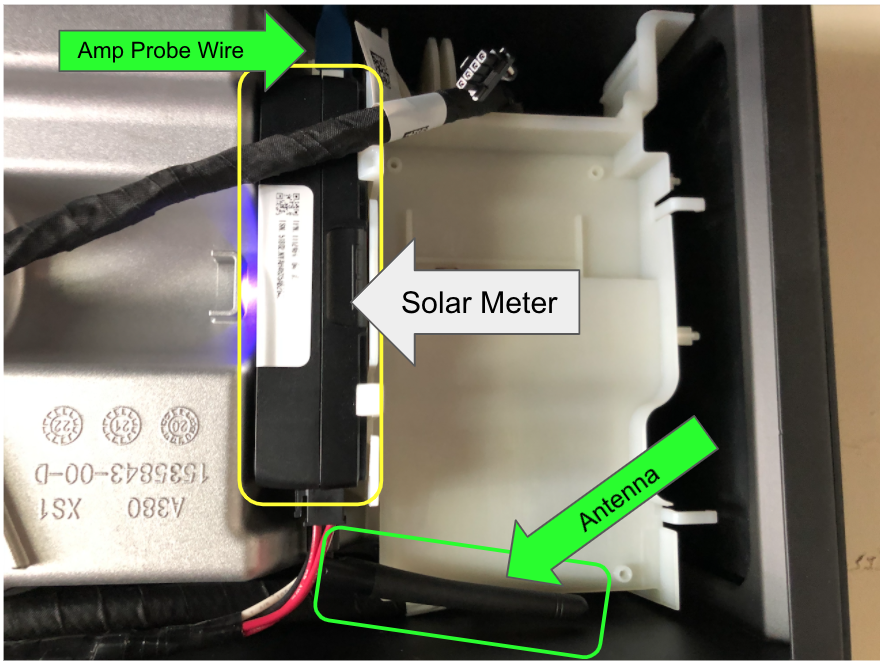

My Tesla Solar Adventure
The Order 25 June 2021 After research and talking with several solar companies, we decided on an 8.5kW Tesla Solar plus Powerwall+ system with their new high efficiency 425W panels. The main reason for our decision was the low cost, handsomely framed panels and the whole house backup capabili
www.jasonacox.com


