After Software version 7.2 was installed, my Navigation quit working. I tried resetting the main console, small console, powering the car off, trying again, etc. Nothing fixed it. Everything works on the console except the Navigation.
The Service Center had me try navigating by voice command, and typing in directions. Same results on every attempt - nothing. They pulled the logs, trying to find the cause, but were unsuccessful. Every attempt at navigating, the system would start to navigate, the circle stops within 1 second, and the console is completely un-responsive. You can't change the volume, climate, radio, anything! The console stays locked up for about 2 minutes, then it resets on its own. This was extremely frustrating. The only solution was to lose my awesome ride while it was diagnosed in the Service Center for a full day. Worst part? They sold all the Loaners, so I had to drive a Kia for 2 days!
I don't know how many hours they spent trying to find the cause, but I know it was over 4 hours from the text they sent me towards the end of the day "no diagnosis yet." I may be the first case of what the issue was, and there needs to be a solution in the software to fix it - so others don't have this problem in the future. What was the cause? The memory was full. I had 3 years of searched locations in the Navigation (thousands of places, I have 105,000 miles on my car,) and the memory had no more space! The only way they could clear it is to do a factory reset, or I had to delete thousands of locations I have searched for. Doing a factory reset means you lose ALL your settings (including driver profiles, home-links, chargers visited, etc.) so I said I would delete "Recents" in the Navigation.
This seems like a very easy problem to fix by either automatically deleting the oldest entries, having a button that says "Memory getting full, delete oldest Recents?" or add some serious memory. Tesla, PLEASE fix this in the next software version!
If anyone else has this problem, the solution is to start deleting every "RECENTS" in Navigation that isn't important. I deleted them all. Now it works again!
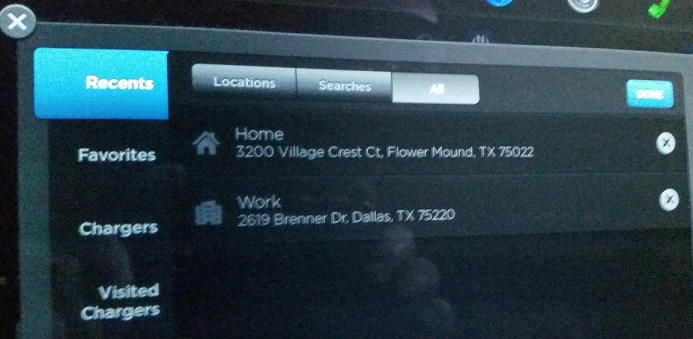
The Service Center had me try navigating by voice command, and typing in directions. Same results on every attempt - nothing. They pulled the logs, trying to find the cause, but were unsuccessful. Every attempt at navigating, the system would start to navigate, the circle stops within 1 second, and the console is completely un-responsive. You can't change the volume, climate, radio, anything! The console stays locked up for about 2 minutes, then it resets on its own. This was extremely frustrating. The only solution was to lose my awesome ride while it was diagnosed in the Service Center for a full day. Worst part? They sold all the Loaners, so I had to drive a Kia for 2 days!
I don't know how many hours they spent trying to find the cause, but I know it was over 4 hours from the text they sent me towards the end of the day "no diagnosis yet." I may be the first case of what the issue was, and there needs to be a solution in the software to fix it - so others don't have this problem in the future. What was the cause? The memory was full. I had 3 years of searched locations in the Navigation (thousands of places, I have 105,000 miles on my car,) and the memory had no more space! The only way they could clear it is to do a factory reset, or I had to delete thousands of locations I have searched for. Doing a factory reset means you lose ALL your settings (including driver profiles, home-links, chargers visited, etc.) so I said I would delete "Recents" in the Navigation.
This seems like a very easy problem to fix by either automatically deleting the oldest entries, having a button that says "Memory getting full, delete oldest Recents?" or add some serious memory. Tesla, PLEASE fix this in the next software version!
If anyone else has this problem, the solution is to start deleting every "RECENTS" in Navigation that isn't important. I deleted them all. Now it works again!
Last edited:


