This comes from the Emergency Response Team material - a pic of the X fob.
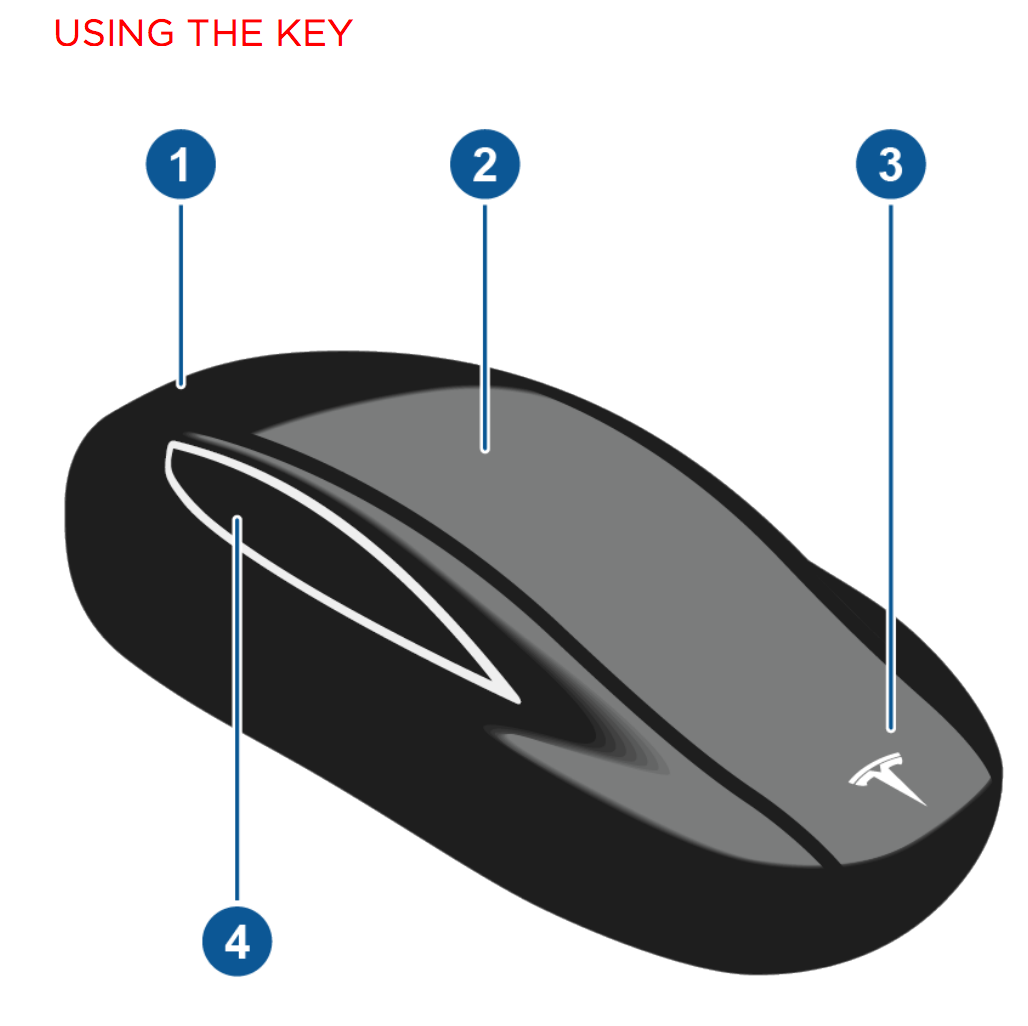
That #4 is to open the falcon-wing doors; obviously enough, the instructions say to press the appropriate side for that door.
I have an ergonomic question, though: how is one to squeeze just one side? It seems to me awfully easy to press both sides simultaneously (thus opening both doors), and less easy to press the "window" portion of the side you desire to open whilst applying the reactive force to, perhaps, the bottom edge of the opposite side. At least with the Model S - and the first three buttons of the X - one has the bottom of the fob against which to push.
(This post was supposed to be as a standalone thread; either I goofed or it got moved).
That #4 is to open the falcon-wing doors; obviously enough, the instructions say to press the appropriate side for that door.
I have an ergonomic question, though: how is one to squeeze just one side? It seems to me awfully easy to press both sides simultaneously (thus opening both doors), and less easy to press the "window" portion of the side you desire to open whilst applying the reactive force to, perhaps, the bottom edge of the opposite side. At least with the Model S - and the first three buttons of the X - one has the bottom of the fob against which to push.
(This post was supposed to be as a standalone thread; either I goofed or it got moved).
Last edited:


