Less than a week after our group install of a lighted rear appliqué on HankLoydright's car, Hank began work on development of an iPhone and Android app to make control of the appliqué settings and effects much easier. Through Test Flight Hank made the app available for testing on Friday. Prior to development of the app one had to use Bluefruit LE to control the appliqué which required entering hexadecimal codes for all of the commands. Not exactly user friendly.
Hank's new app, Appliqué Master Control Module, sends all of the appropriate codes via a one-touch graphical interface. This makes operation of the appliqué much more simple and convenient. At the moment it's only available for testing through Test Flight but once approve by Apple, will be downloadable in the app store. Here are a few screen shots:
On this screen the app scans for bluetooth controllers and lists all of those available. A touch on the right one get you there.
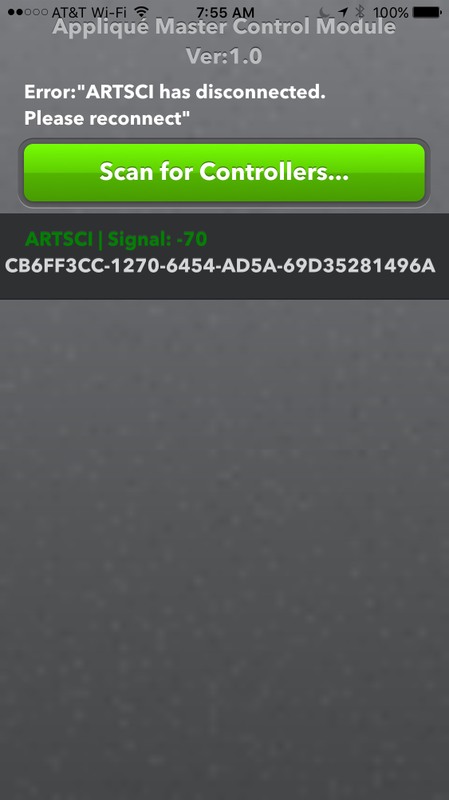
This is the first screen one sees once logged into the your individual appliqué controller. it enables access to all of the commands.
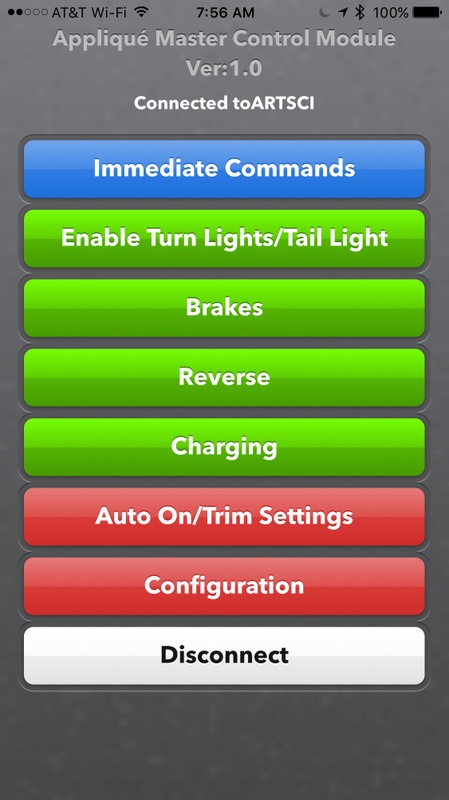
This is the screen for all of the "immediate' commands, that is those that function only when the car is parked or at a standstill and would be illegal when the car moves.
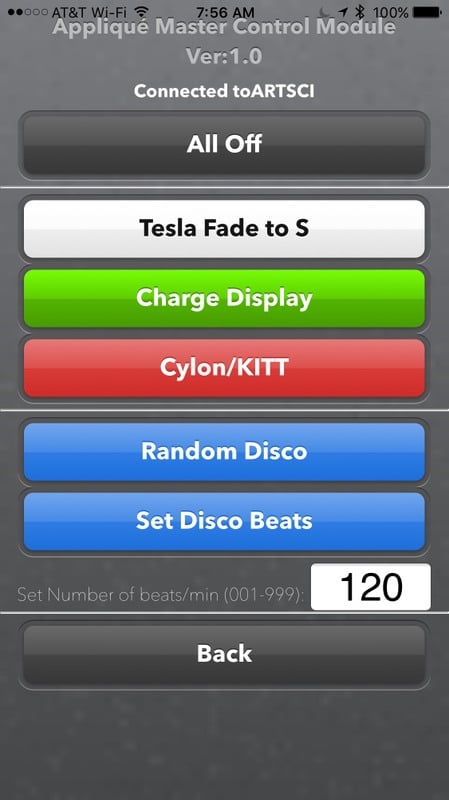
This screen provides control of the Auto On settings, those that turn on automatically only when the car has been parked or standing still for about 3 minutes. It also control the trim settings as indicated.

This screen provides control of all of the controller system settings, including a custom name you can give to your controller (good when one is around a number of other Telsa's that have the lighted rear appliqué intalled.
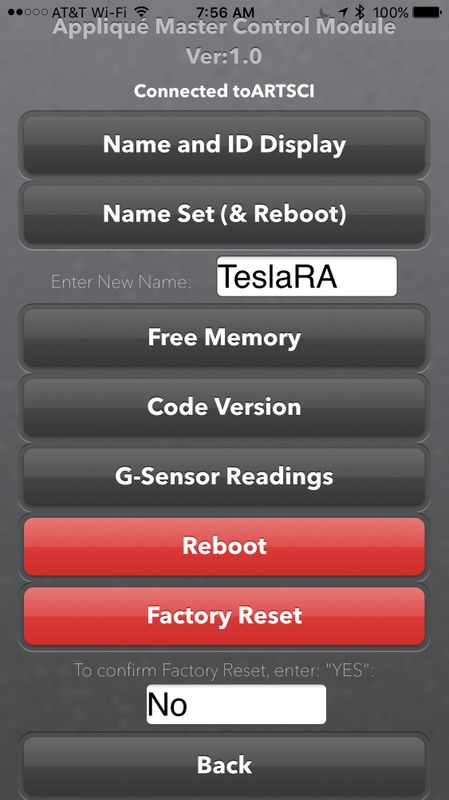
Thanks to Hank for his hard work on this app. Through Test Flight invites Hank has given all the current lighted rear appliqué users access to the app and once approved by Apple it will be available to all. Hank's also developed an Android version for testing and broader release once approved.
Of course, this app is only useful to Model S owners who have the lighted rear appliqué. At the moment that's a very exclusive group (a total of only about 30). But when GenII goes into production soon we hope that number can grow substantially.
Hank's new app, Appliqué Master Control Module, sends all of the appropriate codes via a one-touch graphical interface. This makes operation of the appliqué much more simple and convenient. At the moment it's only available for testing through Test Flight but once approve by Apple, will be downloadable in the app store. Here are a few screen shots:
On this screen the app scans for bluetooth controllers and lists all of those available. A touch on the right one get you there.
This is the first screen one sees once logged into the your individual appliqué controller. it enables access to all of the commands.
This is the screen for all of the "immediate' commands, that is those that function only when the car is parked or at a standstill and would be illegal when the car moves.
This screen provides control of the Auto On settings, those that turn on automatically only when the car has been parked or standing still for about 3 minutes. It also control the trim settings as indicated.
This screen provides control of all of the controller system settings, including a custom name you can give to your controller (good when one is around a number of other Telsa's that have the lighted rear appliqué intalled.
Thanks to Hank for his hard work on this app. Through Test Flight invites Hank has given all the current lighted rear appliqué users access to the app and once approved by Apple it will be available to all. Hank's also developed an Android version for testing and broader release once approved.
Of course, this app is only useful to Model S owners who have the lighted rear appliqué. At the moment that's a very exclusive group (a total of only about 30). But when GenII goes into production soon we hope that number can grow substantially.


