Just wanted to share with everyone a bit of a new discovery for me. I've been using an SSD in a USB 3.0 enclosure for about 2 months now and it's done really great. No heat issues or power issues to speak of. I've always been severely disappointed in the media player app; admittedly I'm a little spoiled after using an Empeg in every car for the last 14 years though.
As a work-around for not being able to build playlists, I partitioned the hard drive into 4 logical drives, each with a different set of genres. I basically tried to get genres together that I would want to hear from in a playlist form if I played all the songs from that device. It's worked out really well for music, and it's super-nice to have books on their own partition and out of the way. I emailed Tesla as a feature request because I'm content for now, but I'd like the media app to read the partition volume name instead of giving in a random USB# designation. If I refresh the sources, they get mixed up and it's cumbersome now that I have 8 sources.
That's right, I am using the SSD with 4 partitions, and then a USB 4-port hub so that I can play a source without having to fiddle around with plugging and unplugging devices. This begs the question, can you do more? But I'm content with this so far. It fits well and does what I need it to do.

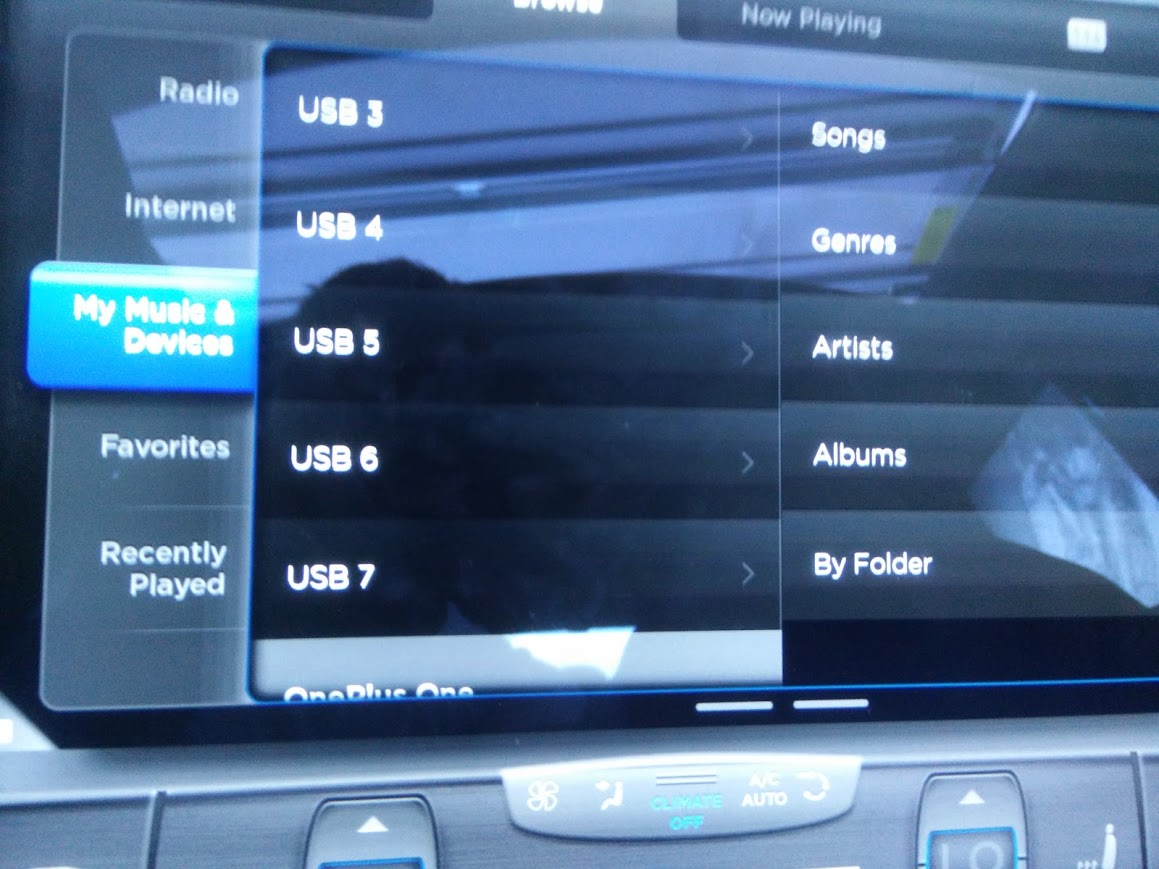
As a work-around for not being able to build playlists, I partitioned the hard drive into 4 logical drives, each with a different set of genres. I basically tried to get genres together that I would want to hear from in a playlist form if I played all the songs from that device. It's worked out really well for music, and it's super-nice to have books on their own partition and out of the way. I emailed Tesla as a feature request because I'm content for now, but I'd like the media app to read the partition volume name instead of giving in a random USB# designation. If I refresh the sources, they get mixed up and it's cumbersome now that I have 8 sources.
That's right, I am using the SSD with 4 partitions, and then a USB 4-port hub so that I can play a source without having to fiddle around with plugging and unplugging devices. This begs the question, can you do more? But I'm content with this so far. It fits well and does what I need it to do.


