from an investors thread
http://www.teslamotors.com/presskit
Model S is the only car on the road that improves with time, thanks to Tesla’s free, over-the-air software updates. With each new update, Tesla adds functionality, enhanced performance, and improved user experience to every Model S.
Today’s announcement of software update 6.2 introduces new features that expand the car’s intelligence which eliminate range anxiety entirely, enhance Model S’s active safety features, and bring Model S closer to having autonomous capabilities.
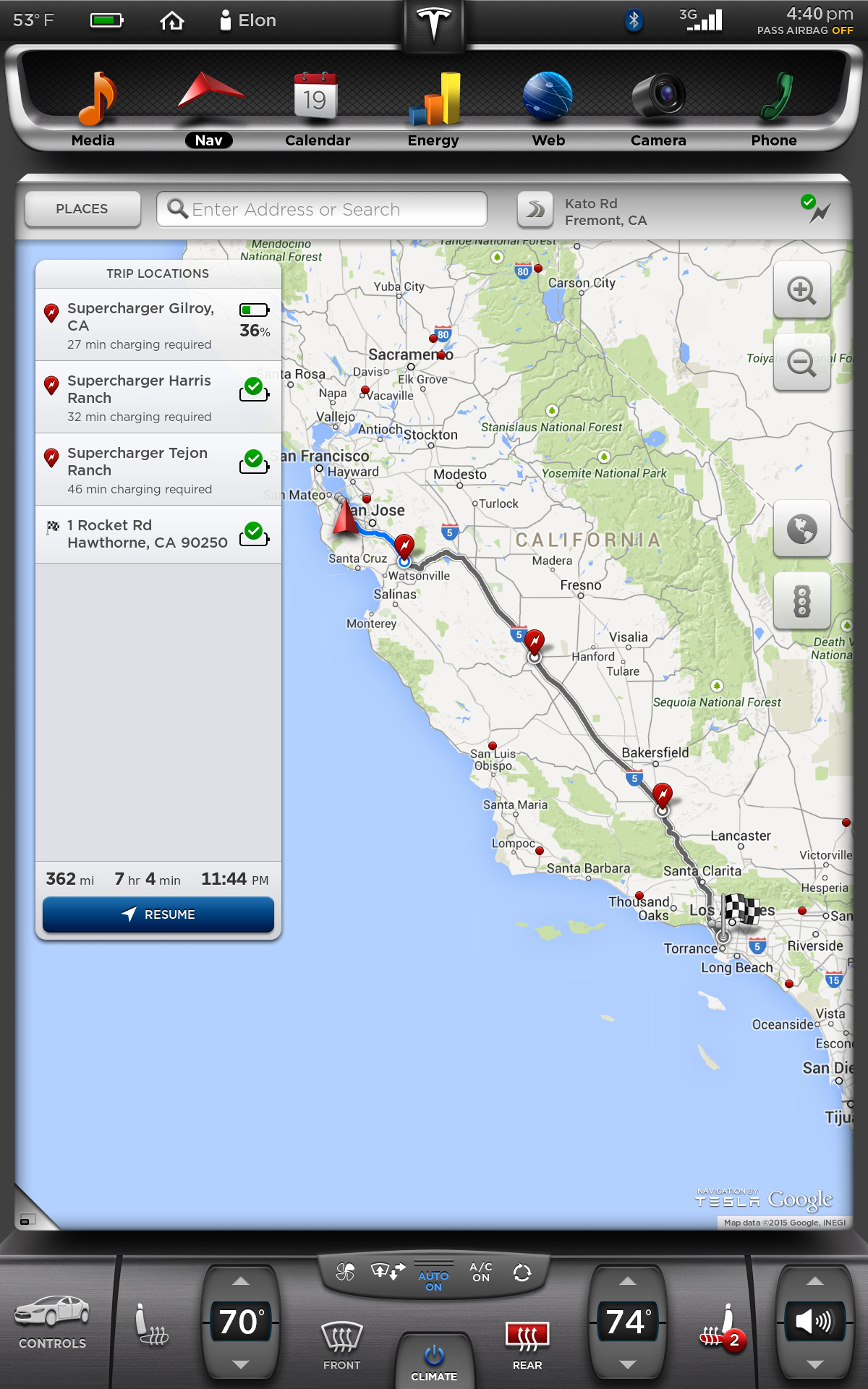 Our energy and range functions eliminate “range anxiety” and remove the hassle of planning road trips before you embark. By introducing Range Assurance and Trip Planner into Model S’s navigation, long distance travel is now foolproof.
Our energy and range functions eliminate “range anxiety” and remove the hassle of planning road trips before you embark. By introducing Range Assurance and Trip Planner into Model S’s navigation, long distance travel is now foolproof.
Navigation automatically routes Model S through Tesla’s charging network. Currently 90% of the US population is within 175 miles of a Tesla Supercharger; finding quick and convenient charging has never been easier. Include Tesla Destination Chargers and 95% of the US Population is now within ample range of Tesla’s charging network.
 Trip Planner
Trip Planner
Model S owners can now take road trips with confidence. Simply select a destination, and Navigation will now automatically route through the appropriate superchargers if charging is needed for your trip. Trip Planner will select a route to minimize driving and charging time. At each supercharger stop, Trip Planner will notify you via the iPhone app when you’ve charged enough to continue on your trip. Android app users can monitor charging needed for the trip via the Charging screen.
Automatic routing along Tesla’s Charging Network
Drivers can choose a final destination and Model S will route them through charging locations automatically. Navigation will display the fastest route to the destination and break the route into legs between Superchargers, displaying anticipated charge times at each station in a simplified list view.
Push Notifications at Superchargers
Model S will notify drivers via the App when they have enough juice to depart for the next Supercharger or their final destination.
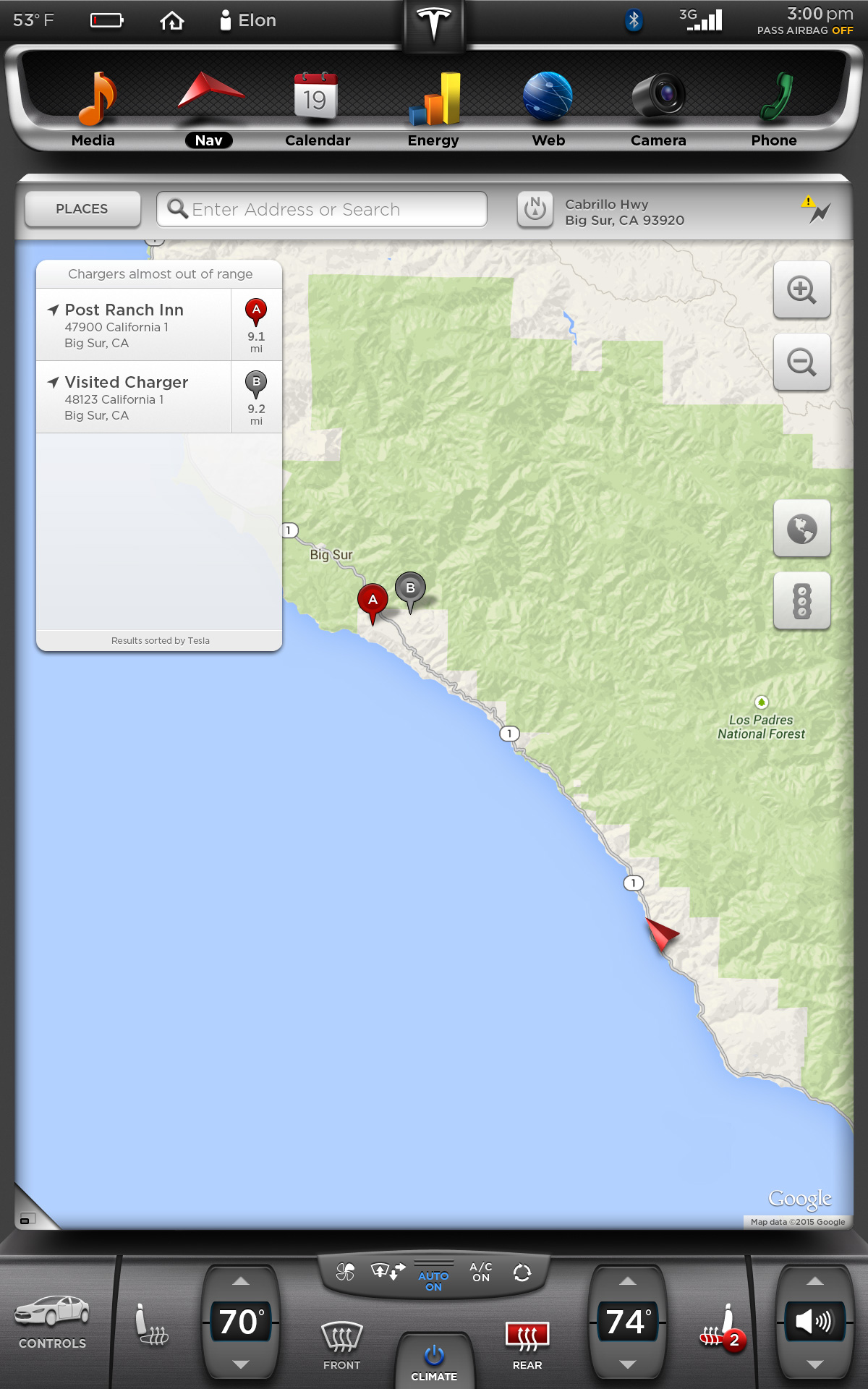 Range Assurance
Range Assurance
Model S does the thinking for you. By continually monitoring and advising owners when they are at risk of driving beyond the range of reliable charging locations, “range anxiety” is gone. When the warning is triggered, Model S provides a list of Superchargers, Tesla Destination Chargers, and locations where the vehicle has previously charged that are within current range. Drivers then select a charging destination from the list and Navigation will provide turn-by-turn guidance along with the predicted battery energy when you get there.
Automatic Emergency Braking
This new Collision Avoidance Assist feature automatically engages the brakes to reduce the impact of an unavoidable frontal collision. Automatic Emergency Braking will stop applying the brakes when the driver presses the accelerator pedal, the brake pedal, or sharply turns the steering wheel.
Blind Spot Warning
Blind Spot Warning assists the driver to change lanes safely. When Model S is travelling between 20 mph (30 km/h) and 85 mph (140 km/h) and detects a vehicle in the driver’s blind spot, a white arc will appear on the instrument panel near the bottom of the speedometer. If a collision with the vehicle becomes likely, two red arcs will appear, the steering wheel will vibrate, and the driver will hear a chime.
http://www.teslamotors.com/presskit
Model S Software Update 6.2
Today’s announcement of software update 6.2 introduces new features that expand the car’s intelligence which eliminate range anxiety entirely, enhance Model S’s active safety features, and bring Model S closer to having autonomous capabilities.
Energy and Range
Navigation automatically routes Model S through Tesla’s charging network. Currently 90% of the US population is within 175 miles of a Tesla Supercharger; finding quick and convenient charging has never been easier. Include Tesla Destination Chargers and 95% of the US Population is now within ample range of Tesla’s charging network.
Model S owners can now take road trips with confidence. Simply select a destination, and Navigation will now automatically route through the appropriate superchargers if charging is needed for your trip. Trip Planner will select a route to minimize driving and charging time. At each supercharger stop, Trip Planner will notify you via the iPhone app when you’ve charged enough to continue on your trip. Android app users can monitor charging needed for the trip via the Charging screen.
Automatic routing along Tesla’s Charging Network
Drivers can choose a final destination and Model S will route them through charging locations automatically. Navigation will display the fastest route to the destination and break the route into legs between Superchargers, displaying anticipated charge times at each station in a simplified list view.
Push Notifications at Superchargers
Model S will notify drivers via the App when they have enough juice to depart for the next Supercharger or their final destination.
Model S does the thinking for you. By continually monitoring and advising owners when they are at risk of driving beyond the range of reliable charging locations, “range anxiety” is gone. When the warning is triggered, Model S provides a list of Superchargers, Tesla Destination Chargers, and locations where the vehicle has previously charged that are within current range. Drivers then select a charging destination from the list and Navigation will provide turn-by-turn guidance along with the predicted battery energy when you get there.
Driver Assistance Features
The new Driver Assistance features in 6.2 are designed to intelligently anticipate and react to potentially dangerous situations. Since the unveiling of autopilot in fall 2014, Tesla has pushed a number of active safety features to Model S via wireless software updates that enhance the safety of Model S and bring Tesla closer to rolling out full autopilot capabilities to vehicles on the road.Automatic Emergency Braking
This new Collision Avoidance Assist feature automatically engages the brakes to reduce the impact of an unavoidable frontal collision. Automatic Emergency Braking will stop applying the brakes when the driver presses the accelerator pedal, the brake pedal, or sharply turns the steering wheel.
Blind Spot Warning
Blind Spot Warning assists the driver to change lanes safely. When Model S is travelling between 20 mph (30 km/h) and 85 mph (140 km/h) and detects a vehicle in the driver’s blind spot, a white arc will appear on the instrument panel near the bottom of the speedometer. If a collision with the vehicle becomes likely, two red arcs will appear, the steering wheel will vibrate, and the driver will hear a chime.


