When I got in the car to drive home from work this afternoon, the car popped up with a notification warning me that there were traffic delats of 28 minutes on my usual route from work. I never use nav to get home from work for obvious reasons, but the car clearly anticipated that home was my likely destination (using the preheat logic, I guess) and warned me that I might want to take a different route today. It was only a minute or two after I started the car, I will still backing out of my parking spot when the message appeared.
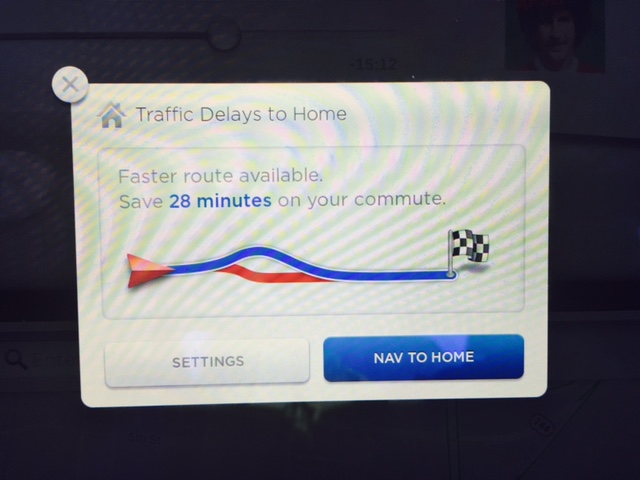
I'm not sure if it is smart enough to know that I was almost certainly headed home based on the time of day and my usual patterns or if it always assumes that your next destination is home or what, but this was a very cool feature. Had I taken my usual route, I would have got stuck in a big traffic snarl and it would have cost me twenty minutes to turn around and get out of the mess. I'm super delighted by this.
I'm not sure if it is smart enough to know that I was almost certainly headed home based on the time of day and my usual patterns or if it always assumes that your next destination is home or what, but this was a very cool feature. Had I taken my usual route, I would have got stuck in a big traffic snarl and it would have cost me twenty minutes to turn around and get out of the mess. I'm super delighted by this.


