We had a cold morning here in Burlington, Vermont. It made me wonder whether I could make it to the new supercharger in Hooksett NH if I had a reason to head down to Boston soon. I've made this trip numerous times in the warm half of the year, but I've never attempted it in the winter. Hookset is 60 miles closer to me than Boston, but with the temps in the 10-15 degree range, I wondered whether that 60 mile credit would evaporate along the way.
Here's a photo of my P85 instrument panel. 233 miles of Rated Range, and it's 18-degrees F outside.

I selected the Hookset NH Southbound Supercharger from the Supercharger menu in the Navigation. It's 157 miles away. Seems like I have plenty of range to make it—or do I? On the face of it, my safety buffer appears to be 76 miles, but that doesn't account for the cabin heater and the battery heater.

The new Trip Chart feature (a new tab within the Energy app) takes the guesswork out of these situations. Working in cahoots with the Navigation, the Trip Chart takes both the outside temperature and the route's elevation changes into account and predicts how much energy you'll have left when you reach your destination. In the upper-left corner of the chart, you can see that it's showing a starting range of 88%. (0.88 x 265 = 233) The system predicts that I will have 14% left when I arrive at the Hooksett supercharger. (0.14 x 265 = 37) 37-miles is a safety buffer I can live with.
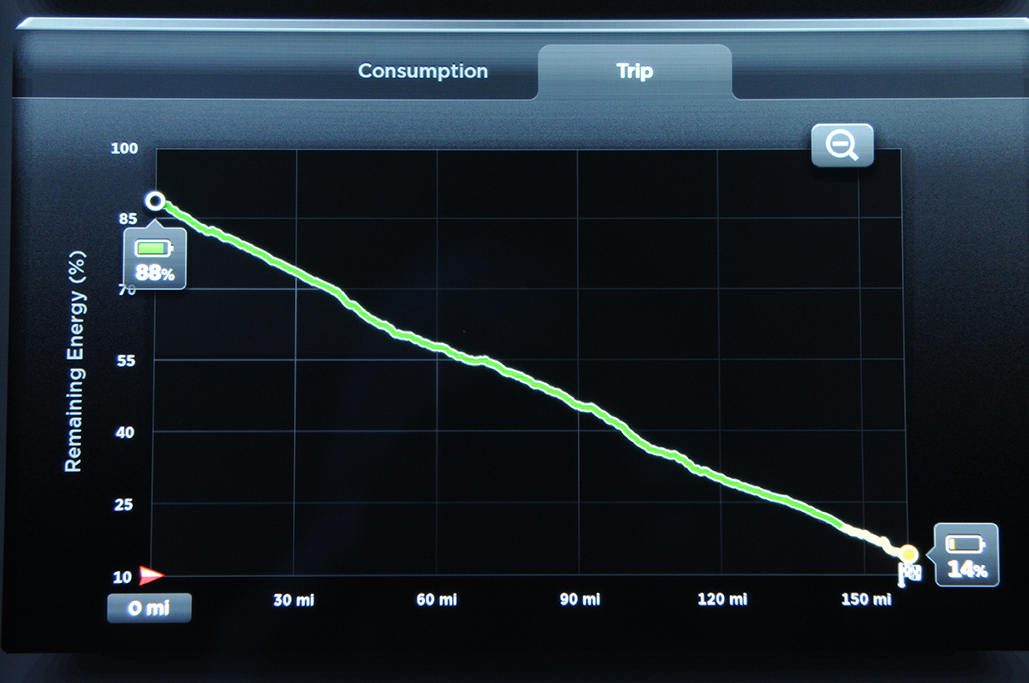
You'll notice that the green line on the chart has some undulations in it. Those are changes in energy usage based on elevation changes along the route. Apparently, this elevation data has been sourced from Google. It's quite uncanny to watch this chart perfectly mirroring the ups and downs of the highway.
I believe the prediction is based on the posted speed limits. If you start using more energy than the prediction, a second gray line will appear representing the original prediction, and the predicted energy remaining at the destination will change accordingly. You can easily bring yourself back in line with the original prediction by slowing down a bit. The system is self-correcting in real time and shows you exactly where you stand at any moment. Pretty cool!
Finally, when doing any distance driving, winter or summer, don’t forget to turn on Energy Saving mode in the Vehicle Controls. This will reduce the amount of power used by the heater/air conditioner as well as by other parts of the car.
(Corrected per stevezzzz's comment below)
Here's a photo of my P85 instrument panel. 233 miles of Rated Range, and it's 18-degrees F outside.
I selected the Hookset NH Southbound Supercharger from the Supercharger menu in the Navigation. It's 157 miles away. Seems like I have plenty of range to make it—or do I? On the face of it, my safety buffer appears to be 76 miles, but that doesn't account for the cabin heater and the battery heater.
The new Trip Chart feature (a new tab within the Energy app) takes the guesswork out of these situations. Working in cahoots with the Navigation, the Trip Chart takes both the outside temperature and the route's elevation changes into account and predicts how much energy you'll have left when you reach your destination. In the upper-left corner of the chart, you can see that it's showing a starting range of 88%. (0.88 x 265 = 233) The system predicts that I will have 14% left when I arrive at the Hooksett supercharger. (0.14 x 265 = 37) 37-miles is a safety buffer I can live with.
You'll notice that the green line on the chart has some undulations in it. Those are changes in energy usage based on elevation changes along the route. Apparently, this elevation data has been sourced from Google. It's quite uncanny to watch this chart perfectly mirroring the ups and downs of the highway.
I believe the prediction is based on the posted speed limits. If you start using more energy than the prediction, a second gray line will appear representing the original prediction, and the predicted energy remaining at the destination will change accordingly. You can easily bring yourself back in line with the original prediction by slowing down a bit. The system is self-correcting in real time and shows you exactly where you stand at any moment. Pretty cool!
Finally, when doing any distance driving, winter or summer, don’t forget to turn on Energy Saving mode in the Vehicle Controls. This will reduce the amount of power used by the heater/air conditioner as well as by other parts of the car.
(Corrected per stevezzzz's comment below)
Last edited:


