I though it would be useful to start a new thread specific to the Energy Prediction feature of v6.1. We just did our first road trip with the feature and I have this to say: EUREKA!! This is the capability that will banish range anxiety once and for all!
Here are some initial findings and undocumented features; I invite others with the software to post additions, corrections, etc. and those still without to propose experiments for further study. As a start:
Here are a couple illustrations of what happens during (super)charging:
First image is near start of charging session, and second is near the end. This is for the 170 mile run from the Ellensburg, WA to Burlington, WA superchargers.
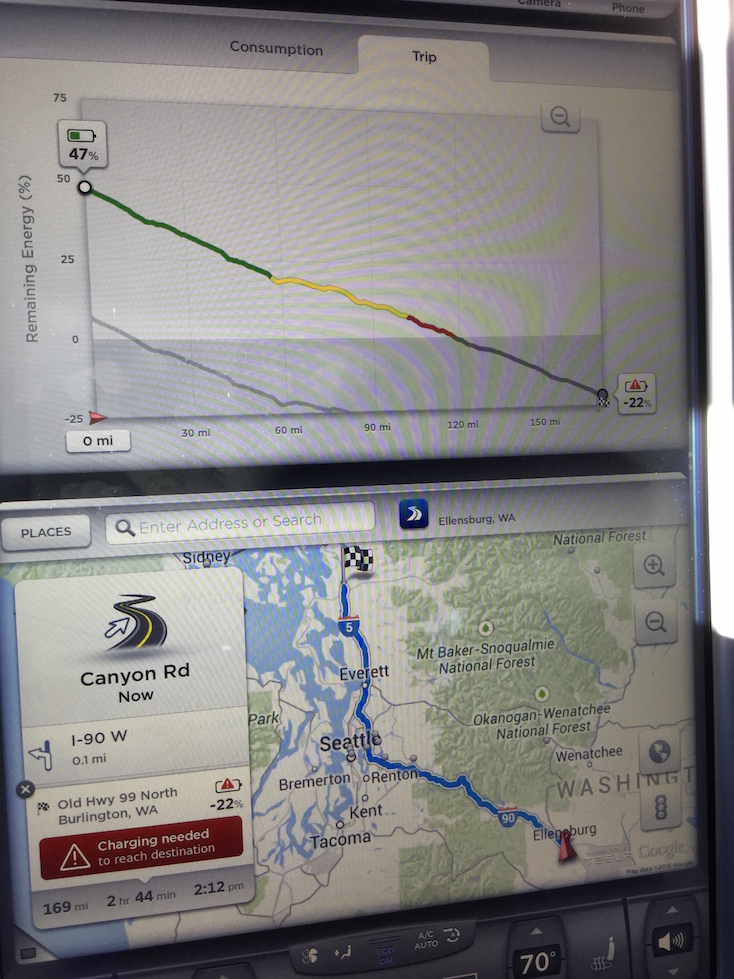
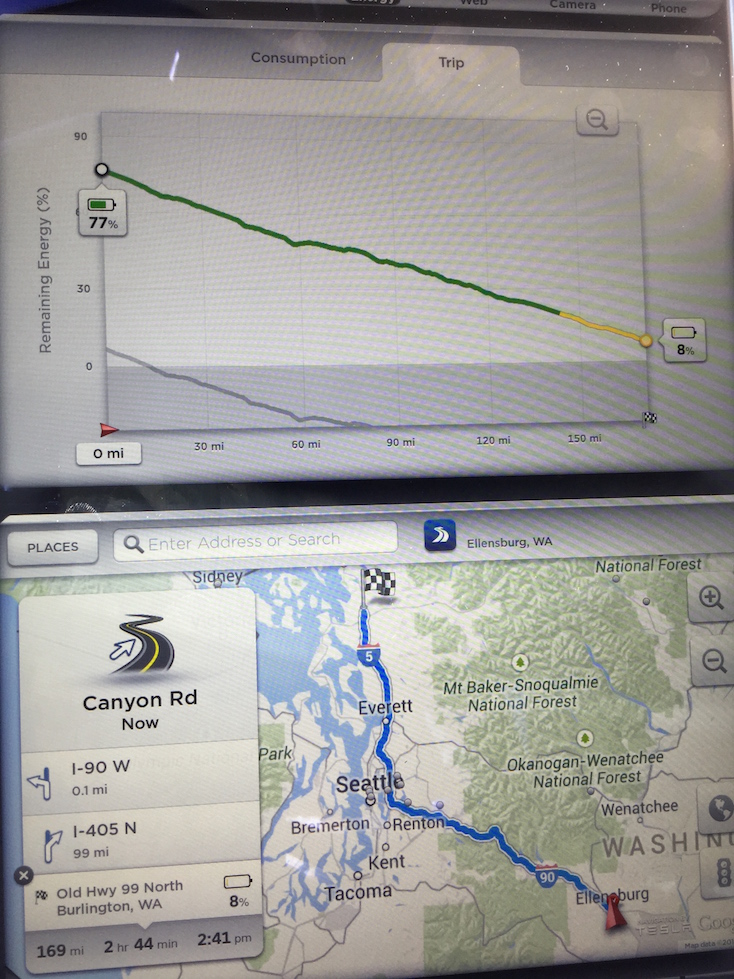
Here are some initial findings and undocumented features; I invite others with the software to post additions, corrections, etc. and those still without to propose experiments for further study. As a start:
- The prediction seems to be based on realtime measurements of total energy consumption rate (both propulsion and non-propulsion loads), as well as a high resolution GIS elevation profile of the route, and known properties of the drivetrain (lookup table for different models?).
- The prediction seems to assume travel at the same speeds (~legal limit) used to predict ETA.
- So far, there seems to be no evidence that it take into account weather conditions, especially wind. In fact, our experiences yesterday indicate that the prediction will be overoptimistic in head winds and pessimistic in tailwind conditions.
- The energy use graph has green, yellow and red regions which correspond to the colours of the battery meter on the instrument panels. The boundary between green and yellow is at about 20%, and the boundary between yellow and red is at exactly 7% SOC.
- If you are predicted to arrive at your next charge stop with <1% charge remaining, you will get the RED warning "Charging needed to reach destination."
- If you are predicted to arrive at your destination with <8% charge remaining, you with get the YELLOW warning "Drive slowly to reach destination."
- If you are predicted to arrive with 8+% remaining energy, you are considered "good to go" at that time and get no warnings.
- The entire prediction is recalculated quite often, at least every 15-30 seconds, so changes in speed, climate control settings, etc. are reflected very quickly, giving you almost immediate feedback.
- THIS IS A BIG DEAL: The prediction is re-calculated even during charging! So at a supercharger stop, if you put in your next charging destination, you will get a direct indication of when you have charged sufficiently to reach it— no mental math required! [The crowd roars!]
- Our tentative observation is that the prediction's calibration for elevation changes is very slightly off. It is slightly optimistic on uphills (underestimating energy draw), and slightly pessimistic on downhills (underestimating region impact). This is erring on the side of safety, so no too bad.
- The software does not understand ferry travel at all. It assumes that you are driving over the water, and using at least as much energy as you would driving. So any prediction including a ferry route is useless (nota bene B.C., WA, Scandinavians, etc.).
- We used the (+) zoom mode all the time. This allows much closer inspection of the difference between original prediction (grey line) and actual progress (coloured line).
- If you cancel the route and then reenter it, you will lose the part of the energy graph from your original start point to your present location. This can be used to advantage to zoom up on a more critical section at the end of your trip, especially if things are getting dicey.
Here are a couple illustrations of what happens during (super)charging:
First image is near start of charging session, and second is near the end. This is for the 170 mile run from the Ellensburg, WA to Burlington, WA superchargers.


