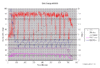I’ve decided to release my tesla log parsing tool. It’s very basic. It will convert your tesla log file into an excel csv file. There are a lot of interesting values in the log like speed, current, torque, state of charge, etc. There are also a lot of values that are not decoded. I am releasing this tool to enlist your help to decode the remaining values. You can access the parser at the following website. [EDIT 11-15-2010. Website is off line. Please use attached zip file.]
You will still need to do some data crunching in excel to produce useful plots. As an example I added efficiency as ESS_I * ESS_V / (Line_I * Line_V) to the data collected in the log. Attached is an example plot created in excel from the output of my parser.
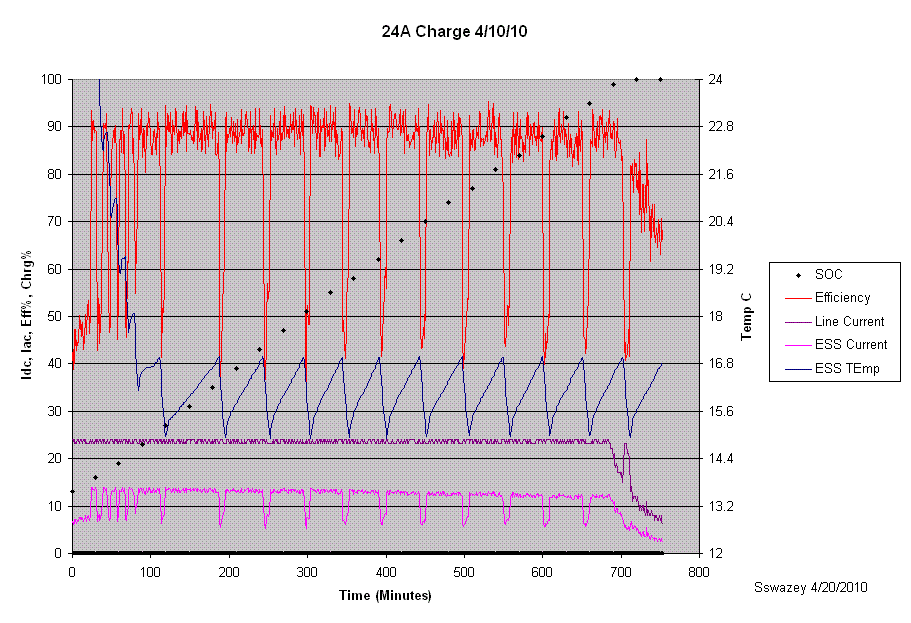
-Scott
Note: the temp data in the PERM_Daily is wrong. Also the chargeV2 record for 2010 is not supported. (I still need to collect the CAN bus data off a 2010 to figure this one out... )
You will still need to do some data crunching in excel to produce useful plots. As an example I added efficiency as ESS_I * ESS_V / (Line_I * Line_V) to the data collected in the log. Attached is an example plot created in excel from the output of my parser.
-Scott
Note: the temp data in the PERM_Daily is wrong. Also the chargeV2 record for 2010 is not supported. (I still need to collect the CAN bus data off a 2010 to figure this one out... )
Attachments
Last edited: