This is one of the latest products we offer. It's perfect for almost any vehicle including your Tesla!
Here is a link to the video. Check it out!
[video]http://al-eds.com/store/west-hollywood/tesla-model-s-quad-camera-360-degree-system-3/[/video]
Features the following:
360° real-time surround view image displays on the right side and a current view displays on the left side for enhanced viewing.
360° Bird-view
This system adopts the Seamless Image Junction Technology which integrates four camera views into 360-degree surround view image of a vehicle that providing real-time video output to monitors and recording.
4CH HD Cameras
This system uses four night vision and 180 viewing angle cameras which are in high-definition with auto-aperture function that adjusts the image brightness automatically.
Cycle Recording
The "Real-Time Cycle Recording System" records the 4-channel images while a vehicle is in operation using microSD(maximum 32GB) or external USB memory. When the recording time reaches the memory capacity, the system continues to record by erasing the oldest recorded information.
So we install the system and replace the rear view mirror with this.


Here is what the monitor in the rear view mirror would show if you were stopped at an intersection. The left side of the image is the forward facing camera. The right side of the image is the overhead "bird's eye" view. The system is able to give you a top down view by digitally stitching the image of all four cameras together into one.
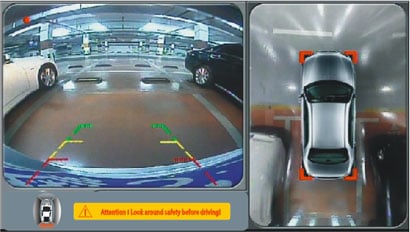
This image is showing a parking situation in reverse.
Here is a link to the video. Check it out!
[video]http://al-eds.com/store/west-hollywood/tesla-model-s-quad-camera-360-degree-system-3/[/video]
Features the following:
360° real-time surround view image displays on the right side and a current view displays on the left side for enhanced viewing.
360° Bird-view
This system adopts the Seamless Image Junction Technology which integrates four camera views into 360-degree surround view image of a vehicle that providing real-time video output to monitors and recording.
4CH HD Cameras
This system uses four night vision and 180 viewing angle cameras which are in high-definition with auto-aperture function that adjusts the image brightness automatically.
Cycle Recording
The "Real-Time Cycle Recording System" records the 4-channel images while a vehicle is in operation using microSD(maximum 32GB) or external USB memory. When the recording time reaches the memory capacity, the system continues to record by erasing the oldest recorded information.
So we install the system and replace the rear view mirror with this.
Here is what the monitor in the rear view mirror would show if you were stopped at an intersection. The left side of the image is the forward facing camera. The right side of the image is the overhead "bird's eye" view. The system is able to give you a top down view by digitally stitching the image of all four cameras together into one.
This image is showing a parking situation in reverse.


