Tesla Roadster Widgets for Android by Chillout
Copyright by Chillout. Please let me know if you want to use or adapt my work to use it in your own projects.
Description:
This is a set of widgets and scripts for Android. They are built in Zooper Widget Pro, and get their data from Tasker, through the OVMS HTTP API.
Changelog
v1.2 28-8-2014
- Added ranges to Battery widget
- Ranges are linked to units in
- Added a 2x2 widget for use with Remote Widget on Sony Smartwatch SW2
v1.1 22-8-2014
- First public release
- Added Dials for temperatures and "fuel" in Tesla dashboard style
- Added seperate widgets for SOC, temperatures, range.
- Added "stylish" widget
v1.0b 21-8-2014
- Initial release
Known errors
- Does not yet show degrees F
- VDS style graphs are an indication, not an exact representation of the on-board graph colors
Requirements
- Android Phone
- Tasker
- Zooper Widget
- Some basic knowlegde about files/tasker/zooper widget is nice to have.
Installation
---General---
1: Extract all of the files on your phone, somewhere on the SD.
---Tasker---
2: Import the Profile XML into tasker: Go to the main screen, long click on the tab for Profile, and import.
3: Go to the TASK tab, open the OVMS task and change the first 3 variables to suit your car.
EnterYourCarIdHere: Car ID used in OVMS
EnterOVMSServerUserHere: Your OVMS Server Username
EnterOVMSServerPassHere: Your OVMS Server Password
Note: the password is not sent to anything else than the OVMS sever, through a HTTPS connection. You can check the tasker task for yourself to be extra sure in case you're paranoid.
Note2: DO NOT CHANGE ANYTHING ELSE OR IT WILL STOP WORKING.
4: Optional: test run the profile/task to see if everything was configured right.
---Zooper Widget---
5: Go to the ZW files in your file explorer.
6: Once you click them, and open with Zooper Widget, a dialog for importing the template will show up. Give it a name.
---Android launcher---
7: Hit the desktop, select a 4x2 Zooper widget, and place the new template wherever you like.
8: Enjoy!
9: Optional: send me some feature requests or response in this topic.
10: Optional: buy me a beer
Screenshots:
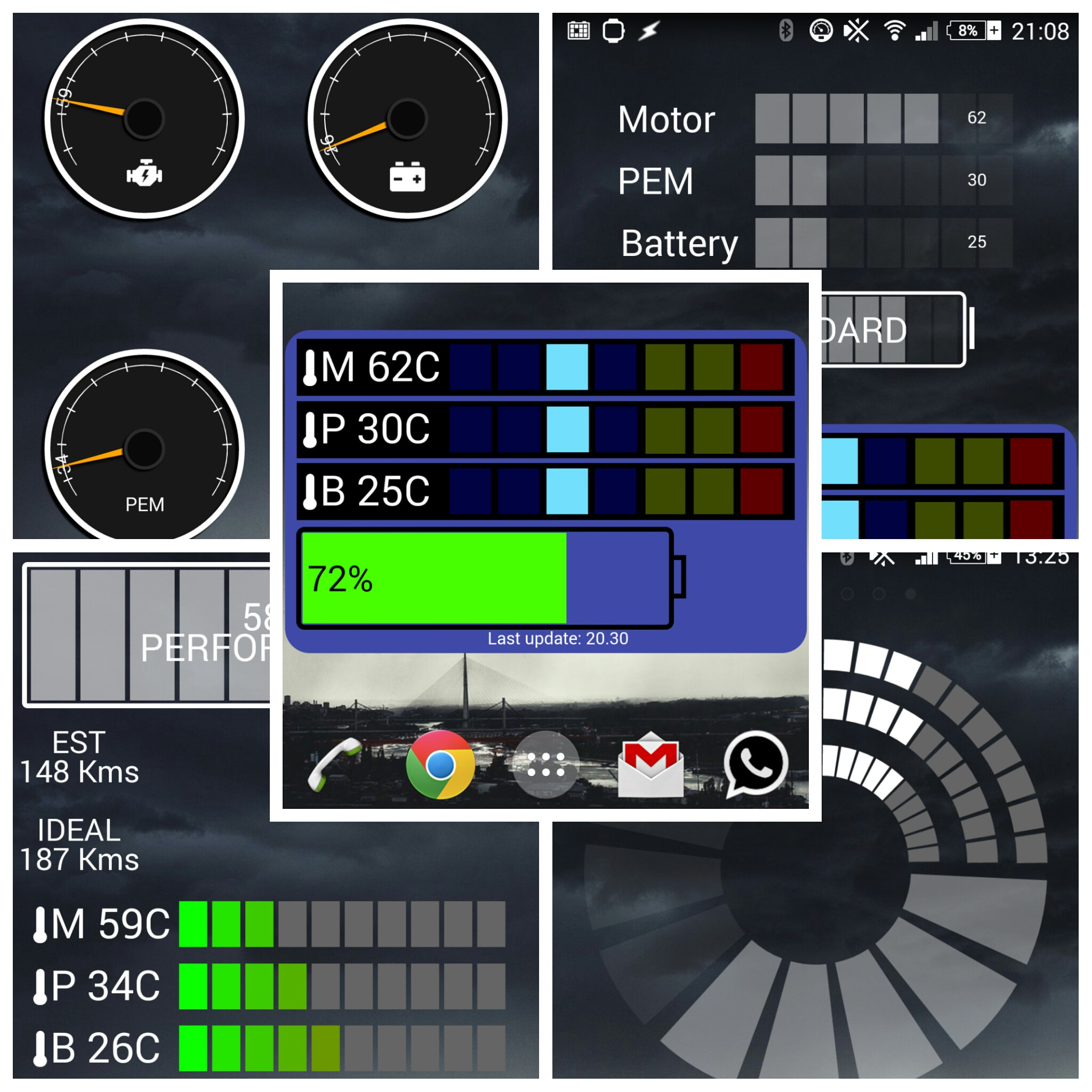
Download:
https://db.tt/QrKJBVw7
Enjoy!
Feel free to buy me a beer:

Copyright by Chillout. Please let me know if you want to use or adapt my work to use it in your own projects.
Description:
This is a set of widgets and scripts for Android. They are built in Zooper Widget Pro, and get their data from Tasker, through the OVMS HTTP API.
Changelog
v1.2 28-8-2014
- Added ranges to Battery widget
- Ranges are linked to units in
- Added a 2x2 widget for use with Remote Widget on Sony Smartwatch SW2
v1.1 22-8-2014
- First public release
- Added Dials for temperatures and "fuel" in Tesla dashboard style
- Added seperate widgets for SOC, temperatures, range.
- Added "stylish" widget
v1.0b 21-8-2014
- Initial release
Known errors
- Does not yet show degrees F
- VDS style graphs are an indication, not an exact representation of the on-board graph colors
Requirements
- Android Phone
- Tasker
- Zooper Widget
- Some basic knowlegde about files/tasker/zooper widget is nice to have.
Installation
---General---
1: Extract all of the files on your phone, somewhere on the SD.
---Tasker---
2: Import the Profile XML into tasker: Go to the main screen, long click on the tab for Profile, and import.
3: Go to the TASK tab, open the OVMS task and change the first 3 variables to suit your car.
EnterYourCarIdHere: Car ID used in OVMS
EnterOVMSServerUserHere: Your OVMS Server Username
EnterOVMSServerPassHere: Your OVMS Server Password
Note: the password is not sent to anything else than the OVMS sever, through a HTTPS connection. You can check the tasker task for yourself to be extra sure in case you're paranoid.
Note2: DO NOT CHANGE ANYTHING ELSE OR IT WILL STOP WORKING.
4: Optional: test run the profile/task to see if everything was configured right.
---Zooper Widget---
5: Go to the ZW files in your file explorer.
6: Once you click them, and open with Zooper Widget, a dialog for importing the template will show up. Give it a name.
---Android launcher---
7: Hit the desktop, select a 4x2 Zooper widget, and place the new template wherever you like.
8: Enjoy!
9: Optional: send me some feature requests or response in this topic.
10: Optional: buy me a beer
Screenshots:
Download:
https://db.tt/QrKJBVw7
Enjoy!
Feel free to buy me a beer:
Last edited:


