SuperchargerQR App For iOS
There have been more than a few threads on this forum and the TM forum about what to do when you get to a Supercharger and the stalls are all full.
What is the proper etiquette? Wouldn't it be nice if you could let the owner of an MS know that his/her car was fully charged and there was a line? Or maybe you notice that a car has mysteriously stopped charging and want to notify the owner.
I thought a lot about the problem. We all want to be good stewards of the SC Network but I don't think anyone is fully comfortable putting their phone number or other distinct contact information out where everyone can see it.
So I came up with an app called SuperchargerQR that solves the problem using QR codes and it made it through Apple review today and is available for download for free from the App Store. My little gift to the Tesla community.
App Store Link: SuperchargerQR on the App Store on iTunes
Screen Shots

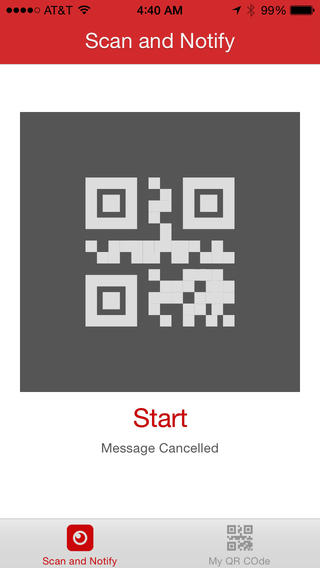
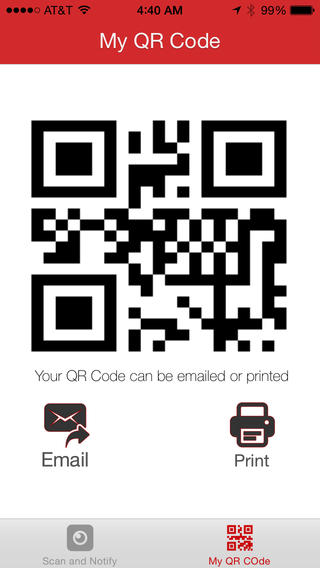
Blurb from the store description...
"As the number of deliveries of the Tesla Model S grow so does Supercharger congestion. Every Tesla owner seems to want to be a "Good Citizen" when using the Supercharger network but sometimes we just lose track of time or don't realize that a line has formed for the charger stalls.
SuperchargerQR aims to alleviate the frustration of pulling up to a Supercharger only to find all of the stalls occupied when there is at least one vehicle that has finished charging.
Print the SuperchargerQR code directly from the app and put it on your dash the next time you plug in to charge. If you are fully charged and someone new arrives and wants to use the Supercharger all they have to do is install the app and scan your QR code which will send you a message that someone is waiting for your spot. It's easy and anonymous, no need to worry about your personal information being in the hands of passers by."
There have been more than a few threads on this forum and the TM forum about what to do when you get to a Supercharger and the stalls are all full.
What is the proper etiquette? Wouldn't it be nice if you could let the owner of an MS know that his/her car was fully charged and there was a line? Or maybe you notice that a car has mysteriously stopped charging and want to notify the owner.
I thought a lot about the problem. We all want to be good stewards of the SC Network but I don't think anyone is fully comfortable putting their phone number or other distinct contact information out where everyone can see it.
So I came up with an app called SuperchargerQR that solves the problem using QR codes and it made it through Apple review today and is available for download for free from the App Store. My little gift to the Tesla community.
App Store Link: SuperchargerQR on the App Store on iTunes
Screen Shots
Blurb from the store description...
"As the number of deliveries of the Tesla Model S grow so does Supercharger congestion. Every Tesla owner seems to want to be a "Good Citizen" when using the Supercharger network but sometimes we just lose track of time or don't realize that a line has formed for the charger stalls.
SuperchargerQR aims to alleviate the frustration of pulling up to a Supercharger only to find all of the stalls occupied when there is at least one vehicle that has finished charging.
Print the SuperchargerQR code directly from the app and put it on your dash the next time you plug in to charge. If you are fully charged and someone new arrives and wants to use the Supercharger all they have to do is install the app and scan your QR code which will send you a message that someone is waiting for your spot. It's easy and anonymous, no need to worry about your personal information being in the hands of passers by."


