With Wifi now supported on the Tesla Model S, many people are using their mobile phones as a hotspot to provide internet access for the car in place of the built in 3G.
However, remembering to turn on and off your mobile phones hotspot can be hard and if you forget to turn it off you can get stuck with a drained phone battery.
To avoid these issues I have used a number of tools to setup an automated way of turning my Android phones hotspot on/off when it senses that it is in/out of the car.
I admit that I am a geek and that I prefer an app called "Tasker" because it has many more things to program. However that app is not for the everyday user so I have included instructions below for an simpler app called "Locale". Plug-ins are compatible between both Locale and Tasker so if you invest in a few 99 cent plug-ins and later decide to switch to Tasker for even more control, your plug-in will still work.
What you need.
Setup
However, remembering to turn on and off your mobile phones hotspot can be hard and if you forget to turn it off you can get stuck with a drained phone battery.
To avoid these issues I have used a number of tools to setup an automated way of turning my Android phones hotspot on/off when it senses that it is in/out of the car.
I admit that I am a geek and that I prefer an app called "Tasker" because it has many more things to program. However that app is not for the everyday user so I have included instructions below for an simpler app called "Locale". Plug-ins are compatible between both Locale and Tasker so if you invest in a few 99 cent plug-ins and later decide to switch to Tasker for even more control, your plug-in will still work.
What you need.
- A copy of Locale (by two forty four am LLC) from the Google Play store - Locale - Android Apps on Google Play
- A copy of a Locale Bluetooth Plugin (like the one by Andvari Enterprises) - https://play.google.com/store/apps/details?id=net.andvari.bluetoothcondition&hl=en
- A copy of a Locale WiFi Hotspot Plugin (like the one by Balazs Szabo, dLux) - Locale Wifi Hotspot Plug-in - Android Apps on Google Play
Setup
Install Locale and the plugins
Launch Locale. You will see a main "Situations" screen. We will be making new situations for Tesla Hotspot On and Tesla Hotspot Off. The order of the situations in the list can be important if there are any conflicting settings, then the one highest on the list with take precedent.
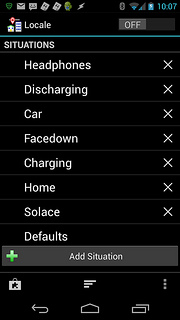
Touch "Add Situation" and name your new situation "Tesla Hotspot On"

Now you need to add the conditions that will trigger this situation to run. You will see a list of built in conditions and scrolling down will show the plugins you have installed including the bluetooth plug-in we want to use.

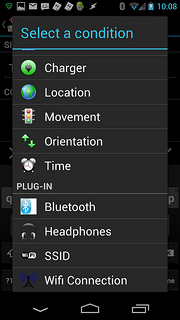
Select the "Bluetooth" condition from the Plug-in list, and configure the connected device to be your Tesla Model S and "Connected/Disconnected" state to be Connected. Select the checkmark.

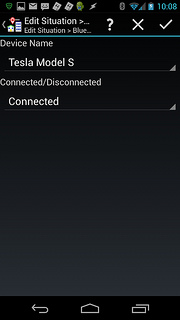
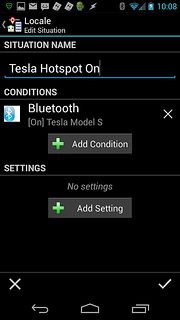
Now that you have successfully configured the connected condition, it time to configure the action you want this condition to trigger. Select "Add Setting" and choose the Wifi Hotspot Plugin.
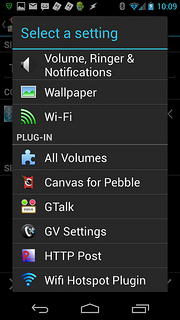
Configure the Wifi Hotspot Plugin to turn your hotspot on.
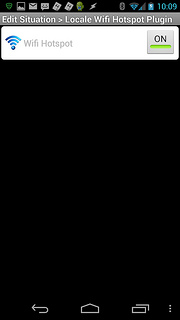
Your completed situation should look like this. If it does push the check box to return to the main situations list screen
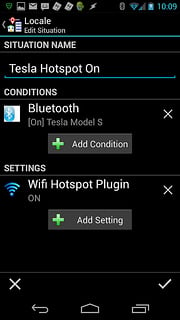
This next step is optional but I prefer to only turn on the hotspot when the phone is in the car AND connected to a power source so I won't drain my phone battery. If you want to add this extra condition select "Add condition" again and this time pick the "Charger" condition from the list, and configure it for
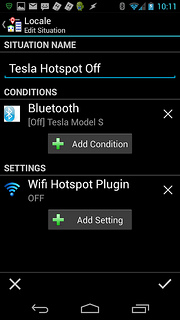
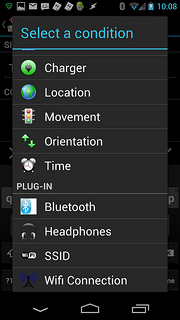
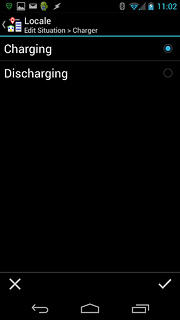
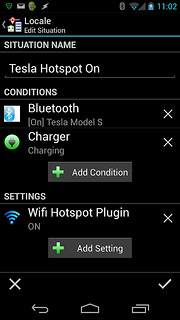
Now that you have created a "Tesla Hotspot On" situation you need to do the same thing again for a "Tesla Hotspot Off" situation. This time select a Disconnected Bluetooth condition and configure the Wifi Hotspot Plugin setting to turn off


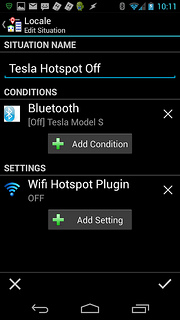
When you are done you should see both Tesla Hotspot situations on your list. The blue ball indicated which conditions are on at the moment.

Try walking to your car (optionally plugin in your phone) and see the blue ball switch from Off to On, and your hotspot should automatically switch from Off to On.
Walk away from the car (or optionally just disconnect the phone charger) and the Off situation should fire.
Enjoy.
Touch "Add Situation" and name your new situation "Tesla Hotspot On"
Now you need to add the conditions that will trigger this situation to run. You will see a list of built in conditions and scrolling down will show the plugins you have installed including the bluetooth plug-in we want to use.
Select the "Bluetooth" condition from the Plug-in list, and configure the connected device to be your Tesla Model S and "Connected/Disconnected" state to be Connected. Select the checkmark.
Now that you have successfully configured the connected condition, it time to configure the action you want this condition to trigger. Select "Add Setting" and choose the Wifi Hotspot Plugin.
Configure the Wifi Hotspot Plugin to turn your hotspot on.
Your completed situation should look like this. If it does push the check box to return to the main situations list screen
This next step is optional but I prefer to only turn on the hotspot when the phone is in the car AND connected to a power source so I won't drain my phone battery. If you want to add this extra condition select "Add condition" again and this time pick the "Charger" condition from the list, and configure it for
Now that you have created a "Tesla Hotspot On" situation you need to do the same thing again for a "Tesla Hotspot Off" situation. This time select a Disconnected Bluetooth condition and configure the Wifi Hotspot Plugin setting to turn off
When you are done you should see both Tesla Hotspot situations on your list. The blue ball indicated which conditions are on at the moment.
Try walking to your car (optionally plugin in your phone) and see the blue ball switch from Off to On, and your hotspot should automatically switch from Off to On.
Walk away from the car (or optionally just disconnect the phone charger) and the Off situation should fire.
Enjoy.
Last edited:


