Hi folks, while enjoying our honeymoon driving round Scotland, a couple of days ago I couldn’t start the car in the morning because pressing the brake did not switch it on. There is a ‘Car off’ message bottom right of the drivers display. I’m pressing the brake pedal which normally starts the car but I was getting the message ‘Press brake pedal to switch gears’. I’m pressing the brake pedal. Both screens and everything by else appears to be working ok.
Starting the car from the app doesn’t work.
Resetting the screens via the scroll wheels doesn’t work.
Eventually the car just started and we continued our trip. The car drives perfectly and the brake pedal is working fine.
The next morning it started fine.
However, exactly the same problem happened again this morning but this time the car wouldn’t start after a while so I called Tesla support and they got me to switch the car off and back on again fully which fixed the problem.
I have started the process of having it serviced, but it is out of warranty and I’m guessing it’s not going to be cheap, whatever the problem is.
Has anyone experienced this before? Is it just software? Is it because the car is cold first thing in the morning? Is there a problem with the brake pedal?
Many thanks for any help that you can give.
Starting the car from the app doesn’t work.
Resetting the screens via the scroll wheels doesn’t work.
Eventually the car just started and we continued our trip. The car drives perfectly and the brake pedal is working fine.
The next morning it started fine.
However, exactly the same problem happened again this morning but this time the car wouldn’t start after a while so I called Tesla support and they got me to switch the car off and back on again fully which fixed the problem.
I have started the process of having it serviced, but it is out of warranty and I’m guessing it’s not going to be cheap, whatever the problem is.
Has anyone experienced this before? Is it just software? Is it because the car is cold first thing in the morning? Is there a problem with the brake pedal?
Many thanks for any help that you can give.