Welcome to Tesla Motors Club
Discuss Tesla's Model S, Model 3, Model X, Model Y, Cybertruck, Roadster and More.
Register
Install the app
How to install the app on iOS
You can install our site as a web app on your iOS device by utilizing the Add to Home Screen feature in Safari. Please see this thread for more details on this.
Note: This feature may not be available in some browsers.
-
Want to remove ads? Register an account and login to see fewer ads, and become a Supporting Member to remove almost all ads.
You are using an out of date browser. It may not display this or other websites correctly.
You should upgrade or use an alternative browser.
You should upgrade or use an alternative browser.
Model 3 Software Update 2019.5.x
- Thread starter PoitNarf
- Start date
2019.5.16
AP appears to be better at detecting lanes when passing by sections of road where there is no center or side line. The lane lines on the screen used to disappear when passing through a section of road where road lines are absent due to a crossing road. It now keeps lane lines on the screen which means to me it is getting better at looking further ahead and understanding there is still a lane when there is a temporary disruption in the painted lines.
This is my single biggest (and only significant) complaint about AP. If it's largely resolved in 5.16, that'd be fantastic.
wcorey
Active Member
Did you mean to type 16? I just received 15 yesterday and dashcam worked fine last night.Dash cam keeps giving the gray X. Broke dash cam.
MentalNomad
Member
Dash cam keeps giving the gray X. Broke dash cam.
Have you tried reformatting your USB stick? It may have corrupted the memory, especially during the upgrade.
There is a 16. Don't know if we know what the difference is (first column is today)Did you mean to type 16? I just received 15 yesterday and dashcam worked fine last night.
(15 is mostly 3's, 16 is mostly not 3's... for what that's worth!)
This is my single biggest (and only significant) complaint about AP. If it's largely resolved in 5.16, that'd be fantastic.
Highly unlikely any change. NOA varies a lot. Some days, in what appears to be similar conditions it might take an exit ramp smoothly, stay centered, the next day not so great.
When NOA takes a step forward I suspect Elon will toot his horn when it's coming (typically 3 months later than he says).
colettimj
Member
Not sure if I'm imagining this, but with this update it seems like it requires less torque on the steering wheel to disengage AP. It has happened to me a handful of times during my morning commute as I was (I thought) providing only enough force to avoid the "hands on wheel" nag. Just curious if anyone else has had unintentional disengagements like this.
wcorey
Active Member
Thanks! It's a bit disconcerting releases are by model #. That, right there, increases their development costs and risks of injected bugs.There is a 16. Don't know if we know what the difference is (first column is today)
(15 is mostly 3's, 16 is mostly not 3's... for what that's worth!)
Stellavator
Member
Yes. Seemed to work better, but went out again. It's a new 32gb usb 3.0. Worked flawlessly before the update.Have you tried reformatting your USB stick? It may have corrupted the memory, especially during the upgrade.
Stellavator
Member
Yes, 2019.5.16Did you mean to type 16? I just received 15 yesterday and dashcam worked fine last night.
Not sure why. Looks like about 0.2% have this. Doesn't appear any different from 15 based on reviews here.
Vigilantboy
Member
Is your 3 connected to WiFi? If not then you probably won't get the update until you get your car connected to a WiFi network.
Yes. It is connected to Wifi in Garage. I can browse websites on the car screen with no problem, meaning that Wifi is actually working.
wcorey
Active Member
Meant to ask, where in NoVa? We were in Reston for 4 yrs and Sterling (Countryside) for 6.(15 is mostly 3's, 16 is mostly not 3's... for what that's worth!)
Thanks! It's a bit disconcerting releases are by model #. That, right there, increases their development costs and risks of injected bugs.
He said MOSTLY. Could simply mean they ran into a bug on one platform, fixed it, and then continued the release.
There are differences in hardware, displays and capabilities among the fleet.
They might run into bugs based on locale as well (like Canada).
MentalNomad
Member
There is a 16. Don't know if we know what the difference is (first column is today)
(15 is mostly 3's, 16 is mostly not 3's... for what that's worth!)
View attachment 386273
I'd put that slightly differently...
5.16 is trickle-testing to all models, including the 3. The S and X folks are hoping it becomes a broad rollout, because they haven't gotten a 5.X rollout yet.
5.15 has rolled out broadly, but only to Model 3. It was only trickle-tested on other models. You can see the ratios in the numbers below.
The trickle testing numbers on the various models of S and X are roughly the same for both versions ( within Teslafi's sampling error)
Last edited:
KiddFunkadelic
Member
So I have never experienced the loss of bass..... Before 2019.5.15. Now it's happened rwice. Both times I had to reboot the MCU to restore it. What's the recommend method to file a bug complaint to Tesla on this? Anyone else noticed this? It's pretty significant like missing half the speakers and tin-ney!
I haven't experienced this myself. But perhaps it's not as straight forward as the FW version. Possibly related to changing to BT?
See this thread:
Bluetooth Audio Bug with 5.15 : teslamotors
Vigilantboy
Member
Yes. It is connected to Wifi in Garage. I can browse websites on the car screen with no problem, meaning that Wifi is actually working.
My 3 is connected to wifi However, it goes to deep sleep shortly after I leave the car. When I wake it up by opening the door, I notice that it is connected to the LTE rather than wifi and it takes the car several seconds to connect back to wifi. So, I am guessing that when it is in deep sleep it might be losing wifi connection. Can this be why it does not get the update? Is this behavior normal?
Noteworthy that I received previous updates using the same wifi connection and the same car distance from the wifi extender with no problem. So, not sure why it does not get the update this time.
My 3 is connected to wifi However, it goes to deep sleep shortly after I leave the car. When I wake it up by opening the door, I notice that it is connected to the LTE rather than wifi and it takes the car several seconds to connect back to wifi. So, I am guessing that when it is in deep sleep it might be losing wifi connection. Can this be why it does not get the update? Is this behavior normal?
Noteworthy that I received previous updates using the same wifi connection and the same car distance from the wifi extender with no problem. So, not sure why it does not get the update this time.
That is normal behavior. It does not stay connected on WiFi when sleeping.
SMAlset
Well-Known Member
Today is the first day I noticed cars next to me (forgot the exact scenario) painted red with a red line down the street where they were at. Something new to 2019.5.15? Before this cars were only in ghosting white. Definitely seems like something's changed. Wish I could have gotten a screen shot of the center screen to show. I wasn't on EAP so wondering what system my car was responding to.
Last edited:
Similar threads
- Replies
- 3
- Views
- 3K
- Replies
- 15
- Views
- 2K
- Replies
- 7
- Views
- 3K
- Replies
- 241
- Views
- 25K
- Replies
- 30
- Views
- 2K