Hi, I know that the "scheduled departure preconditioning battery" would save the location automatically - so that it would automatically turn on when you are in that location.
So far I have 2 locations saved for that - one for home and the other one for work. However, I can't find anything about the following info:
1) How many locations can it save? So far, I know it can save more than 1.
2) How to view them
3) How to delete any one of them
4) What happens when I used it once at a mall or a restaurant, it would automatically turn on every time I go back there
I believe the "scheduled start charging time" would have these same saving behaviors.
Any input or tips would be very helpful, Thanks.
So far I have 2 locations saved for that - one for home and the other one for work. However, I can't find anything about the following info:
1) How many locations can it save? So far, I know it can save more than 1.
2) How to view them
3) How to delete any one of them
4) What happens when I used it once at a mall or a restaurant, it would automatically turn on every time I go back there
I believe the "scheduled start charging time" would have these same saving behaviors.
Any input or tips would be very helpful, Thanks.