Welcome to Tesla Motors Club
Discuss Tesla's Model S, Model 3, Model X, Model Y, Cybertruck, Roadster and More.
Register
Install the app
How to install the app on iOS
You can install our site as a web app on your iOS device by utilizing the Add to Home Screen feature in Safari. Please see this thread for more details on this.
Note: This feature may not be available in some browsers.
-
Want to remove ads? Register an account and login to see fewer ads, and become a Supporting Member to remove almost all ads.
You are using an out of date browser. It may not display this or other websites correctly.
You should upgrade or use an alternative browser.
You should upgrade or use an alternative browser.
How to roll up windows or vent on new updates app?
- Thread starter Carbonfiber
- Start date
Two ways.
Tap Controls, and the Vent/ Close icon is in the lower right.
Tap Climate, and the Vent/ Close icon is in the lower right.
OP I couldnt find it either. @Ogre , thanks. I dont see it under controls but do under climate (iphone).
Dam I feel so dumb! Lol thanksTwo ways.
Tap Controls, and the Vent/ Close icon is in the lower right.
Tap Climate, and the Vent/ Close icon is in the lower right.
hcenteno21
Member
Note that if you have Homelink and Android, there is no Vent/Close option on the Controls screen.Two ways.
Tap Controls, and the Vent/ Close icon is in the lower right.
Tap Climate, and the Vent/ Close icon is in the lower right.
Glad I mentioned both, that's likely why the above poster said they didn't see it under Controls.Note that if you have Homelink and Android, there is no Vent/Close option on the Controls screen.
Note that if you have Homelink and Android, there is no Vent/Close option on the Controls screen.
View attachment 713701
This must also be the case under iOS, because it doesnt show for me under controls there either (I have homelink as well, but use iOS).
I wasn't sure since I haven't looked at the v4 app in iOS since the day it came out. Back then, we did have the Vent option on the Controls screen on the Plaid. It looks like it's the same for both iOS and Android and the Vent button isn't displayed if Homelink has been programmed.This must also be the case under iOS, because it doesnt show for me under controls there either (I have homelink as well, but use iOS).
I can’t find it anywhere. Not even to customize the icons at the bottom of the app’s Home Screen. But of course, Elon being Elon there is now a choice to make the car fart. Priorities.Resuscitating the thread to confirm the "vent" option no longer exists?
CaptUAL
Member
I see Vent under Home Screen customize options? (iPhone 14Pro. IOS 16.2, MSP 2021 ON 2022.44.25.3. Apple App version 4.16.1I can’t find it anywhere. Not even to customize the icons at the bottom of the app’s Home Screen. But of course, Elon being Elon there is now a choice to make the car fart. Priorities.
Last edited:
Bikeman
Member
IOS 16.2, 2023 MYLR on 2022.44.25.3. Apple App version 4.16.1 and this is my screen (note I added a fifth icon):I see Vent under Home Screen customize options? (iPhone 14Pro. IOS 16.2, MSP 2021 ON 2022.44.25.3. Apple App version 4.16.1
View attachment 890935
Attachments
CaptUAL
Member
^ ? I also have 4.16.1 and see no vent option listed. iPhone 13 Pro
Interesting- I can not add a Fifth icon? Only variable would be the car (MSP VERSUS MYLR), Year (2021 versus 2023) or iPhone (14 Pro versus 13 pro)? I’m guessing the Car?IOS 16.2, 2023 MYLR on 2022.44.25.3. Apple App version 4.16.1 and this is my screen (note I added a fifth icon):
To add the fifth icon:Interesting- I can not add a Fifth icon? Only variable would be the car (MSP VERSUS MYLR), Year (2021 versus 2023) or iPhone (14 Pro versus 13 pro)? I’m guessing the Car?
How to add more 'Quick Control' shortcut icons to the Tesla app
Find out how to add more Quick Control icons to the Tesla app and more Tesla app tips
I’m actually on a 14 Pro Max, so even with the bigger screen I don’t see ‘Vent’ as an icon that can be added to quick controls.Interesting- I can not add a Fifth icon? Only variable would be the car (MSP VERSUS MYLR), Year (2021 versus 2023) or iPhone (14 Pro versus 13 pro)? I’m guessing the Car?
CaptUAL
Member
Guess that just leaves the reason no Vent option is the fact that it’s a MY? I remember reading something about vent options being removed due to risk of injury closing? Sorry just don’t know if that was all cars, or just Y&3? Per Tesla and as previously shared, there is apparently a government mandate that impacts certain vehicles in specific geographies.I’m actually on a 14 Pro Max, so even with the bigger screen I don’t see ‘Vent’ as an icon that can be added to quick controls.
bayareaever
Member
Newly delivered MY in California. Previous 3 and X both had vent options in app but this one doesn’t. Not a huge deal to me. Article linked above does have some other useful pointers.
Similar threads
- Replies
- 1
- Views
- 812
- Replies
- 3
- Views
- 595