We have three garage doors and 9 Teslas now so to say I've had some experience doing this would be an understatement.
There should be no compatibility issues since that opener is Homelink capable which is a universal protocol. It should just work. Just know that it's very likely someone gave you an adapter you don't need. That adapter is for openers that don't have Homelink compatibility. Just because it's exists, doesn't mean you need it. I'd remove it from the chain and start fresh and follow these steps carefully:
1) Delete any and all attempts to program from the cars memory.
2) Test your external opener remote to make sure it's still paired properly to the garage door opener.
3) Start with the car parked just outside of the garage door facing it (we struggled with one because it was facing away, turned it around to face the garage door and it worked perfectly) and the garage door closed. You want the car about a foot from the garage door with a ladder (if necessary) positioned under your opener with any covers or lids removed so you can access the control panel, learn button and see the LED.
4) Go to the car and initiate the Homelink programming sequence from the display.
5) It will ask you to go to the front of the car, point the remote at the front bumper and hold the opener button until the headlights flash. This can take a few seconds or half a minute or more and the garage door should open (this is why it's best to start with it closed).
6) Once the headlights flash, return to the screen and follow the on-screen instructions.
7) For this next step, you want to press and release (do NOT hold) the learning button on your garage door opener. You should see an LED light change state (refer to your owner's manual for what the different states and LED flashings mean on your particular unit as this info is important to make your life easier for the coming steps) whenever you do this.
8) Return to the car and it will tell you when it's done.
9) This step is important: once the car tells you it's complete and you can test to make sure it works, make SURE you wait until your opener exists it's learning phase. This window varies from opener to opener so that's why it's important to know your opener's LED state light indicator. On ours, it's on solid when nothing is going on. When I press and release the learn button, it flashes slowly for a minute or two when it's in learning mode and then returns to on when it's exited learning mode after timing out. You want your opener to be fully exited it's learning mode before testing your newly programmed car button. Press it once and wait. If it doesn't open, press it again. It usually opens on the 2nd one if not the first.
There's a few commonly made mistakes in that list above (I know because I made them early one before learning the best ways through trial & error) so follow it closely and you should be fine.