Since I enabled the latest FSD software (version 2023.44.30.25), I am getting unexpected speed change on highway.
On I75 and I86 highway (in Georgia), on the side of the road there are panels indicating "Speed Limits 70 mph" and others indicating "Min Speed 40 mph". Every time I pass a panel with the minimum highway speed, the car speed while in FSD slow down to 40 mph, which is very annoying and totally unacceptable when most car around you are going up to 80 mph. The FSD front cameras are reading the the minimum speed as the speed limit!
On I75 and I86 highway (in Georgia), on the side of the road there are panels indicating "Speed Limits 70 mph" and others indicating "Min Speed 40 mph". Every time I pass a panel with the minimum highway speed, the car speed while in FSD slow down to 40 mph, which is very annoying and totally unacceptable when most car around you are going up to 80 mph. The FSD front cameras are reading the the minimum speed as the speed limit!